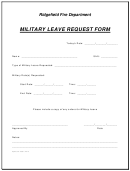Use this form to request a Department Shared Folder:
In order to have employees within a department share files, an area administrator must fill out
the form below to request the creation of a department shared folder and return it to the
Computer Center, R103 on the Ammerman Campus.
A Desktop Support Technician will visit the department upon the completion of the creation of
the shared folder in order to move the files selected to the new-shared folde
r.
Important notes:
1. If any user listed below leaves the College or moves to another department, please inform the
Computer Center immediately, in order to have the permission changed on the shared folder, if
necessary.
2. Area Administrators must understand that the users will be able to delete, create, copy and modify
any document in the department’s shared folder. It is ultimately the area administrator’s responsibility
should the file inadvertently be modified, copied or deleted without his or her expressed approval.
3. All users identified below will receive the same type of access to the shared folder. The Department of
Computer Information Systems cannot provide different types of access to individual users.
Please print the required information below clearly and accurately. All information requested must be
entered for this form to be processed.
Area Administrator’s First Name: _______________________________________
Area Administrator’s Last Name: _______________________________________
Area Administrator’s Title:
_______________________________________
Campus:
Ammerman
Central
Eastern
Grant
Building-Room:
Phone:
Fax Number:
Department:
Provide the usernames of all users authorized to access the shared folder (example: smithj)
Access Authorization: I certify the above usernames are authorized to access my department networked
shared folder and grant them permission to delete, create, copy and modify any and all files in the shared folder.
Area Administrator Signature: __________________________________________ Date: _________________
Office Use Only
Shared folder name:
Created date:
Server name folder was created on:
Creators name:
Group name assigned to folder:
Revised 11/7/2013
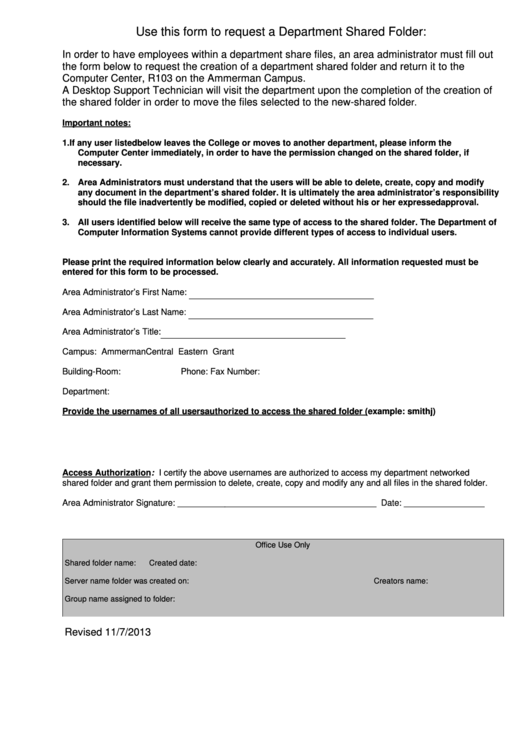 1
1