Certificate Request Form
Download a blank fillable Certificate Request Form in PDF format just by clicking the "DOWNLOAD PDF" button.
Open the file in any PDF-viewing software. Adobe Reader or any alternative for Windows or MacOS are required to access and complete fillable content.
Complete Certificate Request Form with your personal data - all interactive fields are highlighted in places where you should type, access drop-down lists or select multiple-choice options.
Some fillable PDF-files have the option of saving the completed form that contains your own data for later use or sending it out straight away.
ADVERTISEMENT
CERTIFICATE REQUEST
This form is to be used to open a Certificate of Deposit (CD) or to add a joint member(s) to an
existing CD.
STEP 1: Enter the CEFCU savings account number.
STEP 2: Enter the ID number (Last 5 Digits of social security number OR Caterpillar badge).
STEP 3: Choose the term and rate requested if opening a new CD (3 month through 60 month or
other if a promotional term/rate is being offered). If only adding a joint member(s) please put in
the existing term and rate (this won’t change).
STEP 4: Indicate from which account(s) the initial deposit is to come from (if funds are coming
from an account number different from the number listed in STEP 1, please list other account
number).
STEP 5: Enter the number of CD’s the member(s) wish to open and the amount of each CD.
STEP 6: Enter primary member information (name, social security number, address, city, state,
zip code and daytime phone number).
STEP 7: Enter joint member information (same as primary member information).
STEP 8: Indicate to which account monthly dividends should post.
STEP 9: Indicate account to receive dividends (only if different than STEP 1).
STEP 10: Indicate New and/or Old money, date, office and your initials.
STEP 11: Enter Suffix(s).
STEP 12: Print the form.
STEP 13: The primary member and joint member(s) are REQUIRED to sign this form. If the
form has to be sent out for a signature(s), a copy must be made and routed to the CD department.
ADVERTISEMENT
0 votes
Related Articles
Related forms
Related Categories
Parent category: Business
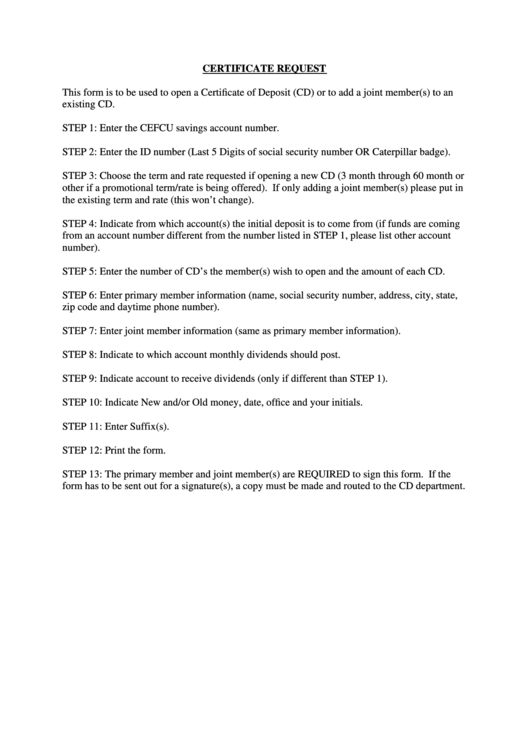 1
1 2
2








