Regions Hospital Direct Deposit Information And Authorization Form
ADVERTISEMENT
Regions Hospital Direct Deposit Information and
Authorization Form
Regions Hospital employees may participate in the Payroll Direct Deposit Program. You may have your
paycheck automatically deposited to your checking and/or savings account(s) without changing your present
banking relationship.
Direct Deposit is convenient in many ways:
•
It saves trips to the bank.
•
It saves time in depositing checks – no waiting in long bank lines on payday.
•
It eliminates the possibility of lost, stolen, or forged checks.
•
Postal system delays won't affect when your deposit is made.
•
Your money is deposited even if you are on vacation, ill, or out of the office.
•
Direct Deposit is safe, convenient and easy.
•
You may deposit your funds into as many as five Checking or Savings accounts.
How Direct Deposit works
•
On Thursday, the day before payday, Regions Hospital will have available in Employee Self Service an
earnings statement detailing your pay information. (It is recommended you confirm all banking
information on your first earnings statement).
•
The amount of the deposit to your account will also appear on your bank statement.
How to sign up for Direct Deposit
•
A Direct Deposit Authorization Form, (see next page), gives Regions Hospital and your financial
institution authority to deposit your pay to your account(s).
•
Simply complete the Direct Deposit Authorization Form and return it to Payroll, mail stop 11502J.
Direct Deposit Authorizations are processed on a weekly basis but may take up to 30 days to process.
•
Changes can be made to your Direct Deposits with written authorization.
•
Questions may be directed to the Regions Payroll representative in the HR Service Center
at (651) 254-1397
Note: Be sure to sign the form and attach a voided check or deposit slip as indicated.
(Authorization Form on next page)
ADVERTISEMENT
0 votes
Related Articles
Related forms
Related Categories
Parent category: Business
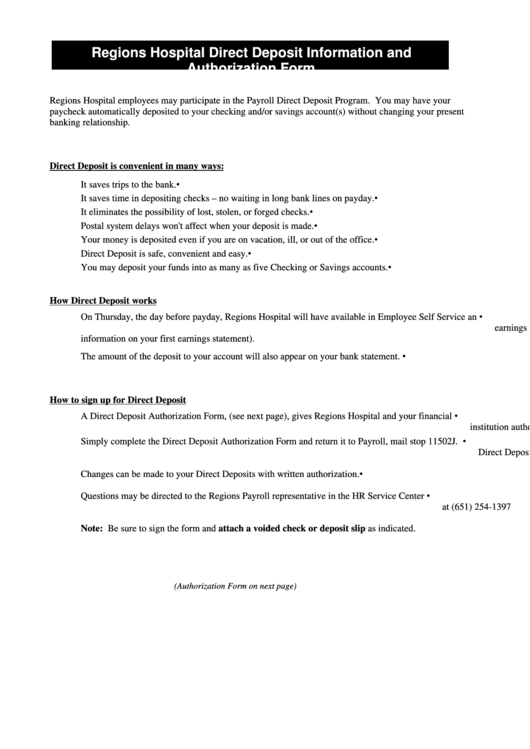 1
1 2
2








