Have you considered filing electronically? Click here for more information.
Missouri Department of Revenue
$
6. Gross Receipts
Sales Tax Return
Location B .............................
•
7. Adjustments +/-
$
$
1. Gross Receipts
Location B .............................
•
•
Location A . ..............
8. Taxable Sales
$
$
2. Adjustments +/-
•
Location B .............................
•
Location A . ..............
%
$
3. Taxable Sales
9. Rate . ......................................
•
Location A . ..............
$
10. Tax Due
%
•
Location B ...............................
4. Rate . .......................
11. Amount Due. Add Lines 5 and
$
5. Tax Due
$
=
•
10 and enter on Line 11 ....
•
Location A . ..............
$
–
12. Timely Payment 2% ..........
•
MO Tax I.D. Number:
13. Interest for
$
+
Late Payment ....................
•
Tax Period:
Due Date:
$
+
Primary
14. Additions to Tax . ................
•
Business Name:
$
–
•
15. Approved Credit ................
Location A:
16. Pay This Amount
$
=
Location B:
(U.S. Funds Only) . ..............
•
Signature
Date (MM/DD/YYYY)
*
Department Use Only....
•
•
__ __ /__ __ /__ __ __ __
*
I have direct control, supervision, or responsibility for filing this return and payment of the
Department Use Only....
tax due. Under penalties of perjury, I declare that this is a true, accurate, and complete
return. I attest that I have no gross receipts to report for locations left blank.
If you pay by check, you authorize the Department of Revenue to process the check
electronically. Any check returned unpaid may be presented again electronically.
Reset Form
Print Form
Form 4814 (Revised 12-2013)
- - - - - - - - - - - - - - - - - - - - - - - - - - - - - - - - - - - - - - - - - - - - - - - - - - - - - - - - - - - - - - - - - - - - - - - - - - - - - - - - - - - - - - - - - - - - - - - - - - - - - - - - - - - - - - - - - - - - - - - - - - - -
Did you know you could e-file this return? Visit our website at
for
more information. E-filing provides a fast and secure way for you to transmit your return and any applicable
payment to the Department of Revenue. All transactions provide a confirmation number, which you can keep for
your records to verify that your filing has been received. E-filing also eliminates the need to physically mail your
return and payment.
Instructions for completing the sales tax return
This sales tax return is designed for taxpayers reporting for two
Line 2: Adjustments (Location A) — Add or subtract total qualifying
business locations or one business location and an item tax only.
adjustments for the location you are reporting. Indicate a plus
or a minus sign for the ad just ments.
Important:
Returns
must
be
filed
for
the
reporting
period indicated even if you have no tax to report. Your filing
Line 3: Taxable Sales (Location A) — Enter taxable sales for
frequency is determined by the amount of state tax due. State taxes
Location A, Line 1 (Gross Receipts) plus (+) or minus (–) Line 2
collected of $500 or more per month are to be filed on a monthly basis.
(Adjustments) = Line 3 (Taxable Sales).
State taxes collected over $100 per quarter, but less than $500 per
Line 4: Rate (Location A) — The rate percentage indicated on this
month should be filed on a quarterly basis. State taxes collected less
line represents the combined state, education, conservation, parks
than $100 per quarter should be filed on an annual basis. Do not round
and soils, and any applicable local sales tax rates. The Department
your figures on the return.
of Revenue (Department) will notify you if there is a change in the
Sales Tax Return
tax rate. The Department will also send you a new sales tax book
If you report your sales tax on a cash basis (you report tax at
containing returns with the updated sales tax rates for your location.
the time payment is received) and you do not receive payment
Failure to be notified does not relieve you of the tax. Visit
for a sale until after a rate change occurs, you will need to
mo.gov/business/sales/rates/
to access current tax rates.
report this sale differently from your other sales. This type of
Line 5: Tax Due (Location A) — Line 3 (Taxable Sales)
transaction is considered a “time sale”. To report time sales:
multiplied (x) by Line 4 (Rate) = Line 5 (Tax Due — Location A).
1) Fill out a separate return indicating on the return the filing period
in which the sales were actually made.
Line 6: Gross Receipts (Location B) — Enter gross
2) Write “Time Sales” on the face of the return. (If “Time Sales”
receipts from all sales of tangible personal property and taxable
is not written on the return there is a possibility that the return
services during the reporting period for Location B. If you had no
could be processed as a late filed additional return.)
receipts, enter zero.
3) Calculate the tax due using the rate that was in effect at the time
Line 7: Adjustments (Location B) — Add or subtract total
of the sale and include that rate on the return.
qualifying adjustments for the location you are reporting.
Indicate a plus or a minus sign for the ad just ments. Refer to
Line 1: Gross Receipts (Location A) — Enter gross receipts
4789) for adjustments authorized under
Detailed Instructions
(Form
from all sales of tangible personal property and taxable
the sales tax law. In struc tions are updated annually and provided
services during the reporting period for Location A. If you had no
on the Department’s website.
receipts, enter zero.
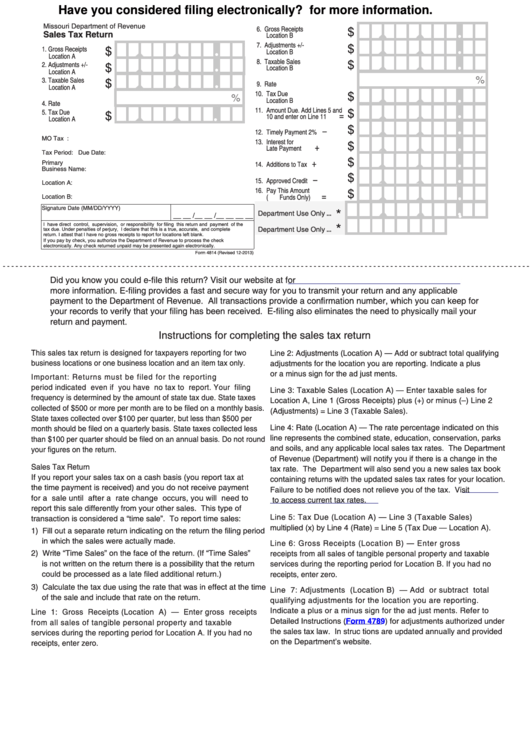 1
1








