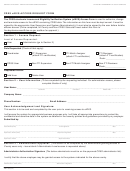SAVANNAH STATE UNIVERSITY
PRINT
A Unit of the University System of Georgia
PeopleSoft Security Access Request Form
For Non - Business & Financial Affairs Staff
Name: ________________________________________ Last 4 of SSN: ________ Employee ID #: ________
Department: _________________________________ Email: _____________________________________
Prerequisites to Access:
1. Visit the
Budget website
for your Accounting Defaults (the security administrator will need this information
when setting you up as a requester or when adding you as an approver). Insert the accounting defaults
below.
2. Contact Grants and Contracts to obtain your accounting defaults for grants/projects (call x4049 or x4062 or
email harrisk@savannahstate.edu).
3. Check the box below for the access you are requesting, obtain the appropriate signatures and submit the form
to the Business Office. Once training for requested access has been received, access will be granted.
Accounting Defaults:
Fund: ___________ Department: __________ Program: _________ Class: _________ Project: ________
(Note: REQUIRED FOR E-PROCUREMENT ONLY -- If you purchase from or approve more than one department/project,
your accounting default should be the one you use most often; or you may elect to have it remain blank.)
What Access are you requesting (select all that apply):
E-Procurement Requester
Username: _________________________
E-Procurement Approver
(If you have a PeopleSoft username, please provide it
above to avoid duplication of accts; if you can’t recall
Budget Manager for Budget Reports
what it is, simply write-in “can’t remember”)
Requester Signature: _______________________________________________ Date: _______________________
Supervisor Signature: ______________________________________________ Date: _______________________
System Administrator/Trainer: ______________________________________ Date: _______________________
Security Administrator: (Circle One) Access Granted
Access Denied
Access Modified & Granted
Modification Explanation: ________________________________
Security Administrator Signature & Date: ___________________________________________________________
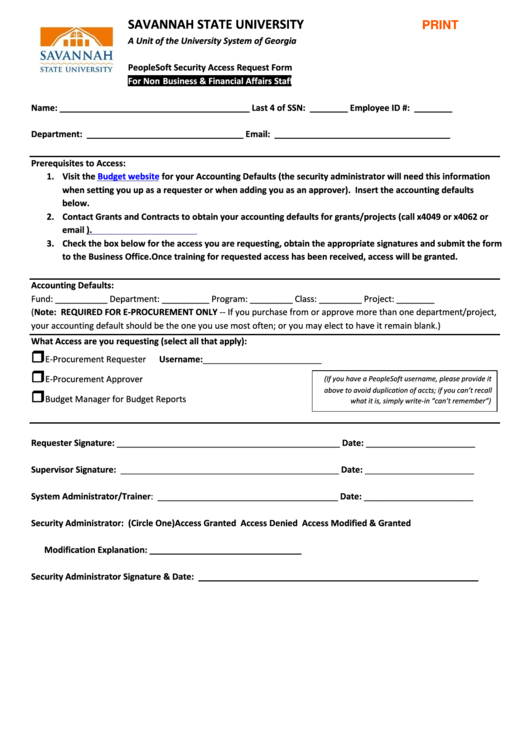 1
1