Direct Deposit
Download a blank fillable Direct Deposit in PDF format just by clicking the "DOWNLOAD PDF" button.
Open the file in any PDF-viewing software. Adobe Reader or any alternative for Windows or MacOS are required to access and complete fillable content.
Complete Direct Deposit with your personal data - all interactive fields are highlighted in places where you should type, access drop-down lists or select multiple-choice options.
Some fillable PDF-files have the option of saving the completed form that contains your own data for later use or sending it out straight away.
ADVERTISEMENT
Helpful Tips
Is It Time to Switch to Bellwether?
We Can Help in Three Easy Steps!
So you’ve opened or are planning on opening a new Bellwether Checking account, and want to
switch your other accounts over. Just follow the simple instructions below, and soon you’ll be taking
full advantage of membership at BCCU! You’ll need your new Bellwether account number to
complete the switch kit forms, so have that handy. Then, make sure to start using your Bellwether
Checking Account and stop using accounts you plan to switch. But, keep the old account open until
all checks have cleared and your direct deposit and automatic payments have been switched to your
Bellwether account. It’s easier than you think!
Instructions:
Step 1:
Direct Deposit
Sign up to have paychecks, Social Security and other types of recurring checks directly deposited into your BCCU account. With
government checks you can also make the switch over the phone, but will need to have BCCU’s routing/transit
number, account number, address, and your personal information handy.
•
Social Security 1-800-772-1213
•
Veteran’s Benefits 1-800-827-1000
Step 2:
Automatic Payments
If your utility bills, gym memberships, EZ Pass or any loan payments are automatically withdrawn from other accounts, or paid
through a debit card, change those to your new BCCU account.
Step 3:
Close Your Old Accounts
Once all checks have cleared your old account, and all automatic payments have been switched to Bellwether, close out those
accounts and have any remaining balance transferred to your new Bellwether Checking account.
Helpful Tips:
Order a debit card for your account, and sign up for BCCU’s WEB24, CALL24, FREE online bill pay, and FREE
eStatements. You’ll get access to your account 24/7, won’t need to worry about paper statements, and can join our continuing
effort to “go green!”
ADVERTISEMENT
0 votes
Related Articles
Related forms
Related Categories
Parent category: Legal
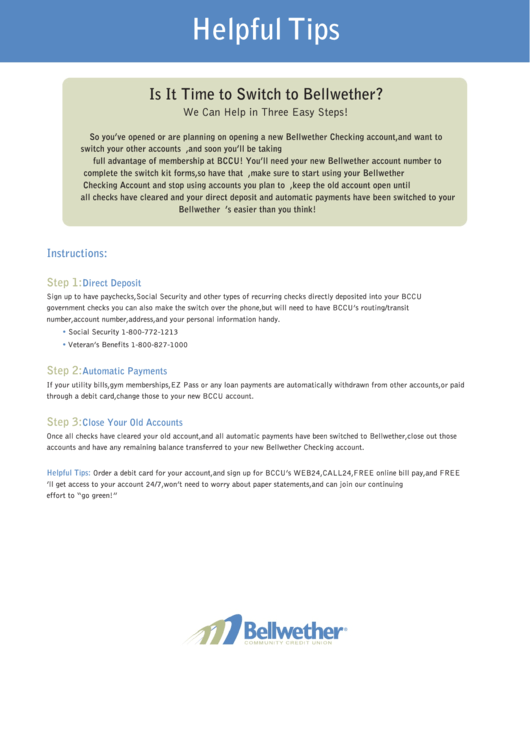 1
1 2
2 3
3 4
4








