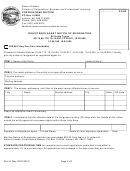Remote Hire Authorized Agent Notice Instructions
ADVERTISEMENT
REMOTE HIRE AUTHORIZED AGENT NOTICE INSTRUCTIONS
Instructions for the I-9 Form
We are asking you to act as our representative (agent) to examine the identification papers for a new UCLA, UCOP, or
UCM employee. Because the U.S. Citizenship and Immigration Services (USCIS) requires us to verify the right of our
employees to work in the U.S., we are asking you to serve as our representative in this matter by examining the person’s
paperwork for us and signing the attached USCIS Form I-9.
Please find attached the I-9 Form, the I-9 Instruction sheet, List of Acceptable Documents and the Remote Hire Authorized
Agent Notice Form. Verify that the employee has completed section 1 of the I-9 form, prior to completing section 2. The
employee must present to you a suitable set of identification papers as given on the “List of Acceptable Documents” page.
The employee can present either,
1. Any document from List A or
2. Two documents, one from List B (identity) and one from List C (employment authorization).
The section that we need you (our representative) to complete is “Section 2. Employer Review and Verification”. There
are spaces indicating which document, or documents were presented to you and their associated information. This
includes, the Document Title, Issuing Authority, Document number and Expiration date (if any). Please note: view only
original documents; faxes, photocopies, scanned documents and laminated social security cards are unacceptable
documents.
We also need you to complete the Certification section of the I-9 Form. The employment begin date has been provided to
you on the Remote Hire Authorized Agent Notice Form. Please complete the Certification section as follows:
1. Enter the employee’s date of hire (see Remote Hire Authorized Agent Notice Form)
2. Sign the Authorized Representative section.
3. Indicate the UC name and address in the Business or Organization name section (see Remote Hire Authorized
Agent Notice Form).
4. Date the form (enter the date you reviewed the employee’s documents).
5. If a notary, please indicate which forms you are notarizing and place the notary seal on the Remote Hire
Authorized Agent Notice Form or attach a Notary Certificate to the documents.
Instructions for the Oath of Allegiance and/or Patent Document
All employees of the UC Regents (except for aliens) are required to complete the State Oath of Allegiance on or before their
first day of employment.
All employees, regardless of citizenship status are required to complete the Patent
Acknowledgement. Again, we are asking for you to act as our representative in completing these forms. Please follow the
instructions below for the Oath and Patent Form:
A. Completing the Oath (Aliens do not complete the Oath). (Do not place notary seal on this form):
1. Have the employee enter his/her name and the date.
2. You, our representative will enter the date of hire (this date is on the Remote Hire Form).
3. Have the employee read and sign the Oath in your presence.
4. Sign and date the Authorized Official section of the Oath. Please include Title, County and State.
B. Completing the Patent: (Completed by all employees). (Do not place notary seal on this form):
1. Have the employee read the patent acknowledgement.
2. Have the employee print, sign his/her name, and date the patent agreement.
3. You, our representative must sign and date the patent agreement in the witness signature section.
If you have questions or concerns regarding the completion of the attached documents, please contact the UC department
representative listed on the Remote Hire Authorized Agent Notice Form.
ADVERTISEMENT
0 votes
Related Articles
Related forms
Related Categories
Parent category: Legal
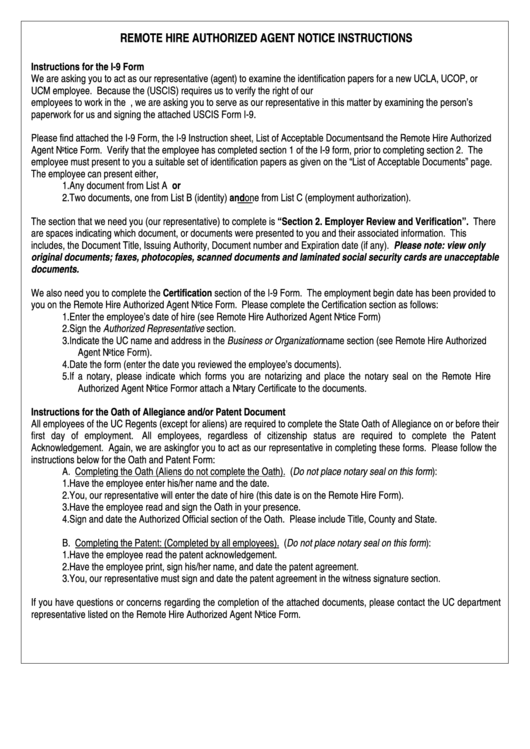 1
1 2
2