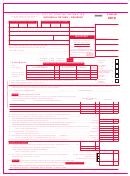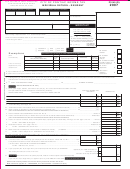Form P1040 (R) - Income Tax Individual Return - Resident - 2006
ADVERTISEMENT
FOR CALENDAR YEAR TAXPAYERS,
CITY OF PONTIAC INCOME TAX
P1040 (R)
THIS RETURN IS DUE ON OR
2006
INDIVIDUAL RETURN – RESIDENT
BEFORE APRIL 30, 2007
YOUR SOCIAL SECURITY NUMBER
SPOUSE'S SOCIAL SECURITY NUMBER
VALIDATION AREA
First Name(s) and Initial(s)
Last Name
Your Occupation
Spouse's Name
Spouse’s Occupation
Street Address
P.O. Box
IMPORTANT
TRANSACTION NO.
City, Town or Post Office
State
Postal Zip Code
Complete the following:
DID YOU FILE A 2005
PONTIAC RETURN?
ASSESS NO.
Spouse filing a separate return Y N social security number ___________________________
Yes □ No □ If No, Explain
Enter the name and address used on your return for 2005 _____________________________
IF YES, IS THE NAME(S), FILING
If none filed, give reason. _______________________________________________________
VERIFIED
STATUS AND ADDRESS IDENTICAL
TO PREVIOUS YEAR RETURN?
___________________________________________________________________________
□
□
If No, State Prior
Yes
No
Information And
Date of Change
□ YOURSELF
□ Blind
□ 65 & Over
Birth Date
______________
□ SPOUSE
□ Blind
□ 65 & Over
Birth Date
______________
No. of boxes
Exemptions
checked
REFUNDS WILL BE HELD UP FOR MISSING INFORMATION
(See
No. of children
Check
No. of
If age 1 or over dependent's
who lived
Dependents
Instructions)
if under
Relationship
months
social security number
Name (first, initial, and last name)
with you
age 1
in your home
No. of children who didn't
live with you due to a
If more than four
divorce or separation
dependents, use
No. of other
attachment.
dependents
Add numbers
□
a. If your child didn't live with you but is claimed as your dependent under a pre-1985 agreement check here .......................................................
entered in
b. Total number of exemptions claimed – Enter on line 10................................................................................................................................................
boxes above
c. If during 2006 you had income subject to the Pontiac tax both as a resident and as a nonresident, you must complete and attach Schedule L to this resident form.
Indicate below the time period during 2006 that you were a Pontiac resident.
□
d.
PART YEAR RESIDENT FROM _________________________________ TO __________________ FORMER ADDRESS: ___________________________
INCOME
(DO NOT INCLUDE S.U.B. PAY)
1. Enter gross wages, salaries, commission, tips, sick pay, etc. earned both inside and outside of Pontiac.
Part year residents include all wages etc. earned during residency.
PONTIAC INCOME TAX
WITHHELD
WAGES ETC.
EMPLOYER'S NAME
LOCATION OF ACTUAL WORK STATION
00
00
00
00
00
00
00
00
00
00
2. Total Withholding and Wages, Etc.............................................................................................................
2a
2b
.00
3a. Total interest income from federal return (if more than $1,500.00 attach Federal Schedule B) ................ 3a _______________________
.00
3b. LESS: interest on obligations of the United States or subordinate units.................................................... 3b _______________________
(PART YEAR RESIDENTS INCLUDE ONLY INTEREST RECEIVED DURING PERIOD OF RESIDENCY)
00
4. Pontiac Taxable Interest SUBTRACT line 3b from line 3a ................................................................................................................ Interest 4
00
5. Income from dividends from your federal return (if more than $1,500.00 attach Federal Schedule B) ......................................... Dividends 5
(PART YEAR RESIDENTS INCLUDE ONLY DIVIDENDS RECEIVED DURING PERIOD OF RESIDENCY)
00
6. Income or loss from business, sales, rentals partnerships, capital gains and state lottery winnings, etc. from page 2, line 23........... Other 6
00
7.
TOTAL - ADD LINES 2b through 6 ......................................................................................................................................... Subtotal 7
00
8. Deductions Allowed - From page 2 line 25.................................................................................................................................. Deductions 8
00
9.
TOTAL - SUBTRACT line 8 from line 7................................................................................................................................................. 9
00
10. LESS: Amounts for exemptions - Enter number of exemptions from b (
) X $600.00 ....................................................... Exemptions 10
00
11.
TOTAL - income subject to tax - SUBTRACT line 10 from line 9 .......................................................................................... Taxable 11
00
12. City of Pontiac Tax 1% (MULTIPLY LINE 11 BY .01) (or enter tax from line 11, Schedule L) .............................................................. Tax 12
PAYMENTS AND CREDITS
00
13. a. Pontiac Income Tax withheld by your employer from line 2a above - Attach PW-2 or W-2 ................. 13a
00
b. Payments and credits on 2006 Declaration of Estimated Pontiac Tax .................................................... b
00
c. Other credits - EXPLAIN IN ATTACHED STATEMENT ........................................................................... c
00
TOTAL - Add lines 13 a, b and c .........................................................................................................................................................13
14. If your payment (line 13) is larger than your tax (line12) enter the amount you OVERPAID
Applied to your 2007 estimated tax
The overpayment amount on line 14 is to be:
Refunded to you
Donation to the City of Pontiac
00
14
15.
TAX DUE
Amounts due must be paid by April 30, 2007 or it will be subject to interest and penalty
If your tax (line 12) is larger than your payment (line 13), enter AMOUNT YOU OWE
Pay in full with this return
00
15
(Write social security number on check or money order and enclose with return.
Make remittance payable to: “TREASURER, CITY OF PONTIAC” to address on back)
ADVERTISEMENT
0 votes
Related Articles
Related forms
Related Categories
Parent category: Financial
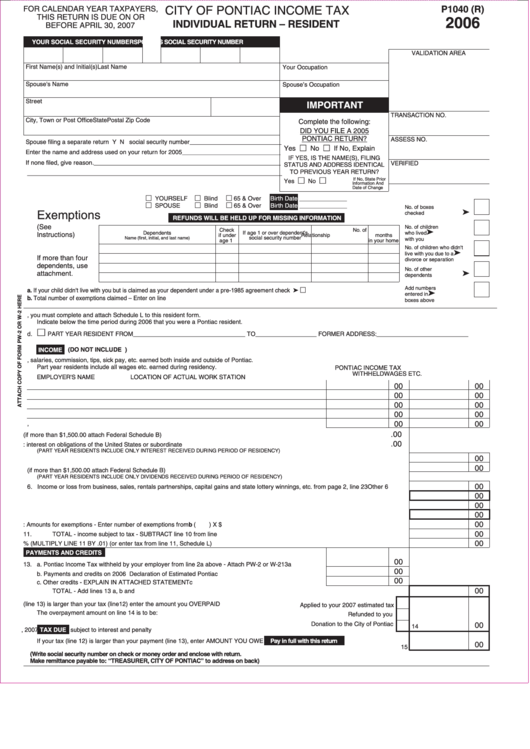 1
1 2
2