INSTRUCTIONS FOR COMPLETING
STATE FORM 55788, BACKFLOW DEVICE TEST
327 IAC 8-10-9(b)
TYPE OR PRINT ALL ENTRIES.
The following numbers refer to the enclosed form. This form shall be used for backflow devices required under
327 IAC 8-10, which typically are “containment” protection applications. If the device is used for isolation
protection in place of containment, this form would also apply.
1. Enter the name of the customer’s contact person.
2. Enter the customer company name (if applicable).
3. Enter the address of the customer.
4. Indicate the location of the device (i.e. third floor research lab). Include the address where the device is located if
different than the address in item 3.
5. Check the appropriate box. If the assembly is new and is replacing an existing device, enter the serial number of
the device being replaced. If not a replacement, enter “N/A” for the serial number.
6. Check the appropriate box to indicate the type of service for which the device is installed.
7. Check the appropriate box indicating which type of assembly is being tested.
8. Check the appropriate box indicating the type of cross connection protection the device is providing.
9. Enter the serial number of the device being tested.
10.
Enter the size of the device being tested.
11.
Enter the manufacturer of the device being tested.
12.
Enter the model number of the device being tested.
13.
Enter any additional information required by your company or the customer (optional).
14.
Enter the test results into the appropriate fields for the type of device being tested. NOTE: The date and time
must be entered for all devices and Pass or Fail must be checked for RP, DC, PVB and SVB devices.
15.
Enter any notes about the device (i.e. leaking shutoff valve #2).
16.
Enter the name (first and last) and e-mail address of the tester who performed the initial test. NOTE: The tester
must be a current Indiana licensed backflow tester.
17.
Enter the name of the company (if applicable) of the person listed in item 16.
18.
Enter the telephone number of the person listed in item 16.
19.
Signature and Indiana backflow tester registration number (optional) of the person listed in item 16.
20.
Enter the serial number of the test equipment used for the initial test.
21.
Enter the last calibration date of the test equipment used for the initial test. NOTE: Must be calibrated within last
twelve (12) months in order for test to be valid.
22.
Enter the name (first and last) and e-mail address of the tester who performed the final test.
23.
Enter the name of the company (if applicable) of the person listed in item 22.
24.
Enter the telephone number of the person listed in item 22.
25.
Signature and Indiana backflow tester registration number (optional) of the person listed in item 22.
26.
Enter the serial number of the test equipment used for the final test.
27.
Enter the last calibration date of the test equipment used for the final test. NOTE: Must be calibrated within last
twelve (12) months in order for test to be valid.
The Indiana licensed backflow tester must check the box indicating they agree to the certification statement listed.
Page 1 of 2
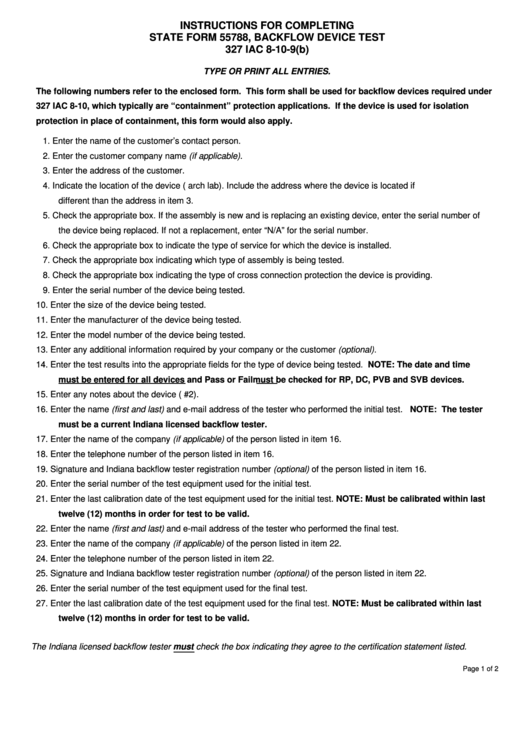 1
1 2
2








