Instructions For Schedule B - Colorado
ADVERTISEMENT
Instruction for
SCHEDULE B
Reference Colorado Revised Statute:
CRS 1-45-103(6); CRS 1-45-108(1)
Who uses this form?
Any committee that has made an expenditure in the amount of $20.00 or more within the reporting period.
Purpose of form:
This form is used to record the dollar amount of expenditures and the purpose of each expenditure as
required by Colorado Law.
Is this form required?
Yes, if any expenditures of $20.00 or more are made during the reporting period.
When do I file this form?
This form must be received on or before the filing due date for the reporting period.
COMPLETING THE FORM - SCHEDULE B
STEPS
1.
Print or type the full name of the committee.
2.
Print or type the last name of the person or business to which the expenditure was made.
3.
Print or type the first name of the individual person to whom the expenditure was made.
4.
Print or type the address of the entity to which the expenditure was made.
5.
Print or type the city and state of the entity to which the expenditure was made.
6.
Print or type the zip code.
7.
Print or type the date that the expenditure was made.
8.
Print or type the purpose of the expenditure.
9.
Print or type the amount of the expenditure.
10. Continue Steps 2 through 9 until all expenditures for the reporting period are listed.
11. Total all amounts of expenditures listed in Amount of Expenditure column for this reporting period.
Use as many pages as required to report all expenditures.
12. Type or print the amount totaled in the TOTAL box at the top, on the first page of Schedule B used.
13. Type or print the page numbers in the lower right hand corner of each page of all Schedule B pages:
use the format 1 of __ to indicate how many pages should be included.
14. If you are using a computer version to complete your forms. Reset the print area to capture all of your
information. The computer will place page numbers accordingly. Print each Schedule of the report
singularly.
ADVERTISEMENT
0 votes
Related Articles
Related forms
Related Categories
Parent category: Financial
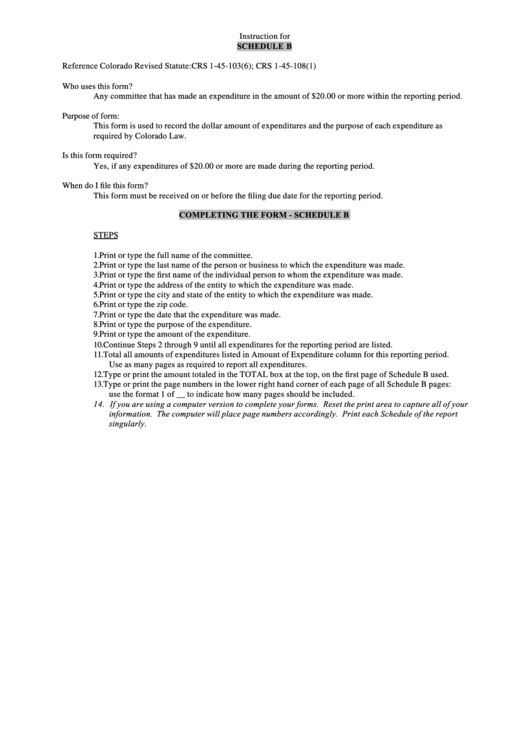 1
1








