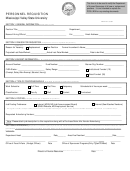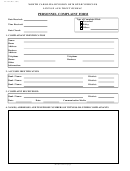Personnel Requisition Form
Download a blank fillable Personnel Requisition Form in PDF format just by clicking the "DOWNLOAD PDF" button.
Open the file in any PDF-viewing software. Adobe Reader or any alternative for Windows or MacOS are required to access and complete fillable content.
Complete Personnel Requisition Form with your personal data - all interactive fields are highlighted in places where you should type, access drop-down lists or select multiple-choice options.
Some fillable PDF-files have the option of saving the completed form that contains your own data for later use or sending it out straight away.
ADVERTISEMENT
Personnel Requisition Form
Detailed information on recruiting new employees is in Procedures 2100. Complete, print, sign and forward this form to the DIVISION OF HUMAN
RESOURCES, EMPLOYMENT DEPARTMENT. For more information contact employment@mdc.edu.
TO BE COMPLETED BY DEPARTMENT:
Select One
Full Time Job Group
Essential Position for Emergency Purposes
Pay Grade: Job Code-Job Title (FLSA); Minimum; Midpoint
Select One
Part Time Job Group
Select One
Essential Position for Emergency Purposes
Job Code-Job Title (FLSA); Minimum - Maximum
Select One
Working Title:
Department:
Days/Hours of Work:
Org Unit:
Qual:
GLC Code:
Refer Applicants to:
Room #:
Phone #:
Select One
Status:
Give Dates if Temporary:
From:
To:
Select Campus
Select One
Select One
Campus:
District:
New Position Line #:
Position #:
Replacement for:
MDID #:
Desired Appointment Date:
Select One
Reason for Incumbent leaving:
Date:
If Grant Funded Position/Give C.P.N.#:
ON-LINE APPLICANT TRACKING ACCESS DELEGATION
(Full-Time Positions Only)
Access Delegator:
Committee Member:
Hiring Manager:
Committee Chair:
POSITION REQUIREMENTS: EXISTING
Yes
No - Attach approved job description
If job description already exists, and you would like to add to the description, enter the information below.
*
New positions - Please complete a
Job Description Questionnaire
and submit to the Compensation department at
hrcompensation@mdc.edu
for review and approval, two weeks prior to posting.
POSTING INFORMATION:
INTERNAL
EXTERNAL
Select One
Recruitment Source Desired:
For Other, Please specify:
SIGNED:
PRINT NAME: (Hiring Supervisor)
DATE:
APPROVED:
PRINT NAME: (Provost/Vice Provost or Designee/Campus President or Dean)
DATE:
FOR HUMAN RESOURCES USE ONLY
Pos #: ________________
Qual: _________________
GLC Code: ____________
Calendar: _____________
Job Class Code: ________
Pay Grade: ____________
_____ Upgrade _____ Downgrade
Position Title: _____________________________________________
HR Approval: ___________________________________________________________
Date: ________________
Employment Use:
Date Posted: __________________
Reposted: __________________
Position ID #: ________________________
Advertising Dates:
Printed Media: _________________
Websites: ___________________
Other Publication: _____________________
FOR BUDGET USE ONLY
Funding Source: ____________________________________
Fund: _____________________
Status: _____ Temporary _____ Regular
Budget Approval: ________________________________________________________
Date: ________________
Reset
* H R - P E R S - R E Q *
Revised 01/2011
ADVERTISEMENT
0 votes
Related Articles
Related forms
Related Categories
Parent category: Business
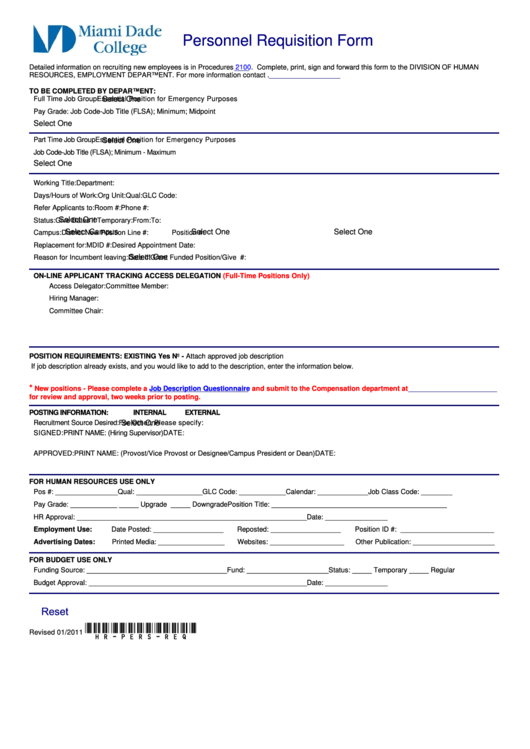 1
1