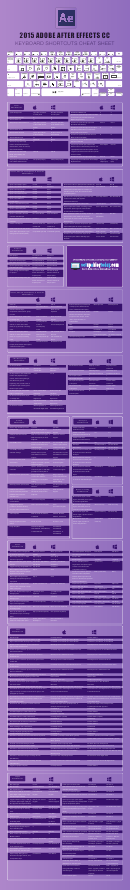Excel Functions Keyboard Shortcuts Cheat Sheet
ADVERTISEMENT
Swift Tips for
Excel Function Keys
Display ‘Help’ system
F7
Spellchecker
F1
F1
Display/Hide ribbon
Move unmaximized window
F7
Ctrl
Ctrl
F1
Create embedded chart
Display research task pane
Alt
F7
Shift
F1
Insert new worksheet
F8
Extend mode
Alt
Shift
F2
Edit active cell
F8
Size unmaximized window
Ctrl
Display print options
Display Macro dialog box
F2
F8
Ctrl
Alt
Add non-adjacent cell or range
Display Save As dialog box
F2
Alt
F8
Shift
to a selection set
F2
Add or edits a cell comment
F9
Calculate all worksheets
Shift
F2
Display print options
F9
Minimize workbook window
Ctrl
Alt
Shift
Ctrl
F3
Display Paste Name dialog box
Calculate active worksheet
F9
Shift
Display Name Manager dialog
Force calculation of all
F3
F9
Ctrl
Ctrl
Alt
box
worksheets
Display Insert Function dialog
Recheck dependent formulas
F3
Shift
F9
Ctrl
Alt
Shift
box
and recalculate
F3
Display Create Names
F10
Display key tips
Ctrl
Shift
Repeat last action/change
Maximize or restore workbook
F4
F10
Ctrl
mode
window
Close active workbook window
Display or hide task pane
F4
F10
Ctrl
Alt
Close Excel
F10
Display shortcut menu
F4
Shift
Alt
Repeat last find
Display key tips
F4
F10
Shift
Ctrl
Shift
F4
Close Excel
F10
Display menu
Alt
Shift
Alt
Shift
Display Go To dialog box
Create a chart sheet
F5
F11
F5
Restore window size
F11
Display VBA Editor
Ctrl
Alt
Find
Insert a new worksheet
F5
F11
Shift
Shift
Switch between worksheet
Display Save As dialog box
F6
F12
ribbon/task pane/Zoom
Next workbook window
Display Open dialog box
F6
F12
Ctrl
Ctrl
Switch between worksheet
Display print options
F6
Shift
F10
Ctrl
Shift
ribbon/task pane/Zoom
Find powerful Excel tips, tricks, and ideas at
ADVERTISEMENT
0 votes
Related Articles
Related forms
Related Categories
Parent category: Education
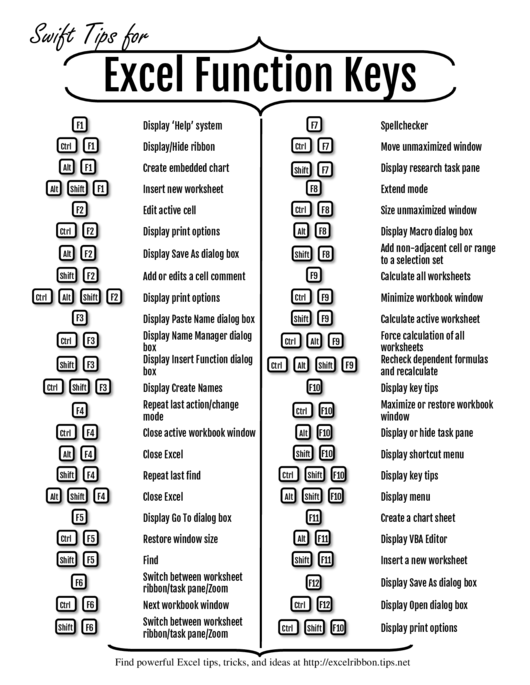 1
1