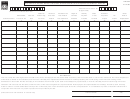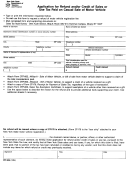Form Dr-95b - Schedule Of Florida Sales Or Use Tax Credits Claimed On Repossessed Motor Vehicles Form - State Of Florida Page 2
ADVERTISEMENT
DR-95B
R. 03/03
Use Form DR-95B to calculate credits for sales and use tax paid on
Rule Reference
repossessed motor vehicles. The dealer who originally paid the tax on the
Rule 12A-1.012(2)(a), Florida Administrative Code, states: A dealer who has
vehicle may claim credit on its Sales and Use Tax Return (Form DR-15) or
paid sales tax in full on the selling price of tangible personal property sold
request a refund by submitting an Application for Refund – Sales and Use
under a retain title, conditional sale or similar contract may, upon
Tax ( Form DR-26S).
repossession of the property (with or without judicial process), take credit on
a subsequent return or obtain a refund of that portion of the tax that is
Instructions for completing Form DR-95B
applicable to the unpaid balance of the contract. The return or refund shall
be based on the ratio that the total tax bears to the unpaid balance of the
Column 1 -
Customer’s name - Name of customer from whom the vehicle
sales price, excluding finance of other nontaxable charges, as reflected in
was repossessed.
the sales contract. Refund or credit must be claimed within 12 months
Column 2 -
Property description.
following the month in which the property was repossessed.
Column 3 -
Date sales or use tax paid to Florida Department of Revenue.
Column 4 -
Sales tax paid on original purchase - include discretionary
For Information and Forms
sales surtax, if applicable.
Column 5 -
Purchase price less trade-in - Price of unit less trade-in, if any.
Information and forms are available on our Internet site at
Actual amount of original purchase price should not include
nontaxable charges, such as interest, penalty charges,
carrying charges, license fees, notary fees, etc.
To receive forms by mail:
Column 6 -
Purchase price less trade-in less cash down - Price of unit
•
Order multiple copies of forms from our Internet site at
less trade-in and any cash down payment.
/forms or
Note: Complete Column 5 and Column 6.
•
Fax your form request to the DOR Distribution Center at
Column 7 -
Length of contract in months - Total number of months for
850-922-2208 or
which contract was written.
•
Call the DOR Distribution Center at 850-488-8422 or
Column 8 -
Monthly payment prorated - Divide Column 6 by Column 7.
•
Mail your form request to:
Column 9 -
Sales or use tax rate at time of purchase, including surtax, if
DISTRIBUTION CENTER
applicable - divide Column 4 by Column 5.
FLORIDA DEPARTMENT OF REVENUE
Column 10 - Number of payments unpaid - Total of unpaid payments on the
168A BLOUNTSTOWN HWY
contract.
TALLAHASSEE FL 32304-3702
Column 11 - Tax credits - Multiply columns 8, 9 and 10. Note: After the
To receive a fax copy of a form, call 850-922-3676 from your fax
date of repossession, the dealer who paid the tax may take a
machine telephone and follow the voice prompts.
credit on a subsequent return or obtain a refund. See Rule
To speak with a Department of Revenue representative, call
12A-1.012(2)(a), Florida Administrative Code.
Taxpayer Services, Monday through Friday, 8 a.m. to 7 p.m., ET,
Column 12 - Actual date of repossession - Indicate the specific date
at 1-800-352-3671 (in Florida only) or 850-488-6800.
(month, day, and year) the motor vehicle was repossessed.
For a written response to your questions, write:
Note: Copy of invoice must be attached supporting each repossession.
TAXPAYER SERVICES
FLORIDA DEPARTMENT OF REVENUE
1379 BLOUNTSTOWN HWY
Method of Determining Tax Credit - Divide Column 6 by Column 7, which
equals Column 8. Divide Column 4 by
TALLAHASSEE FL 32304-2716
Column 5, which equals Column 9.
Hearing or speech impaired persons may call the TDD line at
Multiply Columns 8, 9, and 10, which
1-800-367-8331 or 850-922-1115.
equals Column 11 (tax credit).
Department of Revenue service centers host educational
seminars about Florida’s taxes. For a schedule of upcoming
seminars,
•
Visit us online at or
•
Call the service center nearest you.
ADVERTISEMENT
0 votes
Related Articles
Related forms
Related Categories
Parent category: Financial
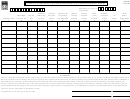 1
1 2
2