Form Drs-Ewvr - Electronic Filing And Payment Waiver Request Form
ADVERTISEMENT
Department of Revenue Services
State of Connecticut
Form DRS-EWVR
PO Box 2937
Hartford CT 06104-2937
Electronic Filing and Payment Waiver Request
General Instructions: Complete Form DRS-EWVR, Electronic Filing and Payment Waiver Request, to request a waiver of an
electronic fi ling or electronic payment requirement. Mail requests to the address listed above or fax to 860-297-4761.
Only a fully completed Form DRS-EWVR will be considered for waiver by the Department of Revenue Services (DRS).
Form DRS-EWVR must be signed by the taxpayer or, in the case of corporations, estates, and trusts, the person authorized
to execute the return or pay the tax.
See Policy Statement 2011(3), Request for Waiver of Electronic Filing and Electronic Payment Requirement.
Part I
Taxpayer Information
Taxpayer’s name or business name
Social Security Number or Connecticut Tax Registration Number
Mailing address (number and street)
PO Box
Apt. no.
City
State
ZIP code
Physical address (number and street) (if different from above)
PO Box
Apt. no.
City
State
ZIP code
Daytime telephone number
For DRS use only - Case ID Number
Notice number
(
)
Part II
Electronic Filing and Payment Waiver Request
A. List the tax type(s) for which the waiver to fi le or pay electronically is requested.
B. List the date you were notifi ed of your obligation to fi le or pay electronically.
C. State whether you currently pay any bills or meet other fi nancial obligations by electronic means.
D. Describe in detail why fi ling a tax return electronically or making a tax payment electronically will create an
undue hardship or; if you have been fi ling returns with or making payments electronically to DRS, explain
how your circumstances have changed so that meeting such obligation would now create an undue hardship.
Include a description of any disabilities or conditions that may prevent you from meeting this obligation.
Complete Declaration section and sign on reverse.
ADVERTISEMENT
0 votes
Related Articles
Related forms
Related Categories
Parent category: Financial
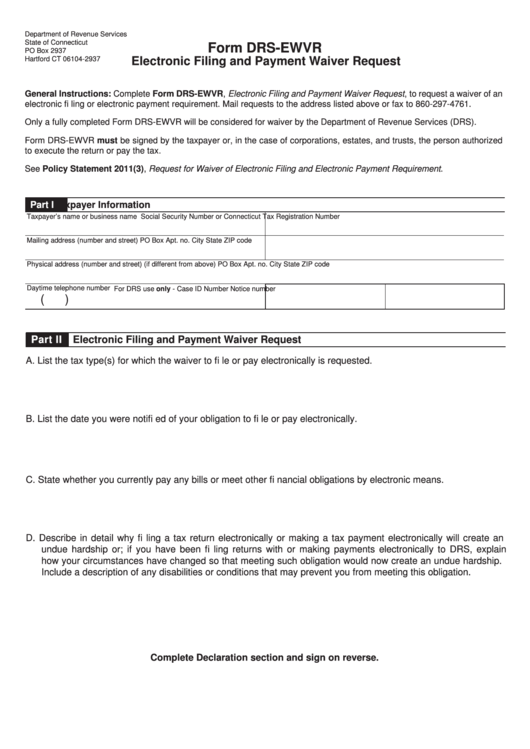 1
1 2
2








