Texas Universal Service Fund
Form RMT-2
Page 1 of 1
Remittance Worksheet For
July 2009
Non -TUSF Recipients
Section 1 – Reporting Information
1 Company Code: TX - ______________________
or
Box if new
2 Submission Date:
3
Original
Revision
4 Revenue Data Period:
JUL
AUG
SEP
Please check one:
OCT
NOV
DEC
YEAR: _______________
JAN
FEB
MAR
APR
MAY
JUN
Section 2 – Carrier Identification
5 Company Name:
Complete Mailing Address:
Company City, ST Zip
Company Contact Telephone:
Company Contact Name
Company Contact Email:
6 Primary Communications Business (Please “X” primary business reported):
CAP
CLEC
CLEC (TSR Only)
HOTEL/MOTEL
ILEC
IXC
OSP
PAG
RES
WIRELESS
Other (Explain)
7a
Parent Company Information:
7b
Agent Contact Information
Parent Co Name:
Agent Company Name: ____________________________________________________________
Parent Co Mailing Address:
Agent Mailing Address: ____________________________________________________________
Parent Co Contact Name
Agent Contact Name ______________________________________________________________
Parent Co Telephone ______________________________ Parent Co Email ______________________________
Agent Telephone ___________________________ Agent Email __________________________
Section 3 – Change in Company Status
8 New Carrier Name:
Previously Reported as:
Date of Change _______________
9 Business Status:
Business Sold
Business Merged
or
Business Discontinued
(date)
(date)
(date)
10 Company sold to or merged with:
If new business, date operations started in Texas:
Section 4 – Gross TUSF Assessment
11 Total Taxable Telecommunications Receipts (Reported under Chapter 151 of the Texas Tax Code)…..
11
12 a) Interstate Receipts calculated on an actual basis
12a
b) Interstate Receipts calculated using a safe harbor percentage
12b
c) Total Interstate receipts (12a + 12b)
12c
13 a) Intrastate receipts calculated on an actual basis
13a
b) Receipts to which safe harbor percentage is applied
13b
c) Safe Harbor percentage as approved by PUCT in Docket No.
13c
%
d) Intrastate Receipts calculated using safe harbor percentage (Line 13b * Line 13c)
13d
e) Total Intrastate Receipts (13a + 13d)
13e
Rates
9/04-9/06
.0565
10/06 - 6/07
.05
14 TUSF Assessment Rate
14
7/07-12/08
.044
1/09 -
.034
15 Gross TUSF Assessment (Line 13e * Line 14)
15
Section 5 – Certification
Under penalties as provided by law, I certify that I have examined this report and to the best of my knowledge and belief it is true, correct and complete. I further acknowledge Solix Inc.’s authority to request additional supporting information as may be necessary.
16
Officer (First Name)
(M.I.)
Officer (Last Name)
Date
Officer Signature
Officer Title
17
(
)
Date
Contact (First Name)
(M.I.)
Contact (Last Name)
Contact Phone
Contact Title
Questions ???
Make checks payable to “TUSF”
Please Send Payment and Remittance Worksheet Directly to
P.O. Box
and send with worksheet to:
Solix, Inc. TUSF Administrator
TUSF
Payment Method:
30 Lanidex Plaza West P O Box 685
Parsippany, NJ 07054
Department 1033
Check
PO Box 121033
(800) 899-6078 (Phone)
EFT / ACH / WIRE
(973) 599-6504 (Fax)
Dallas, TX 75312-1033
Administrative Use Only:
SIGNATURE MUST BE ON LINE 16
Check #: ______________
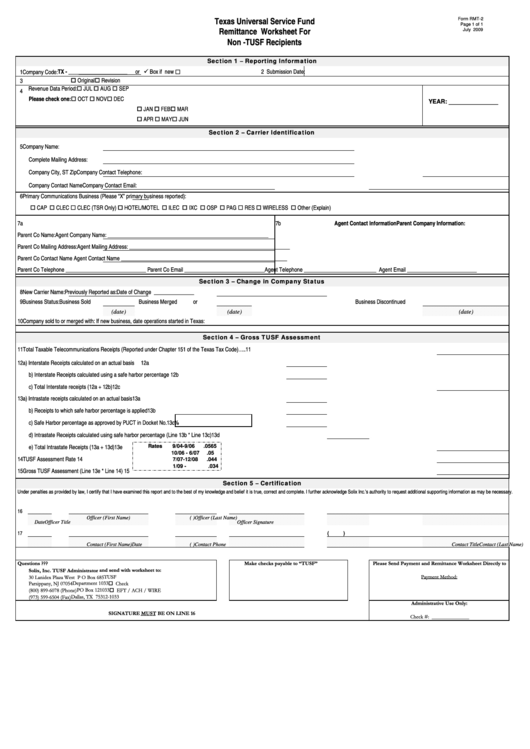 1
1








