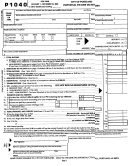Reset Form
Michigan Department of Treasury - City Tax Administration
5119 (04-16)
2016 City of Detroit Nonresident Income Tax Return
Check here if you are
amending. List reason on
Issued under authority of Public Act 284 of 1964, as amended.
page 3.
Return is due April 18, 2017.
1 4
Type or print in blue or black ink. Print numbers like this:
0123456789
- NOT like this:
1. Filer’s First Name
M.I.
Last Name
2. Filer’s Full Social Security No. (Example: 123-45-6789)
If a Joint Return, Spouse’s First Name
M.I.
Last Name
3. Spouse’s Full Social Security No. (Example: 123-45-6789)
Home Address (Number, Street, or P.O. Box)
City or Town
State
ZIP Code
4. City return for the city of:
City Code
DETROIT
170
5. 2016 FILING STATUS. Check one.
8. EXEMPTIONS. 8a-8c apply to you and your spouse only.
a.
Single
* If you check box “c,” complete
line 3 and enter spouse’s full name
Personal Exemption ......................................
a.
below:
b.
Married filing jointly
65 and over....................................................... b.
c.
Married filing separately*
Deaf, Disabled or Blind ..................................... c.
6. 2016 DEPENDENT STATUS
Check the box if you or your spouse can be claimed as a
Number of dependent children ......................... d.
dependent on another person’s tax return.
7a. Filer’s date of birth
7b. Spouse’s date of birth
(MM-DD-YYYY)
(MM-DD-YYYY)
Number of other dependents ............................ e.
TOTAL EXEMPTIONS. Add lines 8a
through 8e. ...................................................... f.
PART 1: INCOME
00
9. Wages, salaries, tips, etc. (see instructions). ...............................................................................................
9.
00
10. Business or farm income or (loss) from line 47. Attach copy of U.S. Schedule C or Schedule F. ................ 10.
00
11. Gain or (loss) from the sale of tangible property in the City of Detroit. ........................................................
11.
00
12. Rental real estate and royalties. Attach a copy of U.S. Schedule E. ............................................................ 12.
00
13. Partnerships and trusts................................................................................................................................. 13.
00
14. Total. Add lines 9 through 13. ...................................................................................................................... 14.
00
15. Subtractions from line 34. . ........................................................................................................................... 15.
00
16. Income subject to tax. Subtract line 15 from line 14. If line 15 is greater than line 14, enter “0”. ............. 16.
00
17. Exemption allowance. Multiply line 8f by $600. ......................................................................................... 17.
00
18. Taxable income. Subtract line 17 from line 16. If line 17 is greater than line 16, enter “0”. ....................... 18.
00
19. Tax. Multiply line 18 by 1.2% (0.012). .......................................................................................................... 19.
+
0000 2016 102 01 27 0
Continue on page 2. This form cannot be processed if pages 2 and 3 are not completed and attached.
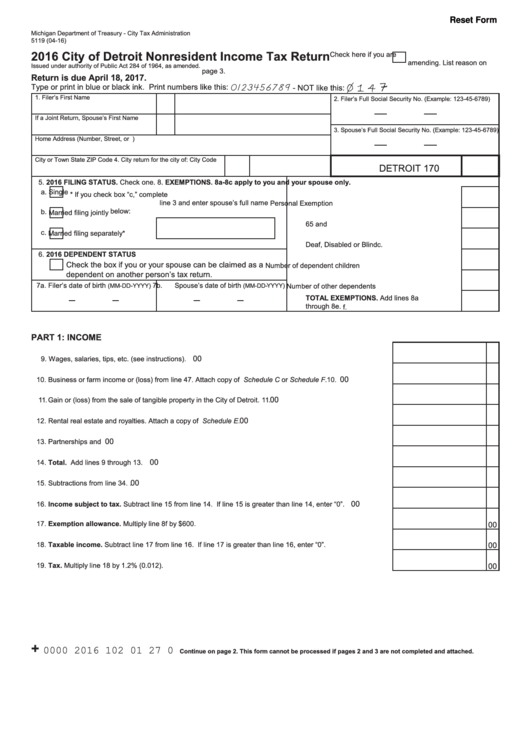 1
1 2
2 3
3