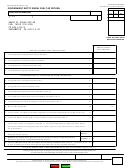BOE-501-DD (S3F) REV. 4 (4-03)
STATE OF CALIFORNIA
BOARD OF EQUALIZATION
INSTRUCTIONS
SUPPLIER OF DIESEL FUEL TAX RETURN
General Information
Suppliers of diesel fuel will use this tax return to remit the Diesel Fuel Tax on (undyed) diesel fuel. The Diesel Fuel Tax is
imposed on the following activities: removal of diesel fuel from a refinery or terminal rack; importation of diesel fuel outside
the bulk transfer/terminal system; removal or sale of diesel fuel to an unlicensed person unless there was a prior taxable
removal, entry, or sale; and removal or sale of blended diesel fuel outside the bulk transfer/terminal system. All
transactions involving these activities are subject to tax unless the transaction meets one of the exemptions provided in
the Diesel Fuel Tax Law. Dyed diesel fuel is not subject to tax unless it is used to operate a motor vehicle on a highway,
however it is subject to all of the reporting requirements applicable to undyed diesel fuel.
If you are interested in filing your Supplier of Diesel Fuel Tax Return electronically with the State Board of Equalization
(Board), please contact the Fuel Taxes Division at 916-322-9669.
To obtain the latest information on any product codes or if you need help completing this form, please call us at
916-322-9669 or visit the Board's website at:
Filing Requirements
You must file a tax return with the Board reporting activities such as importing and exporting above and below the terminal
rack, blending, and refinery or terminal rack removals of diesel fuel in this state on a monthly basis. You are also required
to report jet fuel and kerosene imported, exported, and sold during the reporting period. The return and the remittance
payable to the Board for the amount due must be filed on or before the last day of the calendar month following the
reporting period to which it relates. Paying your tax or filing your return after the due date may result in interest and penalty
charges. You must file a return even if no tax is due for the reporting period. Your tax return is not considered valid unless
it is signed and dated in the space provided at the bottom of the first page. To prepare the return, you must first
complete the applicable schedules and the Tax Computation Worksheet.
Accountability
It is important that you report all transactions required by this return and supporting schedules. The Board will be
comparing your total rack removals, as reported by terminals, against removals reported by you. Your imports of products
will be compared to exports reported to the Board by other states. Dyed diesel fuel, jet fuel, and kerosene are reportable
products on this return, even when there is no diesel fuel tax due upon removal or sale of these products. Failure to report
fully may result in the Board contacting you to determine why your reports differ from reports submitted by third parties,
such as the terminal operators.
Preparation of Schedules
There are two types of supporting schedules included with every Supplier of Diesel Fuel Tax Return; a standard Receipt
Schedule and a standard Disbursement Schedule. You must select the appropriate schedule code from the Diesel Fuel
Schedule Codes/Mode Codes list which is included with this return, and enter the schedule code for your activities on the
Receipt or Disbursement Schedule, as indicated. In addition to a schedule code to describe the activity covered, you must
select a product code for the type of product reported and enter the product code on the schedule. When more than one
product type is to be reported on a given schedule, use a separate schedule. Photocopy additional schedules as required
to report only one schedule code and one product code per page. For each schedule, complete the information in boxes
(c) and (d) in the header of the schedule. Boxes (a) Company Name, (b) Account Number, and (e) Month/Year will be
completed for you.
Preparation of Receipt Schedules
Enter (1) Carrier Name, (2) Carrier Federal Employer Identification Number (FEIN), (3) Mode (obtain from the Diesel Fuel
Schedule Codes/Mode Codes list included with this return), (4) Point of Origin/Point of Destination [Enter the IRS Terminal
Control Number (TCN). If the product is not received from a terminal, enter the two-character U.S. Postal Service
abbreviation for the state of origin. (5) Acquired From (Seller's Name), (6) Seller's FEIN or Social Security Number (SSN) or
Board account number if FEIN/SSN is not available, (7) Document Date (enter as mm/dd/yy), (8) Document Number (ticket
number used by the importing vessel or barge), and (9) Net Gallons.
Preparation of Disbursement Schedules
The following applies to Schedules 5 through 13G. Enter (1) Carrier Name, (2) Carrier Federal Employer Identification
Number (FEIN), (3) Mode (obtain from the Diesel Fuel Schedule Codes/Mode Codes list included with this return), (4) Point
of Origin/Point of Destination [enter the IRS Terminal Control Number (TCN)], (5) Buyer's Name, (6) Buyer's FEIN or Social
Security Number (SSN) or Board account number if FEIN/SSN is not available, (7) Document Date (enter as mm/dd/yy), (8)
Document Number (shipping or bill of lading document issued by the Terminal Operator and used by the common carrier
who is removing the fuel from the terminal rack), (9) Net Gallons, (10) Gross Gallons, and (11) Billed Gallons.
 1
1 2
2 3
3 4
4 5
5 6
6 7
7 8
8