Instructions For Form Uc-7823 - Quarterly Wage Report - 2001
ADVERTISEMENT
6
PAPER WAGE REPORTS
Guidelines For Paper Reports
An optical character recognition (OCR) system is used to read information on the tax and wage
reports. Optical scanning reads typed and computer printed data and electronically converts it for
computer processing. This system eliminates clerical key entry and is therefore very cost effective and
accurate. The OCR can process reports at less than half the cost of clerical data entry.
Report In Specified Format
Submit wage reports on the preprinted forms provided or in the print format specified by the format
guide on 8-1/2" x 11" white bond paper. Return the original forms, not photocopies. Please do not
attempt to duplicate our forms. If you need our forms, call us at (608) 266-0353; email your request to
wagenet@dwd.state.wi.us; or write us at DWD - UI Wage Reporting, P.O. Box 7962, Madison, WI
53707; we supply forms free of charge.
Type Or Computer Print
Type or computer print all paper reports (letter quality, no dot matrix please) to ensure readability by
the optical scanner (OCR). The OCR reads data, which has been typed or printed in black ink on 8-
1/2" x 11" white bond paper with:
Font = OCR-A or OCR-B
6 lines per inch
10 characters per inch
Double spacing (one employee per line)
First Name field = 8 characters or less
Last Name field = 10 characters or less
Report Social Security Number, Name and Total Gross Wages Paid
Report the social security number, name and total gross wages paid each employee for that quarter.
Since Wage Reporting files are accessed by social security number, it is crucial that the number
reported be accurate.
Printing Information By Hand
The OCR equipment is able to read computer printed or typewritten information ONLY. All hand
written documents must be manually keyed into the computer system. If a typewriter is not available
and the report must be completed by hand, PLEASE PRINT ALL INFORMATION WITH BLACK INK.
DO NOT STAPLE FORMS
If you are unable to conform to the above specifications and have access to the Internet you
can report your quarterly Tax/Wage Report via the Internet. It is designed for employers with
less then 100 employees. It is a form fill application, where you fill in the wages of the
employees you reported the previous quarter and system figures your UI taxes and you can
submit both of these reports through the Internet and send your payment via EFT. The Internet
site is
or call UI Teams at 608-261-6700.
4.15
April 2000
ADVERTISEMENT
0 votes
Related Articles
Related forms
Related Categories
Parent category: Financial
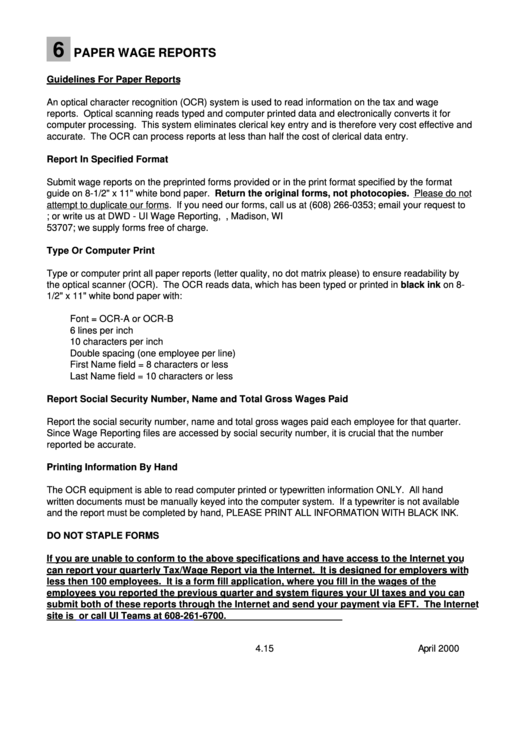 1
1 2
2 3
3 4
4








