Form 40f Instructions
ADVERTISEMENT
Form 40F instructions
The information you’ll need to complete your
the taxpayer column. The refund check will be
Form 40F may be obtained from the following:
issued in Joe’s name only and sent to the
address shown on Form 40F.
• A copy of the original Oregon return you filed,
• For 1996, Joe will file a second Form 40F show-
along with any changes to the original filing,
ing his federal pension amount for that year.
such as an IRS audit or adjustment, an amended
return (other than federal retirement), or a
• For 1997, Joe will file a third Form 40F with Jill
notice of adjustment from the Oregon Depart-
and report his federal pension amount.
ment of Revenue.
Name, address and Social Security number
• A copy of the federal return you filed to assist
Print or type your name, current address, and
you in determining the amount of federal
Social Security number in the spaces provided.
retirement income you included in the federal
Enter the full names and Social Security numbers
taxable income.
of both spouses, as shown on your original returns.
• Copies of any forms—W-2P and/or 1099R—
reflecting federal retirement income.
The request for your Social Security number(s) is
authorized by Section 405, Title 42, of the United States
Common filing situations
Code. You must give us this information. It will be
used to establish your identity for tax purposes only.
You will need to file more than one Form 40F
if your filing status changed or you were married
If you are the surviving spouse, legal representa-
to a different spouse for any year from
tive, or heir of the deceased taxpayer, check the box.
1991–1997. If your filing status was the same and
Deceased retirees
you were married to the same person for all years
from 1991–1997, you can file on one Form 40F
If the retiree has died since the original returns
for all of those years. If you are the surviving
were filed, the surviving spouse, legal represen-
spouse of a federal retiree, see “Deceased retirees.”
tative, or heir must file Form 40F. Check the de-
ceased box, write “deceased” on the deceased
The following examples illustrate the most com-
spouse’s signature line and complete Form
mon filing situations.
243-F, Verification of Claim For Refund Due a
Example 1. Patty is a federal retiree. Paul and
Deceased Federal Retiree, found on the back of
Patty filed married filing jointly for all years 1991
Form 40F.
through 1997. On those tax returns, Paul was
Example 3. Adam and Barb, both federal retir-
listed as the taxpayer and Patty was listed as the
ees, filed married filing jointly for 1991 and 1992.
spouse. They will file one Form 40F showing Paul
Adam died in 1992. Barb filed as a single person
as the taxpayer and Patty as the spouse, the same
for 1993 and 1994. Barb married Carl in 1995.
as shown on the original returns. Patty will
Barb and Carl filed married filing jointly for 1995
report her federal pension amount in the spouse
through 1997. Carl is also a federal retiree. Barb
column of Form 40F and the taxpayer column
will file three 40F forms as follows:
will show zeroes.
Example 2. Joe, a federal retiree, filed married
• For 1991 and 1992, Barb will file one Form 40F.
filing jointly for 1991 through 1995 with Sue. On
She will list her and Adam’s names the same
those tax returns, Joe was listed as the taxpayer
as shown on the original returns, check the box
and Sue was listed as the spouse. They were
to show Adam is deceased and write
divorced in 1996 and Joe filed a single return for
“deceased” on his signature line. She will check
that year. Joe married Jill in 1997 and they filed
the box as surviving spouse and report both
married filing jointly for that year. Joe will file
their federal pension amounts for 1991 and
three 40F forms as follows:
1992 and complete Form 243-F.
• For 1991 through 1995, Joe will file one Form
• For 1993 and 1994 Barb will file a second Form
40F and report his federal pension amount in
40F in her name only. She will report her federal
3
ADVERTISEMENT
0 votes
Related Articles
Related forms
Related Categories
Parent category: Financial
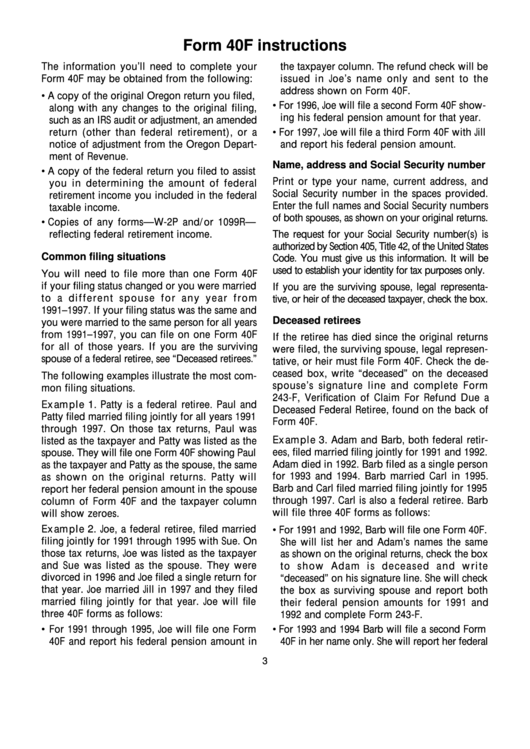 1
1 2
2








