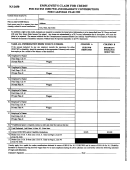INSTRUCTIONS FOR COMPLETING THE HCR-1 FORM & REQUIRED DOCUMENTATION
INSTRUCTIONS
Section 1. Holder Information:
Enter the holder’s name, street address, city, state, zip code, phone number including extension (if any), fax
number, e-mail address, FEIN, authorized agent name and title. An authorized agent has the authority to file
a claim for reimbursement on behalf of the holder. Agents cannot authorize themselves. Check the appropriate
reason(s) for Reimbursement and provide explanation.
Section 2. Report Information:
Information should mirror what was provided on the UFS-1 and 14-F forms completed when your Unclaimed
Property report was filed/submitted. Enter the report year, report “As of Date”, remit report identification number,
and the total reported/remitted dollars ($) and/or total reported/remitted shares.
Section 3. Owner Information:
Information should mirror what was provided on the Unclaimed Property report when filed/submitted. Enter the
owner’s name, SSN/FEIN, address, city, state, and zip code. For negotiable instruments, enter the check number
for the cashier’s check, money order, or traveler’s check. Enter the NAUPA “Property Type” Code for the type of
account held by the owner. Reimbursement Claimed — Enter the amount claimed for reimbursement (cash and
shares if applicable). This amount must match the amount of property reported to the Unclaimed Property
Division. If the owner was reported as “Unknown” check appropriate space.
Note: If reimbursement is for more than one owner/account—use spreadsheet on page 3.
Section 4(A) and 4(B): Holder Affirmation and Notary:
(A) Sign and date the completed HCR-1 form.
(B) Your signature must be notarized if the claim amount is $1,000 or greater. ALL claims for shares, securities, or
safe deposit boxes must be notarized. Unsigned or incomplete claims will not be processed and will be returned.
REQUIRED DOCUMENTATION
Documentation listed below is required when submitting a Holder’s Claim for Reimbursement. Claims that do not include
the required documentation will be returned. All reimbursements will be issued to the holder.
Claims must be filed using the Holder’s Claim for Reimbursement, Form HCR-1 (Revision 03/12). Refer to the
California State Controller’s website at to download the form.
A copy of the Holder Face Sheet, Form UFS-1 (a copy of the property detail sheet showing the owner’s name and
account will also facilitate the processing of your claim).
“Letter of Authorization” must be on the claiming holder’s letterhead and contain the name of each individual
authorized to claim on behalf of the Holder; agent cannot authorize themselves.
Proof of payment to the owner and proof of ownership:
Payment proof: copy of payment made, documentation showing the re-established owner’s account (a system-
generated document is acceptable); copy of the stock certificate(s)/book entry; payment via electronic funds
transfer.
When reimbursement is sought for payment of a negotiable instrument (including check, money order, cashier’s
check, or traveler’s check), proof that the instrument was duly presented to the Holder and payment was made to
the person who appeared to be entitled to payment.
Note: If reimbursement is for more than one owner/account, use the spreadsheet on page 3. However, a separate
HCR-1 form is required when requesting reimbursement for different report years.
HCR-1 Revision 03/12
Page 2 of 3
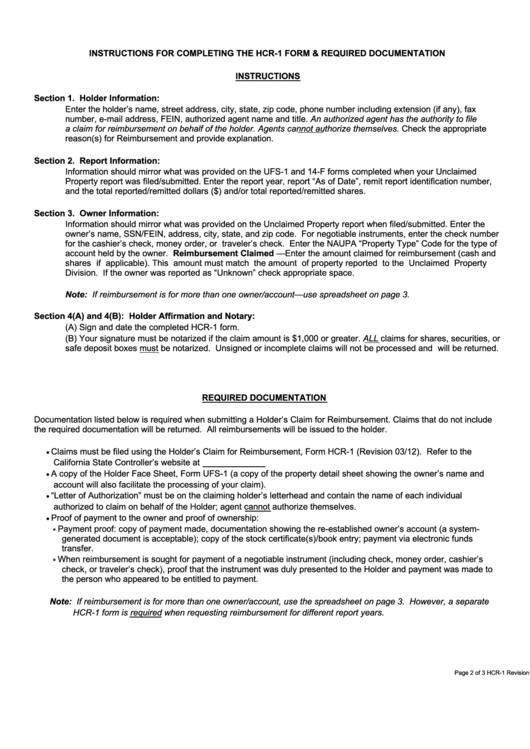 1
1 2
2