Instructions For Completing The Enclosed Quarterly Report Form, For Washington Workers' Compensation
ADVERTISEMENT
Instructions for completing
the enclosed Quarterly Report
* for Washington workers’ compensation
Step
IMPORTANT:
If your business currently has optional workers’ compensation coverage for
Employer’s
Then...
owners, partners, corporate officers, or LLC members, include these hours in your calculation.
WA Unified Business Identifier (UBI):
Quarterly Report
A
Enter your subtotal in Box 7 and add any other charges .
Enter in Column 3 the total gross payroll for all workers in the
PO Box 34022
appropriate class code.
for Workers’ Compensation
L&I Account ID:
When your report is ready, send it to us with your check made
Seattle WA 98124-1022
B
(Continued)
Enter in Column 4 the total worker hours for the quarter in each
out to L&I, using the enclosed envelope. Make a copy for
yourself.
class code.
Your business currently has optional workers’ compensation coverage
C
Multiply the total hours worked in each class code by the rate in Column 5.
for owners, partners, corporate officers, or LLC members.
D
If marked yes, remember to report their hours on this form.
Write the premium owed for each class code in Column 6.
Continue entering worker hours to calculate the premiums you owe this quarter. Instructions are enclosed.
=
1
2
3
4
5
6
Class Code
Class Code Description
Gross Payroll
Worker Hours
X
Your Rate
Premium
0516
BLDG REPAIR/CARPENTRY NOC
2.9697
4904
CLERICAL OFFICE NOC
0.1193
D
A
B
C
No employees this quarter?
Write “no workers” on the form and send by the due date. This is the only way we will know you do not owe a payment for the quarter.
If the report is not postmarked by the due date, we will charge a $10 late fee.
Paying late?
When completed reports and payments are due to L&I
Need help?
Calendar quarter:
Report must be
Call your account manager. The name and number is at the
postmarked by:
top of your enclosed Quarterly Report.
Jan. 1 – March 31
April 30
Use the
• Business information changed? Complete the back of
Late Payment
April 1 - June 30
July 31
the Quarterly Report.
Worksheet on
July 1 - Sept. 30
Oct. 31
• Want to pay online next time? Go to: quarterlyreports.LNI.wa.gov .
the reverse side
Oct. 1 – Dec. 31
Jan. 31
Use your PAC number on the top left corner of your
for penalty
Quarterly Report.
and interest
Due date fall on a weekend?
instructions.
* Use with Form F212- 055-000
Your report may be postmarked the following business day.
F212-239-000 [08/2009]
ADVERTISEMENT
0 votes
Related Articles
Related forms
Related Categories
Parent category: Legal
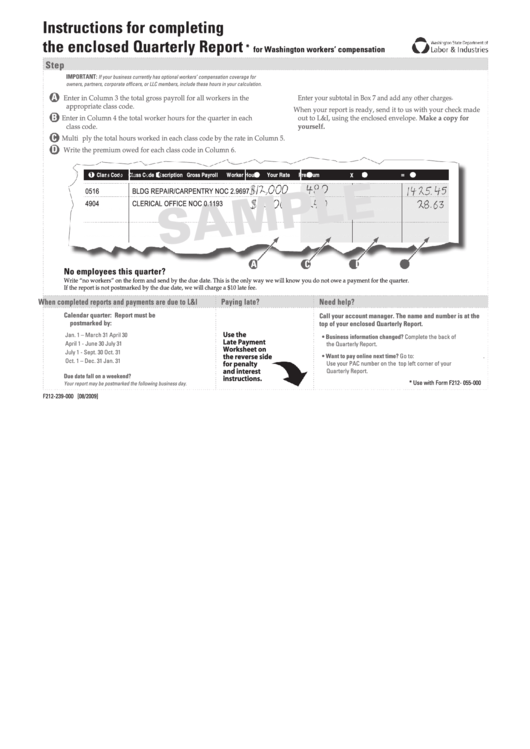 1
1 2
2








