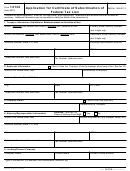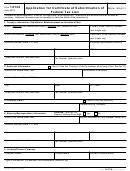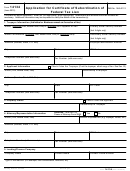Instructions on how to apply for a
Certificate of Subordination of Federal Tax Lien
A Certificate of Subordination under Internal Revenue Code
tion on the Notice of Federal Tax Lien, enter your name
Section 6325(d)(1) and 6325(d)(2) allows a named creditor
(include any name changes), current address, daytime
to move their junior creditor position ahead of the United
phone number and fax number.
States’ position for the property named in the certificate. For
4. If you are not the taxpayer, enter in the box next to
How to Apply for a Certificate of Subordination of Federal
“Name” your relationship to the taxpayer (e.g. parent,
Estate Tax Lien Under Section 6325(d)(3) of the Internal
uncle, sister, no relation, etc.).
Revenue Code use
Publication
1153.
1.
Complete Form 14134, Application for Certificate of
Section 3 - Property Owner
Subordination of Federal Tax Lien attached with this
1. Check the box on the first line of Section 3 if you are
publication.
both the property owner and the applicant.
2.
Mail the completed Form 14134 and the appropriate
2. Enter the name of the property owner. Or if you have
attachments to:
checked the box indicating you are both the applicant
IRS, Attn: Advisory Group Manager
and the property owner, enter, “same as applicant”.
Publication
4235,
Collection Advisory Group
(Refer to
3. Enter the property owner’s relationship to the taxpayer
Addresses
for the correct address. The correct address
(e.g. taxpayer, parent, no relation, etc.).
is the office assigned to the location where the property
is located.)
Section 4 - Attorney/Representative Information
If you have any questions, contact the applicable Advisory
This section is used to list the taxpayer’s representative or a
Office.
representative of a party other than the taxpayer, such as the
If you want to know how much you owe in order to pay the
lender, needing to receive information from the IRS. Howev-
lien(s) in full, call 1-800-913-6050, visit the nearest Taxpayer
er, you do not need a representative to request subordination
Assistance Center, or contact the revenue officer assigned to
of the federal tax lien.
your case.
1. Check the box on the first line of Section 4 if you are
Important!
attaching a Form 8821 (Tax Information Authority) or
Form 2848 (Power of Attorney) with your application. If
Please submit your application at least 45 days before
you are attaching one of these forms, please make sure
the transaction date that the certificate of subordination is
it is completely filled out, signed, and dated. You must
needed. Doing so will allow sufficient time for review, de-
provide one of these forms if the representative repre-
termination, notification and the furnishing of any applicable
sents an interest other than the taxpayer.
documents by the transaction date.
2. Enter the name, address, phone number, and fax
number of your representative in this action. The IRS will
Information Required on the Application
work with you and your representative to process your
application. Or enter “NA” on the name line if you are
Section 1 - Taxpayer Information
not using a representative.
1. Enter the name and address of the individual(s) or busi-
3. Enter whose interest the representative represents (e.g.
ness as it appears on the Notice(s) of Federal Tax Lien
taxpayer, lender, title company, etc.). This allows the
(NFTL). A second name line is provided if needed.
IRS to determine what information can be shared with
2. Enter, if known, the last 4 digits of the social security
the representative.
number (SSN) or full employer identification number as
it appears on the NFTL.
Section 5 - Lender/Finance Company Information
3. Enter, if known and if applicable, the last 4 digits of any
1. Enter the company name, contact name, phone number,
spousal SSN (secondary SSN) associated with the tax
and fax number for the lender you are requesting the
debt listed on the NFTL.
United States subordinate its interest to.
4. Provide a daytime phone number and a fax number.
2. Enter the type of transaction. For example, a loan
consolidation or refinance often prompts a subordination
Section 2 - Applicant Information
request.
1. Check the box on the first line of Section 2 if you are
Section 6 - Monetary Information
both the taxpayer and the applicant. If you are not the
taxpayer, attach a copy of the lien.
1. Enter the amount of your existing or outstanding financ-
ing.
2. If you have checked the box indicating that you are the
taxpayer and your information is the same as listed on
2. Enter the amount of new financing you are seeking.
the lien, enter “same as taxpayer” on the name line.
3. Enter the amount anticipated being paid toward the
3. If you are not the taxpayer or you are the taxpayer but
United States’ interest (For applications requested under
your information is no longer the same as the informa-
6325(d)(1) only).
Publication 784 (Rev. 6-2010)
Catalog Number 46756T
Department of the Treasury Internal Revenue Services
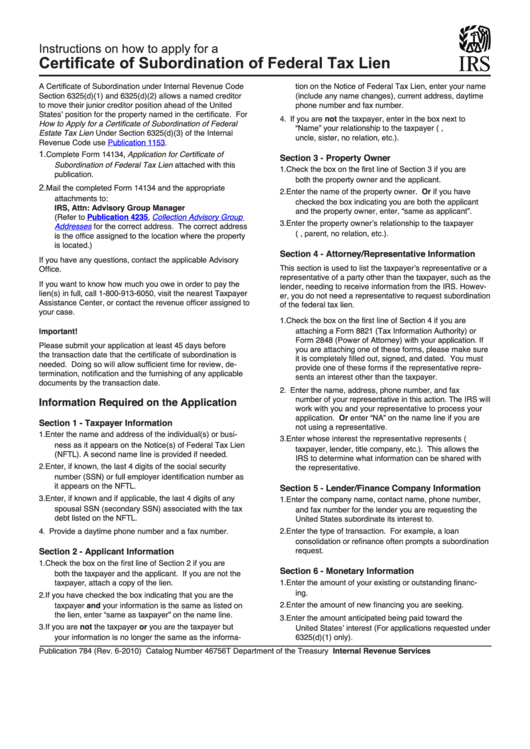 1
1 2
2 3
3 4
4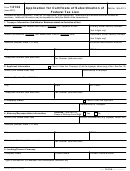 5
5 6
6 7
7