CITRIX Account Request or Change Request
The following information is to be completed by all applicants:
First Name: ___________________
MI: ______
Last Name: _____________________
Phone Number: ______________________
Email Address: ___________________________
Office Address: ____________________________________________
Bldg/Rm: _____________
Supervisors Name: ___________________________
Phone Number: __________________________
Do you have a CAC reader:
Yes
No
CAC /EDI Number (10 digits, not SSN): ___________________
CAC Expiration Date: _______________
For ActiveClient Users- To locate your CAC/EDI # on your PC:
1.
Click on Start->Programs->ActivCard->ActiveClient->
User Console->My Personal Information
2.
Scroll down to “DoD EDI Personal Identifier” for EDI #
Command Drop Down List
3.
Choose applicable command from drop down list at right;
4.
If your command is not available, enter in 'Other' below right
Other __________________
Application Drop Down List
Select one:
What application are you seeking access to?
New Account
Reactivation
Other __________________
Please briefly state reason for requesting access:
I certify the above request is valid and all information contained within this document is correct and verified.
Requestor Signature
Supervisor/Sponsor Signature:
Command IAM Signature:
Program Manager or Delegate Signature:
.
SAAR-N filed at Command/Unit:
Yes
No
netc.helpdesk@navy.mil
Forward via encrypted email to :
Subject line: Account Request: CITRIX – 'Application Name' – ‘Center Name’ – ‘Last name of user’
Version 3
For Official Use Only When Filled
28 January 2015
Unclassified
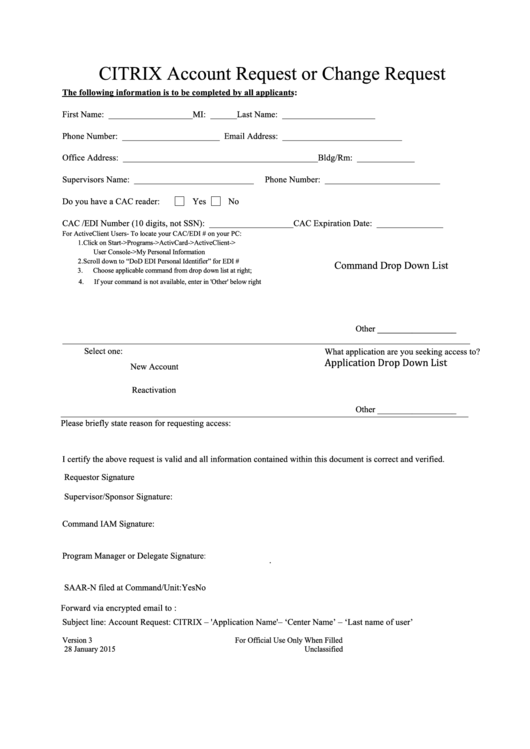 1
1 2
2








