Scantron® Test Scoring Request Form
Date
_________________________
Name ________________________________________
KFS Number ____________________
Dept. _________________________________________
Phone
________________________
Email Address ___________________________________
Scantron ® Scoring Requirements:
The bubbles on the left side of the answer key must not be filled in. Any writing on the Scantron®
•
sheet should be done in the blocks above the bubbles.
All Scantron® sheets must be facing the same direction. An additional fee will be charged if all
•
sheets are not facing the same direction.
• Answer keys that include blank answers will not be able to be graded.
• Credit may be given for either one or all answers. For example, credit may not be given for both A and
B. If credit is to be given for more than one answer, all bubbles must be filled in.
Mark YES or NO for each option below:
a. Do you want the students’ names sorted alphabetically?
The names will be sorted alphabetically on the printout.
YES
Sheets will be returned in reverse order.
NO
Names on hard copy results will appear in the same order as scanned.
b. Do you want an individual sheet for each student in addition to item analysis?
YES
There will be a sheet for each student with the actual responses, correct responses,
number correct, number blank, number invalid, and percent correct.
NO
You will not receive an individual sheet for each student.
c. Do you want the names sorted by Section Number?
To do so requires boxes K-N in the Special Codes field to be filled out by all
students.
The names will be sorted first by section number, and then alphabetically if yes
YES
was selected for question a above.
NO
Names will not be sorted by Section Number.
d. Would you like to receive the information from the scanned sheets in an Excel
spreadsheet via email?
YES
I would like to receive the information in an Excel spreadsheet via email.
There is an additional $8.25 charge for the Excel spreadsheet.
NO Would you like the answers to every question in individual columns?
YES
Send Results To:
Email Address Above
Other: ___________________________
NO
I do not want the information in an Excel spreadsheet.
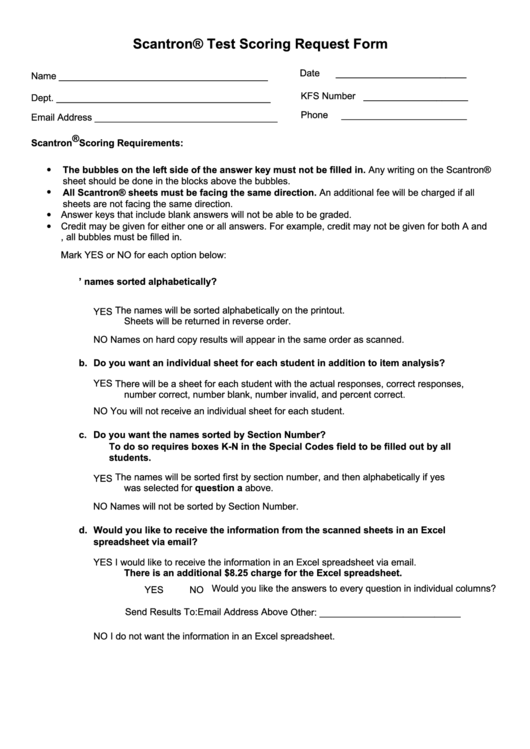 1
1








