INSTRUCTIONS
CERTIFICATION REQUEST
FOR VA EDUCATIONAL BENEFITS
1. COMPLETE THE CERTIFICATION REQUEST FORM EVERY SEMESTER. (SEE REVERSE)
2. SUBMIT THIS FORM WITH A DEGREE AUDIT. THIS IS A NEW REQUIREMENT!
HELPFUL HINTS:
In eLion, check your major on your schedule of classes for the upcoming semester. If the major from which
you intend to be graduated is not shown on your schedule of classes, you are not yet enrolled in your major.
As such, when you request your degree audit in eLion, you will need to select “Alternate Major” then define the
college, major and option before running your audit.
If the major on your schedule of classes is the major from which you intend to be graduated, then select “current
major” when requesting your degree audit in eLion.
THE DEGREE AUDIT YOU SUBMIT WITH YOUR CERTIFICATION REQUEST MUST INCLUDE THE
FOLLOWING:
The major from which you intend to be graduated. Do not run your degree audit on the Division of Undergrad-
uate Studies, Liberal Arts, or any other common year designation. See your advisor if you have questions.
Your schedule of classes for the upcoming semester. Review your audit before submitting it with the Certifica-
tion Request Form. Your classes should meet outstanding degree requirements for your major, option, general
education, bachelor of arts (where applicable) and diversity requirements. Courses shown only as electives may
not be able to be included in the credit total reported to the VA.
If you are enrolled in a minor, submit a separate audit for your minor.
3. IF YOU ARE RECEIVING BENEFITS UNDER THE POST 9/11 GI BILL, YOU MAY NEED TO SUBMIT
A NOTIFICATION OF PENDING AID. FOR MORE INFORMATION:
AVOIDING PROBLEMS:
Work with your academic advisor to ensure that all courses scheduled meet outstanding degree requirements. The
VA clearly states in all award letters that they cannot pay for courses that do not meet graduation requirements.
Non-required courses shown only as electives on the student’s degree audit will affect your payments from the VA.
Making changes to your class schedule after your forms are submitted. All schedule changes need to be reported to
the VA. Any schedule changes that change your credit total OR course beginning and ending dates will affect your
benefits. Such changes will likely have a negative impact on your finances. The school certifying official is re-
quired to report all beginning and ending dates to the VA separately, and to pro rate tuition per the individual enroll-
ment periods. Students who make schedule changes will owe money back to the VA. Before making schedule
changes, consult your academic advisor and the school certifying official.
Finally, submit your paperwork early, but after your schedule is finalized. There is a delay in when forms are sub-
mitted and when they are processed to the VA. The length of time required to process a student’s records to the VA
depends upon the workload of the school certifying official. Students receive an email from the VA when their pa-
perwork is processed.
IF YOU STILL HAVE QUESTIONS, PLEASE SCHEDULE AN APPOINTMENT WITH THE SCHOOL
CERTIFYING OFFICIAL. Office hours are here. Call for an appointment: 814-949-5086.
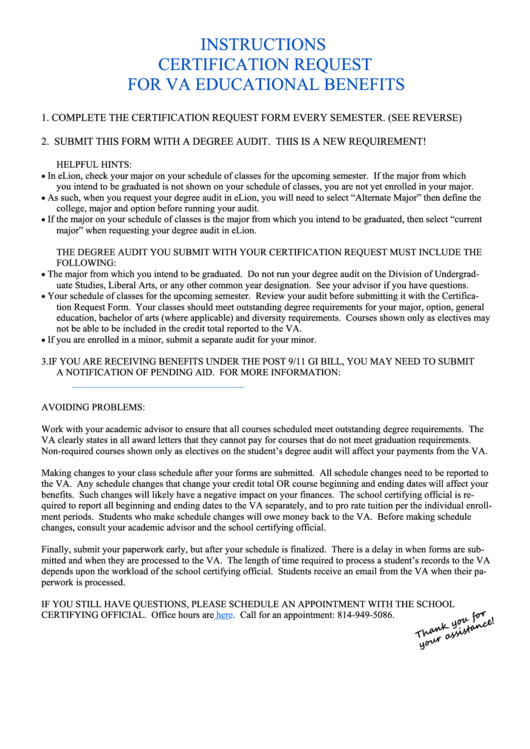 1
1 2
2








