Mobile Solution For Android Workflow Cheat Sheet
ADVERTISEMENT
Mobile Solution for Android Workflow
Cheat Sheet
The following is a basic guideline for agencies utilizing the Mobile Solution for Android (Nurses and Aides).
Items 1-12 apply to SOC, ROC, and Recertification visits, while Discharge applies primarily to items 1-4. Items
in pink text are applicable for Routine/Aide visits.
WHO? WHERE? WHAT?
1. Patient Intake.
Office
Web
2. Order & Scheduling of SOC/ROC/Recert Visit.
Nurse
Web
3. Update Patient Chart with Address/Phone, Allergies, Adv. Directives, & Demographics.
4. Complete SOC/ROC/Recert Visit.
IN THE HOME
a. Complete OASIS assessment.
Mobile
b. Assess/Teach/Perform in Patient Care.
Nurse
App
c. End Visit by obtaining Patient and Clinician signatures.
SAME DAY OF VISIT (outside of home, if desired)
d. Generate care plan and enter Draft Orders frequencies.
***OASIS syncs to web as Completed, but not Signed/Locked (unless Discharge).
5. Admit Patient (unless Recert/Discharge) and Update Patient Chart.
Nurse
Web
6. Complete Orders and Scheduling for all disciplines as applicable (unless Discharge).
7. Message Agency QA contact for review.
Nurse
Web
8. Make edits to assessment as necessary, being sure to add severity to diagnosis (unless
Discharge) and Validate.
9. Navigate to Patient Documents (unless Discharge) to Electronically Sign & Lock
Assessment then create 485.
Nurse
Web
10. Message QA as appropriate for review.
11. Electronically Sign/Lock the 485.
12. Confirm Billing Readiness.
a. Confirm OASIS Submitted & Accepted.
b. Verify Orders, F2F, & 485s Logged and Signed.
c. Confirm P Page Completed for Appropriate Documents in Document Tracking.
d. Verify Accuracy of All P Pages and Approve in Charge Verification.
e. Release or Cancel All Visits in Schedule Review for Disciplines Not Using P Page.
f.
Verify Therapy Visits in Compliance.
Office
Web
13. Create/save Billing Batch then work Batch Warnings & Errors in Work with Batches tab.
14. Mark batch as Ready to Bill (RTB) and then exclude any necessary claims. In house
Biller will then do the following:
a. Submit claims, then monitors and corrects to ensure payment.
b. Receive Remits and posts payment(s).
c. Perform month-end closing and tracking of financials. Communication and
discussion regarding adjustments will occur as needed.
ADVERTISEMENT
0 votes
Related Articles
Related forms
Related Categories
Parent category: Education
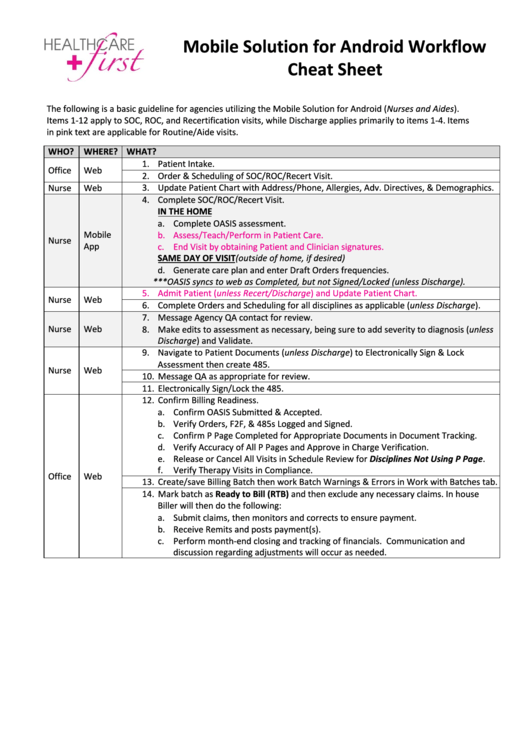 1
1








