Form Ct-100 - Instructions Wisconsin Distributor'S Cigarette Tax Return
ADVERTISEMENT
CT-100 INSTRUCTIONS
WISCONSIN DISTRIBUTOR’S CIGARETTE TAX RETURN
COMPLETING THE RETURN
WHO MUST FILE THIS RETURN
Complete the supporting schedules first as many of the fig-
All Wisconsin cigarette tax permittees located in Wisconsin
who purchase unstamped cigarettes must electronically file
ures needed for the return come from these schedules.
this return each month, (to include the month you cease
Note: To increase the viewing size of the fill-in form, increase
operations) along with its accompanying schedules.
The
the percentage shown on the tool bar above the form.
electronic version of this return is located at
wi.gov/html/cigtob1.html. For reporting purposes “unstamped”
LINE INSTRUCTIONS – Reconciliations
cigarettes include cigarettes stamped for another state.
Line 1 Enter the inventory shown on line 10 of the previous
DUE DATE
month’s Form CT-100.
This return is due 15 days after the close of the month. To be
timely filed, a return must be received by the department on or
Line 2 Enter the number of single cigarettes purchased
before its due date.
during the month from Form CT-101, schedule 1, untaxed
Returns which are not timely filed are subject to:
purchases, column A, line 20.
1. A mandatory $10 late-filing fee.
Line 4 Enter the total number of single cigarettes sold during
2. Interest on the tax due at the rate of 1.5% per month calcu-
the month to customers in other states from Form CT-101,
lated from the due date of the return until paid (mandatory).
schedule 5, column A.
Do no include any “unstamped”
cigarettes returned to manufacturer’s. Report such returns
RECORDS
on the unstamped credit schedule, Form CT-101, schedule
Keep a complete copy of the return and all records used in prepar-
3, untaxed credits.
ing the return. The records must be kept at the permit location
in a place and manner easily accessible for review by depart-
Line 5 Enter the number of cigarettes from Form CT-101,
ment representatives.
schedule 5, untaxed sales, column A, line 20.
ASSISTANCE
Line 6 Enter the number of cigarettes from Form CT-101,
You can access the department’s web site at
wi.gov. From this web site, you can:
schedule 3, untaxed credits, column A, line 20.
Line 10 Enter the number of unstamped cigarettes (includ-
• Complete electronic fill-in forms
• Download forms, schedules, instructions, and publications
ing cigarettes stamped for another state) on hand at the close
• View answers to frequently asked questions
of business on the last day of the month. To determine this
• Email us comments or request help
amount, take a physical inventory of unstamped cigarettes,
• Access My Tax Account
and convert the inventory amounts from cases and cartons
into single cigarettes. Take this count at the same time the
unaffixed stamps inventory is completed.
Madison Office Location
2135 Rimrock Road
Line 11 Enter the number of single taxable cigarettes from
Madison WI 53713
line 9. Multiply by the tax rate of .126 and enter the tax due on
Phone: (608) 266-8970
line 11.
Fax: (608) 261-7049
Email: excise@revenue.wi.gov
Lines 13 and 14 If the difference entered on either of these
two lines appears to be excessive, recheck the computations
Mailing Address
and schedule entries.
Excise Tax Section 6-107
Wisconsin Department of Revenue
LINE INSTRUCTIONS – Computation of Amount Due
PO Box 8900
Madison WI 53708-8900
Line 22 Add the amounts entered on lines 20 and 21 to
compute the total amount due.
PERMIT CANCELLATION
PAYMENT
Permits are not transferable and must be returned to the de-
Make checks payable to Wisconsin Department of Revenue.
partment for cancellation. Attach the permit to your final return.
Distributors with annual cigarette tax liabilities of $1,000 or
NAME/ADDRESS/OWNERSHIP CHANGES
more are required to pay by Electronic Funds Transfer (EFT).
Immediately notify the department in writing when the business
Call (608) 264-9918 for information about paying taxes by EFT.
undergoes any change to its name, address, or ownership.
CT-100in (R. 1-12)
ADVERTISEMENT
0 votes
Related Articles
Related forms
Related Categories
Parent category: Financial
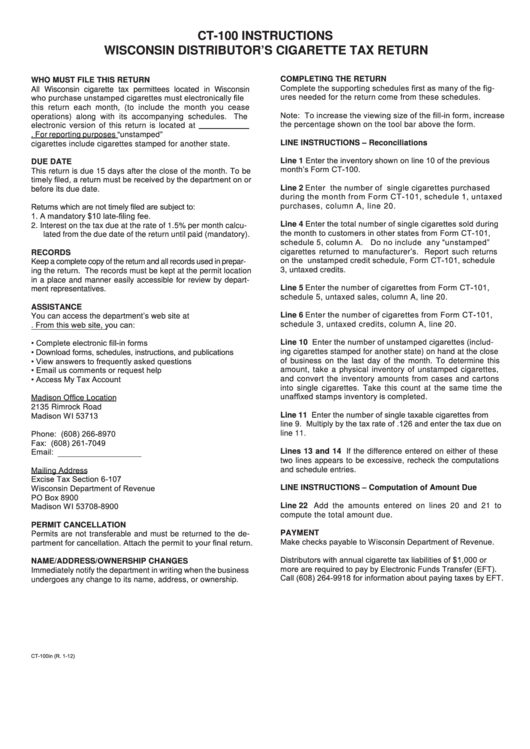 1
1








