Instructions For Form St-101, Annual Schedule T
ADVERTISEMENT
Annual Schedule T
New York State Department of Taxation and Finance
File as an attachment to Form ST-101
Consumer’s Utility Tax for
Telephone Services, Telephone
For tax period:
March 1, 2005, through February 28, 2006
Answering Services, and
Include with
Telegraph Services
Due date:
Form ST-101
Monday, March 20, 2006
Report sales of these services to a
A06
Qualified Empire Zone Enterprise (QEZE)
on Form ST-101.8-ATT, Annual Schedule T-ATT.
REVISED
Sales tax identification number
Legal name
(Print ID number and name as shown on Form ST-101 or Certificate of Authority)
Who must file
For each jurisdiction, add the Column C amount to the
Column D amount, multiply the total by the tax rate in
Complete and file Form ST-101.8, Annual Schedule T, if you:
Column E, and enter the resulting tax in Column F. After
• Provide telephone and telegraph service (including
entering information for all jurisdictions required, separately
residential service) in the city school districts (including
total Columns C, D, and F. Include the column totals on
the counties and cities in which they are located) listed on
Form ST-101, per column instructions on page 3 of this
Form ST-101.8.
schedule.
• Purchased the above services or property without payment
Note: Include all other sales of telephone services (including
of tax (under direct payment permits, exempt purchase
telephone answering services), or telegraph services
certificates, or otherwise).
in localities not listed on Form ST-101.8, in the amount
Sales of the above services to a Qualified Empire Zone
reported on Form ST-101, in Step 3. Use Form ST-101 (or
Enterprise (QEZE) are reported on Form ST-101.8-ATT,
other schedules) for reporting other purchases subject to tax
Annual Schedule T-ATT.
upon which the tax has not been paid. Users who have not
paid tax must report their taxable usage of utilities purchased
If you must file Form ST-101.8, you must also complete
in New York on Form ST-101.8, or on the appropriate
Form ST-101, New York State and Local Annual Sales
jurisdiction line on Form ST-101.
and Use Tax Return. Report in Step 3 of Form ST-101 any
taxable sales and purchases not being reported on this or
Part 2 — Totals for vendor collection credit
any other schedule.
calculation
You may take the vendor collection credit only against sales
Specific instructions
on which state sales tax is due. Currently, all sales reported
on Form ST-101.8 are subject to state sales tax and are
Identification number and name — Print the sales
therefore eligible for the vendor collection credit. Enter the
tax identification number and legal name as shown on
Column C amounts as indicated. Enter these totals on
Form ST-101 or on your business’s Certificate of Authority for
Form ST-101, page 7, on the Schedule T lines.
sales and use tax. If you file single pages (e.g. printed from
Web site), please also enter your sales tax identification
number at the top of each page where space is provided.
Filing this schedule
Credits — Reduce the amount of taxable sales and services
File a completed Form ST-101.8 and any other attachments
with Form ST-101 by the due date. Please be sure to keep a
to be entered on a jurisdiction line by the amount of any
copy of your completed return for your records.
credits related to that jurisdiction. If the result is a negative
number, precede it with a minus sign (-).
Privacy notification
Part 1
See Form ST-101-I, Instructions for Form ST-101, page 4.
Enter in Column C your taxable sales of telephone services
(including telephone answering services), or telegraph
services to customers located in the taxing jurisdictions
listed. Report in Column D your purchases of the services
listed above that were made without payment of tax (under
ST-101
direct payment permits, exempt purchase certificates, or
otherwise).
T
Insert Form ST‑101.8
inside Form ST‑101
ST-101.8 (2/06)
Refer to instructions if you have questions or need help.
Please be sure to keep a completed copy for your records.
Page 1 of 4
ADVERTISEMENT
0 votes
Related Articles
Related forms
Related Categories
Parent category: Financial
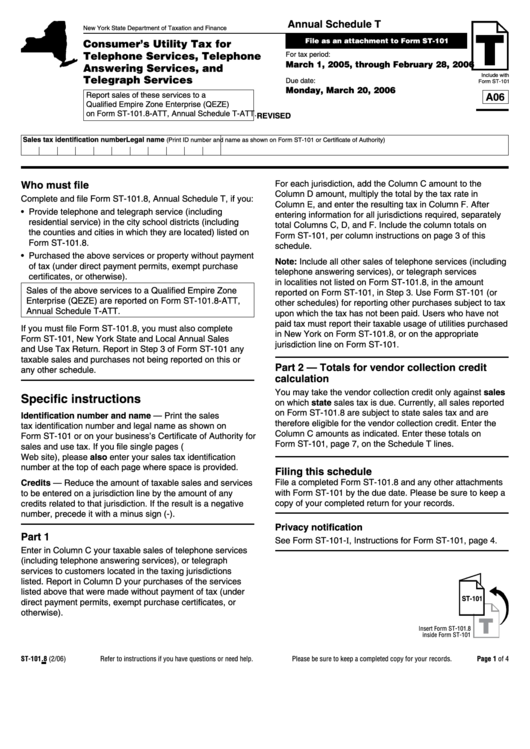 1
1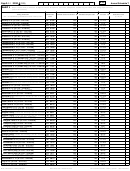 2
2 3
3








