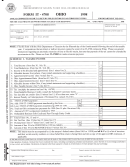2005
IT 1040 EZ
OHIO
Income Tax Return
For Full-Year Ohio Residents
Social security number(s) must be filled in below.
Your first name
Initial
Last name
Your social
If a joint return, spouse’s first name
Initial
Last name
security number
Spouse’s social
security number
Home address (number and street)
Apt. number
(only if joint return)
Public school district number
City, town or post office, state and ZIP code
Ohio county
(see pages 35-39).
Filing status (check only one)
Ohio Political Party Fund
Checking “Yes” will not increase your tax or reduce your refund.
Do you want $1 to go to this fund? .............................................................. Yes
No
Single or head of household
Married filing separately
If joint return, does your spouse want $1 to go to this fund? ...................... Yes
No
Married filing jointly
Enter spouse’s SSN
Dollars
Cents
00
1. Federal adjusted gross income (from federal form 1040, line 37; or 1040A, line 21; or 1040EZ, line 4) .... 1.
00
2. Enter the amount from Worksheet A (on the back of this return) ................................................................ 2.
00
3. Ohio adjusted gross income (line 1 minus line 2) ........................................................................................ 3.
4. Personal exemption and dependent exemption deduction – multiply the number of your personal
00
Get your
exemption and dependent exemptions
times $1,350 and enter the result here ........................... 4.
(See TIP on back of return for children who are claimed on their parents’ tax return.)
00
5. Ohio taxable income (line 3 minus line 4; enter -0- if line 3 is less than line 4) .......................................... 5.
00
refund
6. Tax on line 5 (see tax tables, pages 28-34) ................................................................................................... 6.
00
7. If line 5 is $10,000 or less, enter $107; otherwise, enter -0- or leave blank ........................................ NEW 7.
00
8. Tax less line 7 credit (line 6 minus line 7; enter -0- if line 6 is less than line 7) .......................................... 8.
9. Exemption credit – multiply the number of your personal and dependent exemptions
times
in 5-7 days.
$20 and enter the result here (number of exemptions claimed must equal the number of exemptions
00
claimed on line 4 of this page) ....................................................................................................................... 9.
00
10. Tax less exemption credit (line 8 minus line 9; enter -0- if line 8 is less than line 9) ............................... 10.
00
File
11. Joint filing credit (see instructions on page 12)
% times line 10 (limit $650) .............................. 11.
00
12. Ohio income tax (line 10 minus line 11; enter -0- if line 10 is less than line 11) ........................................ 12.
00
13. Unpaid Ohio use tax (from Worksheet B, line e on back of this form) ........................................................ 13.
The amount you show on this line is part of your total income tax liability for this year.
electronically!
00
14. Total Ohio tax (add lines 12 and 13) ............................................................................................................ 14.
15. Ohio tax withheld (box 17 on your W-2)
00
AMOUNT WITHHELD
(staple W-2s to the back of this form) ................................................................
15.
16. Refund (if line 15 is more than line 14, subtract line 14 from line 15)
00
YOUR REFUND
This is your refund before donations, if any, on lines 18, 19 and 20 ...........................
16.
17. Amount you owe
(If line 15 is less than line 14, subtract line 15 from line 14. See page 41.)
Check here
and enclose form IT 40P if you are making a payment. Make check or money order payable to Ohio Treasurer of State.
00
Check here
if you have paid or will pay with an electronic check or credit card .................................
AMOUNT YOU OWE
17.
If the amount you owe is less than $1.01, payment need not be made. And if your refund is less than $1.01, no refund will be issued.
Donations (These will REDUCE your refund.)
00
18.
Amount of line 16 you wish to donate to the Military Injury Relief Fund ....
NEW 18.
Do not complete lines 18, 19 or
20 unless you want to donate all
19.
Amount of line 16 you wish to donate for nature preserves, scenic rivers
00
or part of your refund on line 16
and endangered species protection .................................................................... 19.
to these funds. Your refund will
be reduced by the amount do-
20.
Amount of line 16 you wish to donate for Ohio’s wildlife species and
00
nated.
endangered wildlife conservation ......................................................................
20.
I have read this return. Under penalties of perjury, I declare that, to the best of my knowledge and belief, this return is true, correct and complete.
Your signature
Date
For Departmental Use Only
Spouse’s signature (if joint return)
Phone no. (optional)
U
No Payment Enclosed – Mail to
Payment Enclosed – Mail to
Paid preparer’s name and signature
Preparer’s phone no.
Ohio Department of Taxation
Ohio Department of Taxation
P.O. Box 182294
P.O. Box 182850
Paid preparer’s address (including ZIP code)
Columbus, OH 43218-2850
Columbus, OH 43218-2294
- over -
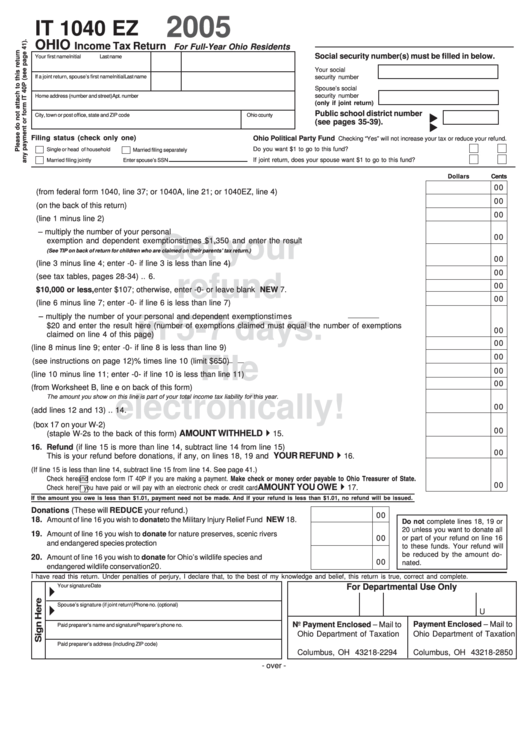 1
1 2
2