Instructions For Form Wusf 2 - Assessment True-Up Form
ADVERTISEMENT
WYOMING UNIVERSAL SERVICE FUND
ASSESSMENT TRUE-UP FORM
Instructions
WYOMING UNIVERSAL SERVICE FUND
ASSESSMENT TRUE-UP FORM
Instructions
This Wyoming Universal Service Fund (WUSF) true-up form may be used to
true-up all or any part of the eighteen (18) month period shown on the form. The form
takes into consideration that reporting companies may compare their estimated
Wyoming revenue and their actual Wyoming revenue at different times during their
accounting year, and that not all reporting companies use the same accounting year.
For example, a reporting company could use this form to true-up a difference
between actual and reported Wyoming revenue for a 3-month period, for a 6-month
period, for a 9-month period, for a 12-month period (such as a fiscal year or calendar
year), and if necessary, even the entire 18-month period contained in the form. The
only requirement for using this form is that your true-up period begins and ends within
the period shown at the top of the form. (New true-up forms are printed every six
months - in January and July of each year.)
We hope that completing this form will be intuitive and nearly self-explanatory,
however, please note the following specific instructions:
Reporting company; Reporting period. Be sure to clearly indicate your
company’s name, address and WUSF reporting number (WY#), as well as
the time period of your true-up report.
Regarding column A.
Your entries should correspond to the true-up
period indicated by you. For example, if you intend to true-up the six
month period from July through December, then there should be entries
beginning on the “July" row and ending on the “December" row for the
applicable year. Please strikeout or clearly mark “N/A” on each row which
is not included in your chosen true-up reporting period.
Regarding column B. The amounts shown in the “Reported revenue”
column are the amounts previously reported by your company as its Total
Wyoming Retail Revenue on previously filed WUSF Revenue and
Assessment reports for such months.
Regarding column C. The amounts shown in the “Actual revenue” column
are the actual Total Wyoming Retail Revenue amounts earned by your
company, which amounts your company now reports for such months.
Form WUSF 2 - Instructions
Rev. 09/01
Page 1 of 2
ADVERTISEMENT
0 votes
Related Articles
Related forms
Related Categories
Parent category: Legal
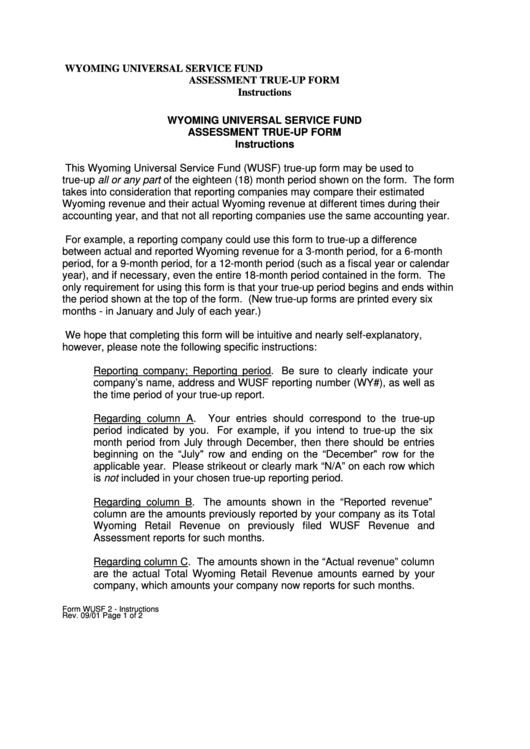 1
1 2
2








