Schedules H & H-Ez Instructions - Wisconsin Homestead Credit - Wisconsin Department Of Revenue - 2006
ADVERTISEMENT
Return to Page 1
H-EZ
Instructions for Schedule
If you qualify for homestead credit (see page 2 of the
Renters – Complete lines 9a and 9b if heat was included in your
Schedule H instructions), you may be able to use
rent and/or lines 9c and 9d if heat was not included. For more
Schedule H-EZ to file your claim. See “Which Schedule to File”
information, see the instructions for line 14 of Schedule H.
on page 3 to determine if Schedule H-EZ is right for you.
Exception Do any of the following apply to you? If yes, you may be
Filling in Schedule H-EZ Round off cents (drop amounts under
required to reduce your net property taxes and/or rent or attach
50¢ and increase amounts from 50¢ to 99¢ to the next dollar).
additional information to Schedule H-EZ.
Do not use commas or dollar signs when filling in amounts.
• You owned/rented a mobile home and/or the land on which it was
Amending Schedule H-EZ See “Amending Schedule H or
located (see item 3 under Exceptions: Homeowners on page 8 of
H-EZ” on page 4 of the Schedule H instructions.
the Schedule H instructions and item 4 under Exceptions: Renters
on page 9).
STEP 1: CLAIMANT INFORMATION
• There are names on the property tax bill other than yours or your
Print or type all information requested in the spaces provided
spouse’s and/or you owned your homestead with others in 2006
on Schedule H-EZ. Include your social security number (and
(see items 1 and 2 under Exceptions: Homeowners on page 8 of
your spouse’s, if applicable), your telephone number, and your
the Schedule H instructions).
tax district. Do not use a return address label.
• The property tax bill does not show any lottery and gaming credit
(see item 5 under Exceptions: Homeowners on page 9 of the
STEP 2: QUESTIONS
Schedule H instructions).
Fill in the information requested on lines 1 through 3. For more
information on legal residency, see the instructions for line 2
• You moved during 2006 (see item 2 under Exception: Homeowners
of Schedule H.
and/or Renters on page 9 of the Schedule H instructions).
• You received a) any Wisconsin Works (W2) payments or b) county
STEP 3: HOUSEHOLD INCOME
relief of $400 or more for any month of 2006. Complete the Taxes/
Note: If your spouse died in 2006, see Part 5 on page 12 of
Rent Reduction Schedule below.
the Schedule H instructions before completing the rest of
Schedule H-EZ.
Taxes/Rent Reduction Schedule
Line 4 – Income from Tax Return Fill in the income from
1 Homeowners – fill in the net 2006
your 2006 Wisconsin income tax return. For more information,
property taxes on your homestead ................... 1
including instructions for when you have already filed your
2 Renters – if heat was included, fill in 20% (.20),
return, see the instructions for line 7 of Schedule H.
or if heat was not included, fill in 25% (.25),
of rent from line 13a of the rent certificate(s) ... 2
Line 5 – Income - No Tax Return Fill in the amount of your
3 Add line 1 and line 2; fill in the smaller
(or the total of both spouses, if married) wages, interest,
of the total or $1,450 .......................................... 3
dividends, and other income taxable to Wisconsin on lines 5a
4 Divide line 3 by 12 ............................................. 4
and 5b. Attach a separate schedule if more space is needed.
5 Number of months in 2006 for which you did
For more information, see the instructions for line 8 of
not receive a) any Wisconsin Works (W2)
Schedule H.
payments or b) county relief payments of
$400 or more ...................................................... 5
Lines 6a through 6i – Nontaxable Income Fill in all
6 Multiply line 4 by line 5. Fill in here and
nontaxable household income received in 2006 from any of
on line 10 (do not fill in line 8 or 9)
the sources indicated. If you are married, combine the incomes
of Schedule H-EZ .............................................. 6
of both spouses. Do not include amounts reported on line 4,
5a, or 5b. For more information, see the instructions for lines 9a
through 9g, 9i, and 9j of Schedule H. Note: Include Medicare
premium deductions in any amounts entered on lines 6b or 6c.
STEP 5: CREDIT COMPUTATION
Line 7b – Qualifying Dependents Fill in the number of
Lines 11 through 14 – Refer to Tables A and B on pages 13 and 14
qualifying dependents. Multiply that amount by $250. Fill in
of the Schedule H instructions to determine your homestead credit.
the result on line 7b. For information on who is considered a
Do you want the department to compute your credit? If yes, do not
complete these lines. The department will notify you of the amount
qualifying dependent, see the instructions for line 12b of
Schedule H.
of your credit.
Line 7c – Total Household Income Is your household income
STEP 6: SIGNING AND FILING YOUR CLAIM
less than your rent or property taxes? If yes, attach a note
Sign and Date Your Claim You must sign and date your
explaining how you paid your rent or property taxes and your
Schedule H-EZ. If married, your spouse must also sign. Note: A
other living expenses (food, utilities, clothing, etc.).
homestead credit claim may not be signed for or filed on behalf of a
deceased person.
STEP 4: TAXES AND/OR RENT
How to Assemble Before filing Schedule H-EZ, see “How to
Homeowners – Fill in the net 2006 property taxes on your
Assemble” on page 10 of the Schedule H instructions.
homestead on line 8. For more information, including a
definition of “net property taxes,” see the instructions for line 13
of Schedule H.
ADVERTISEMENT
0 votes
Related Articles
Related forms
Related Categories
Parent category: Financial
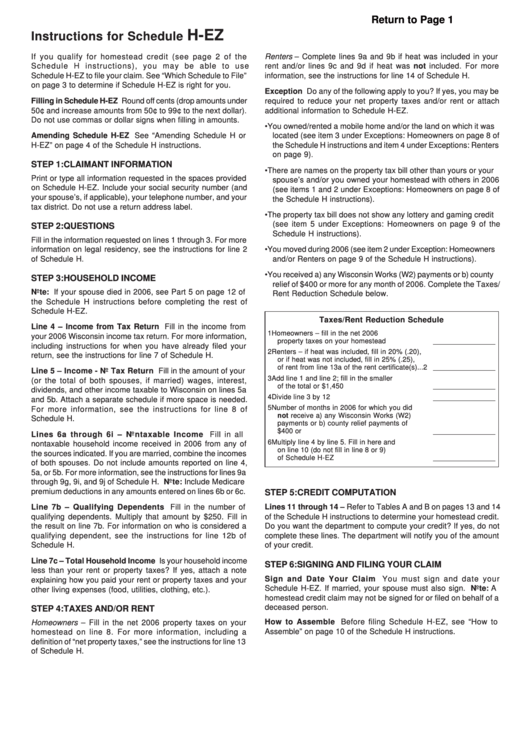 1
1 2
2 3
3 4
4 5
5 6
6 7
7 8
8 9
9 10
10 11
11 12
12 13
13 14
14 15
15 16
16 17
17








