✱
IT-540B-NRA (12/03)
2003 LOUISIANA Nonresident Professional Athlete
PLEASE PRINT IN BLACK INK ONLY, USING CAPITAL LETTERS.
If your name
Your first name and initial
Last name
has changed,
Your Social
➔
mark this
Security Number
box.
If joint return, spouse’s name and initial
Last name
Spouse’s Social
➔
Security Number
If your address
Present home address
(number and street including apartment number or rural route)
IMPORTANT!
has changed,
mark this
You must print your SSN(s) above.
box.
City, town, or APO
State
ZIP
If this is an amended return, mark this box.
FILING STATUS:
6 EXEMPTIONS: You must claim an exemption for yourself on Line 6A
Print the appropriate number in
even if someone else claimed you on their federal tax return.
the filing status box. It must agree with federal return.
65 or
x
A
Yourself
Blind
Print a “1” in box if single.
Total of
older
6A & 6B
65 or
B
Spouse
Blind
Print a “2” in box if married filing jointly.
older
6C
C
Number of dependents
(Print number from Line 6C
Print a “3” in box if married filing separately.
of federal return; print names below.)
Print a “4” in box if head of household.✸
_____________________________________________________
6D
D
Total exemptions
(Total of 6A, 6B, and 6C.)
Print a “5” in box if qualifying widow(er).
✸ If the qualifying person is not your dependent, print
name here.
_____________________________________________________
7
FEDERAL ADJUSTED GROSS INCOME - Print the amount from your federal Form 1040,
Line 34, OR federal Form 1040A, Line 21, OR federal Form 1040EZ, Line 4, OR federal
.00
Telefile worksheet, Line “I”. If your federal adjusted gross income is less than zero, print “0”. ...... 7
___________________________________
.00
8
LOUISIANA INCOME - Print the amount from Schedule NRA-1,Line 5, page 10. .............. 8
___________________________________
9
RATIO OF LOUISIANA INCOME TO FEDERAL ADJUSTED GROSS INCOME
Divide Line 8 by Line 7. Carry out two decimal places in the percentage.
%
DO NOT ROUND UP. The percentage cannot exceed 100%. .............................................. 9
___________________________________
.00
10A LESS FEDERAL INCOME TAX - See instructions. ........................................................... 10A
___________________________________
10B ALLOWABLE DEDUCTION - Multiply Line 10A
.00
by the ratio on Line 9. ............................................................................................................ 10B
___________________________________
11
LOUISIANA NET INCOME - Subtract Line 10B from Line 8.
.00
If less than zero, print “0”. ....................................................................................................... 11
___________________________________
12
YOUR LOUISIANA INCOME TAX - Print the amount
.00
from the tax computation worksheet, page 6. ....................................................................... 12
___________________________________
.00
13
LESS NONREFUNDABLE CREDITS - Attach schedule and explanation. ......................... 13
___________________________________
14
ADJUSTED LOUISIANA INCOME TAX - Subtract Line 13 from Line 12.
.00
If not required to file a federal return, or if less than zero, print “0”. ....................................... 14
___________________________________
Over
Page 3
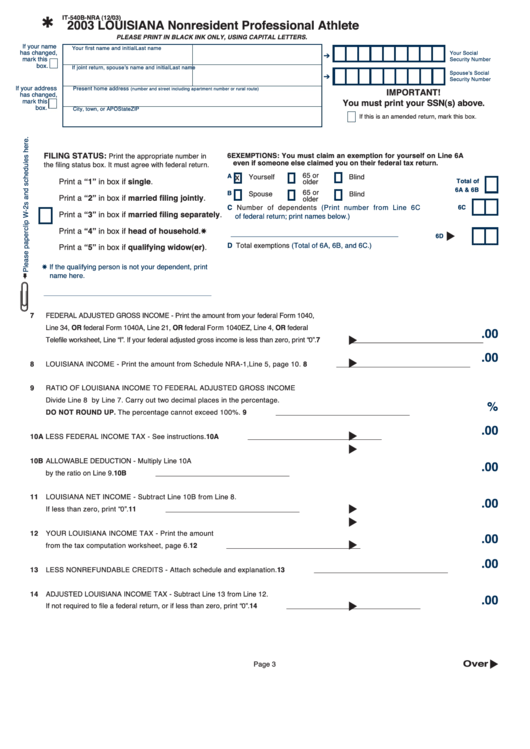 1
1 2
2 3
3 4
4








