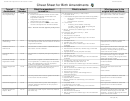Transaction Monitor Cheat Sheet
ADVERTISEMENT
Transaction Monitor Cheat Sheet
TRANSACTION
MONITOR
Commands
Parameters
URL
Go to URL
URL
A valid URL.
Loads the speci ed URL in the virtual browser. Usually the rst command to perform. Can only be run once per check.
username
Basic auth login with
username
and
password
A valid username for a basic
If you need to log in to the server using Basic Authentication.
authentication.
Click
label, name, or CSS selector
password
Click on a element such as a button or link but could be any element that can be identi ed.
A valid password for a basic
Fill in eld
label, name, or CSS selector
with
text
authentication.
Used to enter text into a form text, password or textarea input eld.
text
Check checkbox
label, name, or CSS selector
Any text string that will be matched.
Makes a unique form checkbox active.
status
Uncheck checkbox
label, name, or CSS selector
A valid HTTP status, most often 200
Makes a unique form checkbox inactive.
which means ok.
Select radio button
name
Selects a unique form radio button.
Select dropdown
label, name, or CSS selector
with
content, value, or CSS selector
Selects an option in a form element using a select menu.
Submit form
form
Submits a form, can also be done by clicking a submit button.
Identi ers
Wait for element
label, name, or CSS selector
to exist
Waits for an element to exist before going to next command. Useful when AJAX content is loaded.
label, name, or CSS selector
Wait for element
label, name, or CSS selector
to contain
text
Any element label or name or a CSS
Waits for an element to contain a speci ed text before going to next command. Useful when AJAX content is loaded.
selector. Must be unique! Read more
about CSS selectors in Wikipedia.
name
An elements name attribute.
Validations
content, value, or CSS selector
An element’s text content, value attribute
or a CSS selector.
URL should be
URL
form
Checks that the current URL matches the provided URL
A form’s name attribute or CSS selector.
HTTP status code should be
status
Checks that the current HTTP status matches the provided status.
Element
label, name, or CSS selector
should exist
Checks that an element exists on the page (and is not hidden).
Tips
Element
label, name, or CSS selector
should not exist
Checks that an element does not exist on the page.
Element
label, name, or CSS selector
should contain
text
Use the TAB-button
Checks that an element contains the provided text.
Quick move in the editor.
Element
label, name, or CSS selector
should not contain
text
Checks that an element does not contain the provided text.
Check that page contains a text
Text eld
label, name, or CSS selector
should contain
text
Check the BODY element for the text.
Checks that a text or textarea input contains the provided text.
Text eld
label, name, or CSS selector
should not contain
text
Use the default status code
Checks that a text or textarea input does not contain the provided text.
The default HTTP status is always the
Checkbox should be checked
label, name, or CSS selector
same status as the page currently has.
Checks that a checkbox is selected.
Checkbox should not be checked
label, name, or CSS selector
Line-breaks
Checks that a checkbox is not selected.
Use a space instead of a line-break in
Radio button should be selected
name
the editor.
Checks that a radio button element is selected.
Dropdown
label, name, or CSS selector
with name
content, value, or CSS selector
should be selected
Checks that an option in a select menu is selected.
Dropdown
label, name, or CSS selector
with name
content, value, or CSS selector
should not be selected
Checks that an option in a select menu is not selected.
Try it out at: https://
2013-01-09 Version 1.0
ADVERTISEMENT
0 votes
Related Articles
Related forms
Related Categories
Parent category: Education
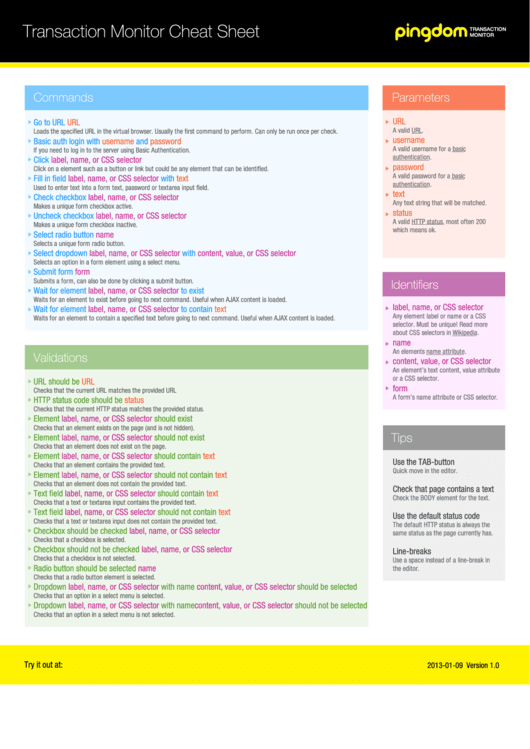 1
1