Instructions For 1040 Ez Form - Internal Revenue Service - 2005 Page 16
ADVERTISEMENT
Form 1040EZ — Lines 8a and 8b
Earned Income Credit (EIC) Worksheet—Lines 8a and 8b
Keep for Your Records
1.
Enter your earned income from Step 2 that begins
Part 1
1
on page 14. But if you elect to use your 2004
earned income (see page 15), enter that amount
All Filers
instead.
Look up the amount on line 1 above in the EIC Table on page 17 to
2.
2
find the credit. Be sure you use the correct column for your filing
status. Enter the credit here.
STOP
If line 2 is zero,
You cannot take the credit.
Enter “No” in the space to the left of line 8a.
3.
Enter the amount from Form 1040EZ, line 4.
3
4.
Are the amounts on lines 3 and 1 the same?
Yes. Skip line 5; enter the amount from line 2 on line 6.
No. Go to line 5.
5.
Is the amount on line 3 less than $6,550 ($8,550 if married filing jointly)?
Part 2
Yes. Leave line 5 blank; enter the amount from line 2 on line 6.
Filers Who
Answered
No. Look up the amount on line 3 in the EIC Table on page 17
to find the credit. Be sure you use the correct column for your
5
“No” on
filing status. Enter the credit here.
Line 4
Look at the amounts on lines 5 and 2.
Then, enter the smaller amount on line 6.
Part 3
6.
This is your earned income credit. If you elect to use your 2004
earned income (see page 15), enter “PYEI” and the amount of your
6
2004 earned income in the space to the left of line 8a.
Your Earned
Enter this amount on
Income
Form 1040EZ, line 8a.
Credit
If your EIC for a year after 1996 was reduced or disallowed,
see page 15 to find out if you must file Form 8862 to take the
credit for 2005.
CAUTION
Need more information or forms? See page 5.
- 16 -
ADVERTISEMENT
0 votes
Related Articles
Related forms
Related Categories
Parent category: Financial
 1
1 2
2 3
3 4
4 5
5 6
6 7
7 8
8 9
9 10
10 11
11 12
12 13
13 14
14 15
15 16
16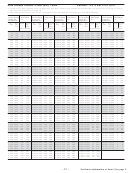 17
17 18
18 19
19 20
20 21
21 22
22 23
23 24
24 25
25 26
26 27
27 28
28 29
29 30
30 31
31 32
32 33
33 34
34 35
35 36
36 37
37








