Instructions For Form It-205-T - Allocation Of Estimated Tax Payments To Beneficiaries - New York State Department Of Taxation And Finance - 2005
ADVERTISEMENT
Instructions
IT-205-T (2005) (back)
Purpose of form
For each beneficiary, enter the amount of estimated income tax
payment credited to that beneficiary.
A trust or a decedent’s estate (for its final tax year) may elect under
Tax Law section 685(c)(6)(D) or (F), as applicable, to have any part
Column D — Proration percentage
of its estimated tax payments treated as made by a beneficiary or
For each listed beneficiary, divide the amount shown in column C by
beneficiaries. The fiduciary must file Form IT-205-T to make the
the amount shown on line 1. Round the result to the fourth decimal
election. Once made, the election is irrevocable.
place, and enter the result as a percentage.
How to file
Additional sheets — If you are allocating a payment of estimated
taxes to more than 16 beneficiaries, list the additional beneficiaries
Attach Form IT-205-T to Form IT-205, Fiduciary Income Tax Return,
on an additional Form IT-205-T or an attached sheet. Follow the
only if you are making the election with Form IT-205. Otherwise, file
format shown on the front of this form if you use an attached sheet. If
Form IT-205-T separately.
you use another Form IT-205-T, fill in the page box at the top right for
When to file
each form used.
Trusts must file Form IT-205-T on or before March 6, 2006, for the
Line 2 — Enter on line 2 the column C total, including the total from
section 685(c)(6)(D) election to be valid.
any attached sheet(s). If you use more than one sheet, include this
total on the last page. This combined total must equal the amount
Estates must file Form IT-205-T on or before the 65th day after the
entered on line 1.
close of the tax year in which the estate is terminated.
Privacy notification
Where to file
The Commissioner of Taxation and Finance may collect and
Mail all returns to:
maintain personal information pursuant to the New York State
STATE PROCESSING CENTER
Tax Law, including but not limited to, sections 171, 171-a, 287,
PO BOX 61000
308, 429, 475, 505, 697, 1096, 1142, and 1415 of that Law; and
ALBANY NY 12261-0001
may require disclosure of social security numbers pursuant to
42 USC 405(c)(2)(C)(i).
Private delivery services
This information will be used to determine and administer tax
If you choose, you may use a private delivery service, instead of
liabilities and, when authorized by law, for certain tax offset and
the U.S. Postal Service, to file your return and pay tax. However,
exchange of tax information programs as well as for any other lawful
if, at a later date, you need to establish the date you filed your
purpose.
return or paid your tax, you cannot use the date recorded by a
private delivery service unless you used a delivery service that
Information concerning quarterly wages paid to employees is
has been designated by the U.S. Secretary of the Treasury or the
provided to certain state agencies for purposes of fraud prevention,
Commissioner of Taxation and Finance. (Currently designated
support enforcement, evaluation of the effectiveness of certain
delivery services are listed in Publication 55, Designated Private
employment and training programs and other purposes authorized
Delivery Services. See Need help? below for information on ordering
by law.
forms and publications.) If you have used a designated private
Failure to provide the required information may subject you to civil or
delivery service and need to establish the date you filed your return,
criminal penalties, or both, under the Tax Law.
contact that private delivery service for instructions on how to obtain
written proof of the date your return was given to the delivery service
This information is maintained by the Director of Records
for delivery. If you use any private delivery service, whether it is a
Management and Data Entry, NYS Tax Department, W A Harriman
designated service or not, address your return to: State Processing
Campus, Albany NY 12227; telephone 1 800 225-5829. From areas
Center, 101 Enterprise Drive, Kingston, NY 12401.
outside the United States and outside Canada, call (518) 485-6800.
Specific instructions
Need help?
Line 1 — Enter the total amount of estimated tax payments made
by the trust or decedent’s estate that the fiduciary elects to treat as a
Internet access:
payment made by the beneficiaries. This amount is treated as if paid
Access our Answer Center for answers to frequently asked
or credited to the beneficiaries on the last day of the tax year of the
questions; check your refund status; check your estimated tax account;
trust or decedent’s estate.
download forms, publications; get tax updates and other information.
Allocation to beneficiaries
Fax-on-demand forms: Forms are
Column A — Name and address of beneficiary
available 24 hours a day, 7 days a week. 1 800 748-3676
Group the beneficiaries to whom you are allocating estimated
Telephone assistance is available from 8:00 A.M. to 5:00 P.M.
tax payments into two categories. First, list all of the individual
(eastern time), Monday through Friday.
beneficiaries - those who have social security numbers. Second, list
To order forms and publications:
1 800 462-8100
all of the other beneficiaries - those who have employer identification
Refund status:
1 800 443-3200
numbers.
Personal Income Tax Information Center:
1 800 225-5829
Column B — Beneficiary’s identifying numbers
From areas outside the U.S. and outside Canada:
(518) 485-6800
Enter each beneficiary’s social security number or employer
Hearing and speech impaired (telecommunications
identification number. For those beneficiaries who may file a joint
device for the deaf (TDD) callers only):
1 800 634-2110
return, you can help the New York State Tax Department credit the
proper account by providing the social security number, if known, of
the beneficiary’s spouse. However, this is an optional entry.
Column C — Amount of estimated tax payment allocated to
beneficiary
Please file this original scannable
form with the Tax Department.
2082050094
ADVERTISEMENT
0 votes
Related Articles
Related forms
Related Categories
Parent category: Financial
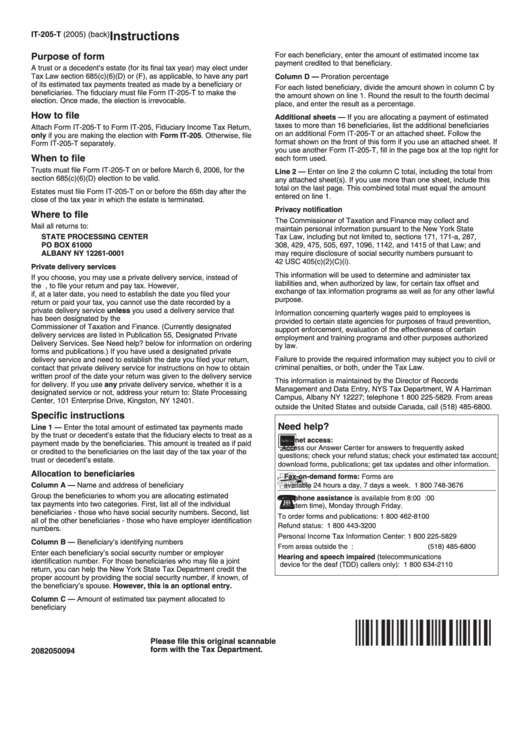 1
1








