Multistate Employer Notification Form For New Hire (W4) Reporting - 2013
ADVERTISEMENT
OMB Control No: 0970-0166
Expiration Date: 06/30/2013
MULTISTATE EMPLOYER NOTIFICATION FORM
FOR NEW HIRE (W4) REPORTING
This form is provided to employers who have employees in two or more states and wish to register to submit
their new hire reports to one state or to make changes to their previous registration.
Federal law requires employers to provide to the State Directory of New Hires of the state in which a newly hired
employee works, a report that contains the name, address, and Social Security number of the employee, and the name,
address and Federal Employer Identification Number (FEIN) of the employer (42 USC 653A(b)(1)(A)).
If you are an employer with employees in two or more states AND you will transmit the required reports magnetically or
electronically, Federal law allows you to comply with the new hire reporting requirement by exercising one of the following
options (42 USC 653A(b)(1)(B)):
Option #1:
Send the new hire reports to the State Directory of New Hires of the state in which each
newly hired employee works.
OR
Option #2:
Designate one state in which any employee works and transmit ALL new hire reports to the
State Directory of New Hires of that state. You must notify the Secretary of the U.S. Department
of Health and Human Services in writing of your choice to report to only one state and identify the
chosen state (42 USC 653A(b)(1)(B)).
For Option #2: Complete this form to identify/register your entity as a multistate employer for new hire reporting.
If you are no longer a multistate employer –OR– you are a multistate employer but you no longer report to one state,
check “No Longer a Multistate Employer” in the box below. Complete Items 1 – 5, provide your contact information in
Item 10, and mail or fax this form to the address or fax number located on the last page.
□
No Longer a Multistate Employer – (If checked, complete Items 1 – 5 and Item 10 and return the form
to the address or fax number located on the last page.)
For assistance in completing this form, call the Multistate Employer Help Desk at 410-277-9470 (8:00 a.m. – 5:00 p.m. ET).
If you wish to register electronically, go to:
1. Print your company’s Federal Employer Identification
2. Print today’s date in MM/DD/YYYY
Number. This is the nine-digit number used by the IRS
format, e.g., 09/23/2007.
to identify your company.
Federal Employer
Identification Number (FEIN):
Date
/
/
3. Print your company’s name. This is the name associated with the FEIN in Item 1.
Employer Name:
ADVERTISEMENT
0 votes
Related Articles
Related forms
Related Categories
Parent category: Legal
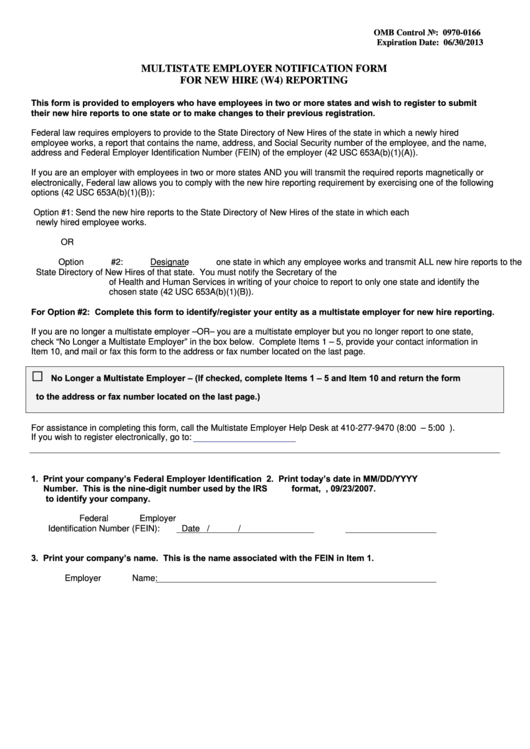 1
1 2
2 3
3








