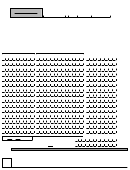Instructions For Form Ncui 101 - Employer'S Quarterly Tax And Wage Report
ADVERTISEMENT
INSTRUCTIONS FOR COMPLETING FORM NCUI 101, EMPLOYER'S QUARTERLY TAX AND WAGE REPORT
Use a separate Form NCUI 101 for each quarter.
•
Enter the quarter ending date and the due date (the last day of the month following the end of the quarter).
•
Enter your seven digit employer account number plus the check digit in the format 99-99-999 9.
•
Enter your tax rate for the quarter in the format 9.999%. Your tax rate can be found on Form NCUI 104, Unemployment Tax Rate Assignment for
the year or by logging in to your account information at using your account number and PIN.
•
Enter the quarter, year. (Example: 1-02)
•
Enter the employer name and address in the box provided.
•
Enter your federal tax number in the space provided in the middle of the form.
Item 1:
For each month in the calendar quarter, enter the number of all full-time and part-time workers who worked during or received pay for the
payroll period which includes the 12th of the month.
Item 2:
Enter all wages paid to all employees, including part-time and temporary, in this calendar quarter. If the legal business is:
•
A CORPORATION, the wages paid to all employees who performed services in North Carolina should be reported. Corporate officers
are employees and their wages and/or draws are reportable.
•
A PARTNERSHIP, the draws or payments made to general partners should not be reported.
•
A PROPRIETORSHIP, the draws or payments made to the legal owner of the business (the proprietor) should not be reported. Wages
paid to the children of the proprietor under the age of 21, as well as wages paid to the spouse or parents of the proprietor, should not be
reported.
Special payments given in return for services performed, i.e., commissions, bonuses, fees, and prizes, are wages and are reportable under
the Employment Security Law of North Carolina. These payments (or dollar value of the gifts/prizes) are to be included in the payroll of each
employee by the employer for the calendar quarter(s) in which they are given. Agricultural and domestic employers should report only cash
wages paid to employees and not food and lodging. If no wages were paid, enter NONE.
Item 3:
Enter the amount of wages paid during the quarter that is in excess of the applicable North Carolina taxable wage base. The wage base can
be found on Form NCUI 104, Unemployment Tax Rate Assignment for the year or may be obtained at in the business
services portal under unemployment insurance tax information. This entry cannot be more than Item 2.
Example: An employer using a taxable wage base of $15,000 and reporting one employee earning $8,000 per quarter:
ST
ND
RD
TH
1
QTR
2
QTR
3
QTR
4
QTR
Item 2:
$8,000.00
$8,000.00
$8,000.00
$8,000.00
Item 3:
-0-
$1,000.00
$8,000.00
$8,000.00
Item 4:
$8,000.00
$7,000.00
-0-
-0-
Item 4:
Subtract item 3 from item 2. THE RESULT CANNOT BE A NEGATIVE AMOUNT.
Item 5:
Multiply item 4 by the tax rate assigned to you for this quarter/year.(Example: .012% = .00012) If the tax due is less than $5.00, you do not
have to pay it; BUT you must file a report.
NOTE: ITEMS 6, 7, AND 8 MUST BE COMPUTED IF THE REPORT IS NOT FILED AND PAID (POSTMARKED) BY THE DUE DATE.
Item 6:
Multiply the tax due (Item 5) by the interest rate applicable for each month, or fraction thereof, past the due date. The applicable interest rate
may be obtained at in the business services portal under unemployment insurance tax information.
Item 7:
Multiply the tax due (Item 5) by 5% (.05) for each month, or fraction thereof, past the due date. The maximum late filing penalty is 25% (.25).
For quarters beginning prior to April 1, 2001, a minimum of $5.00 will be charged.
Item 8:
Multiply the tax due (Item 5) by 10% (.1). For quarters beginning prior to April 1, 2001, a minimum of $5.00 will be charged.
Item 9:
Enter the sum of items 5, 6, 7, and 8. Remittance should be made payable to: the Employment Security Commission.
Item 10: Enter the federal Social Security number of every worker whose wages are reported on this form.
Item 11: Enter the name of every worker whose wages are reported on this form. If the last name is listed first, it must be followed by a comma. If you
need to list additional employees, use form NCUI 101-B, Continuation Sheet for Report of Employee Wages. This form is available for
download in the business services portal at
Item 12: Enter an ‘S’ in this space if the wages reported are seasonal, otherwise, leave this space blank. To report seasonal wages, you must have
been determined a seasonal pursuit by this agency.
Item 13: Wages are reportable in the quarter paid to the employee, regardless of when the wages were earned. Enter each worker’s total quarterly
wages paid, whether or not the worker has exceeded the taxable wage base for this year. Do not show credit or minus amounts to adjust for
over-reported wages in prior quarters. Download Form NCUI685, Adjustment to Employer’s Quarterly Tax & Wage Report, from
for each quarter to be corrected.
Item 14: Enter the sum of wages shown in item 13 for this page only. The sum of the page totals of all pages must equal the amount in item 2.
ADVERTISEMENT
0 votes
Related Articles
Related forms
Related Categories
Parent category: Financial
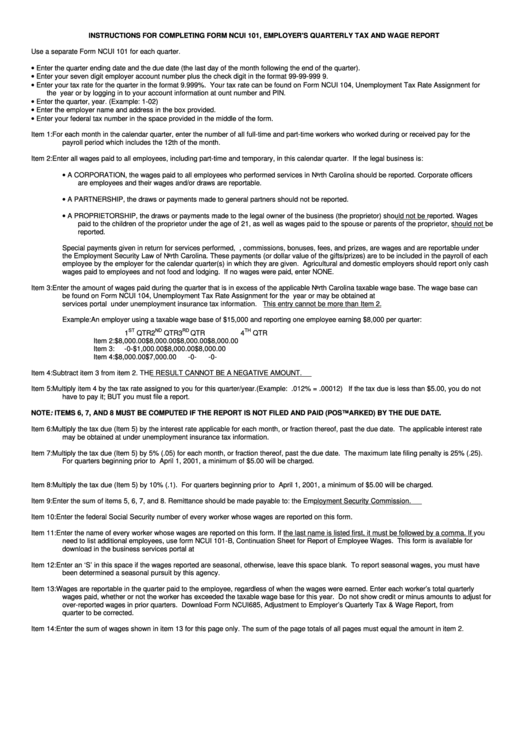 1
1