Transient Occupancy Tax
Account # ____________
Spotsylvania County, Virginia
Deborah F Williams, Commissioner of Revenue
PO Box 175, 9104 Courthouse Rd, Spotsylvania VA 22553-0175
Phone: 540.507-7051
Fax: 540.582-7190
Website:
Email:
cor@spotsylvania.va.us
INSTRUCTIONS
Complete Sections A, B & C.
File on or before the last day of the month following the month being reported.
In person – Deliver to our office by 4:30pm on the last day of each month.
By mail
– Postmark on or before the last day of each month.
Make check payable to: Treasurer, Spotsylvania County
Mail to: Attn: Transient Occupancy Division, Commissioner of Revenue, PO Box 175, Spotsylvania VA 22553-0175
If account number is omitted above, it could delay processing and may cause penalties.
A. Owner & Business Information
Owner’s Name
Phone
Mailing Address:
Block / Street Name
City
State
Zip
Trade Name
Phone
Physical Address:
Block / Street Name (No PO Boxes)
City
State
Zip
Social Security #
Federal ID
Email Address
B. Calculating Tax
1.
$
Total Gross Receipts for the Month of
Select Year
Select Month
Less Allowable Deductions
2.
<$
>
(If rental exceeds 30 consecutive days or more, it is exempt from tax.) (If Zero, enter “0.”)
3.
$
Taxable Gross Receipts (Subtract Line 2 from Line 1)
4.
$
Calculate Tax - 5% of Gross from Line 3 (Multiply Line 3 by 5%)
Penalty/Interest Information
Late Payment Penalty (If late, Multiply Line 4 by 10%)
5.
$
Interest (Accrues at rate of 10% per year)
*Interest will begin to accrue after the last day of the month following the due date.
6.
$
Total Due (Tax plus Penalty and Interest if applicable) (Add Line 4 and Line 5)
C. Declaration Of Seller
I declare that the foregoing statement and figures are true, complete, and correct to best of my knowledge.
__________________________________
__________________
Signature of Owner or Agent
Date
__________________________________________
______________________
Printed Name/Title
Phone
CR #030
For Office Use Only
Date ____/____/____
by ________
Check #_____________
(Online Form - rev 12/19/12
Print Form
Clear All Fields
Clear Fields for Next Business Account
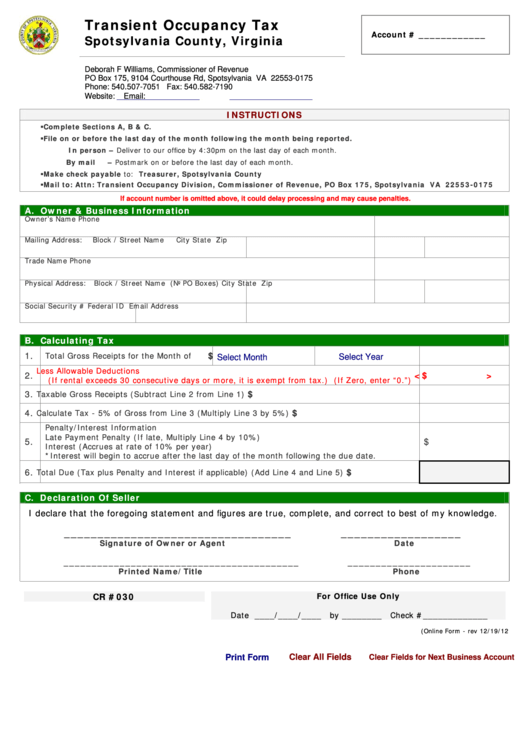 1
1








