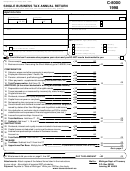Michigan Department of Treasury
SINGLE BUSINESS TAX
(Rev. 11-98)
MISCELLANEOUS CREDITS
C-8000MC
1998
This form is issued under authority of P.A. 228 of 1975.
See instruction booklet for filing guidelines.
1 Name
2 Federal Employer ID No. (FEIN) or TR No.
Read the instructions to be sure you are eligible before you claim any of these credits.
A. REFUNDABLE
Enter the MEGA Employment Tax Credit from your Annual Tax Credit Certificate
.00
1.
1.
Enter the amount of WDSB Credit allowed by the Bureau of Worker's Disability Compensation
.00
2.
2.
Subtotal. Add lines 1 and 2
.00
3.
3.
A
B
C
THE APPRENTICESHIP CREDIT
Enter all payroll and wages paid to each apprentice
4.
4.
Enter the value of fringes and other payroll expenses
5.
paid for the benefit of each apprentice
5.
Add lines 4 and 5
6.
6.
Multiply line 6 by 50%
7.
7.
Enter all educational costs paid for each apprentice
8.
during the tax year
8.
Add lines 7 and 8
9.
9.
Enter the smaller of line 9 or $2,000
10.
10.
Apprenticeship Credit. Add line 10 across
.00
11.
11.
TOTAL REFUNDABLE CREDITS
12.
Add lines 3 and 11. Enter here and on your C-8000, line 54 or C-8044, line 20
.00
12.
B. NONREFUNDABLE
Enter the amount from your C-8000, line 46
.00
13.
13.
Enter the amount of your unincorporated credit from C-8000, line 47
.00
14.
14.
Subtract line 14 from line 13
.00
15.
15.
THE ENTERPRISE ZONE CREDIT. This credit is available only to certified firms located in Benton Harbor.
If you are not claiming this credit, carry the amount from line 15 to line 29.
Street Address of Property or Parcel No.:
Enter the average value of property located within the zone
.00
16.
16.
Multiply rentals within the zone by 8 and enter the result
.00
17.
17.
Total property value within the zone. Add lines 16 and 17
.00
18.
18.
Enter the average value of all Michigan property
.00
19.
19.
Multiply Michigan rentals by 8 and enter the result
.00
20.
20.
Add lines 19 and 20
.00
21.
21.
Divide line 18 by line 21
%
22.
22.
Enter the total payroll within the zone
.00
23.
23.
Enter the total Michigan payroll
.00
24.
24.
Divide line 23 by line 24
%
25.
25.
Add lines 22 and 25
%
26.
26.
Divide line 26 by the number 2
%
27.
27.
Enterprise Zone Credit. Multiply line 15 by line 27
.00
28.
28.
Subtract line 28 from line 15. If this amount is less than zero, enter zero
.00
29.
29.
MEGA Business Activity Credit. If you are not claiming this credit, carry the amount from line 29 to line 36.
Enter the MEGA Business Activity Credit from your Annual Tax Credit Certificate
.00
30.
30.
Enter any unused credit from the previous years
.00
31.
31.
Total Available Credit. Add lines 30 and 31
.00
32.
32.
MEGA Business Activity Credit.
.00
33.
Enter the amount from line 29 or line 32, whichever is smaller
33.
Subtract line 33 from line 29
.00
34.
34.
Credit Forward. If line 32 is greater than line 29, enter the difference
.00
35.
35.
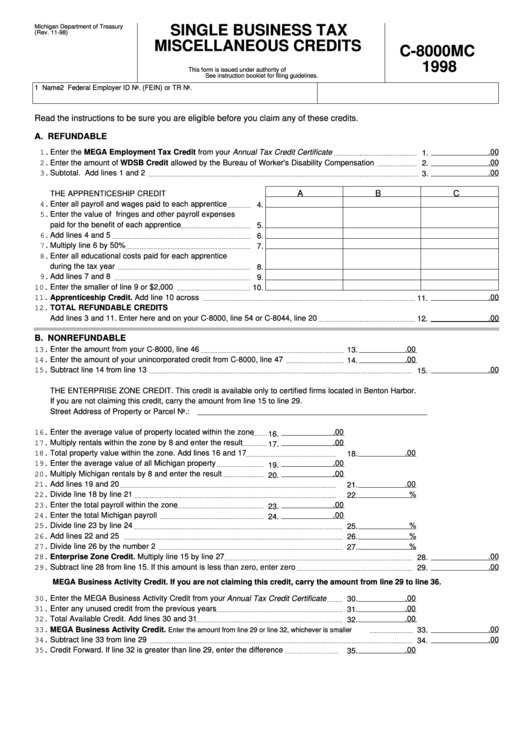 1
1 2
2