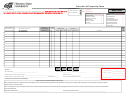Transfer of Assets
Instructions
Use the following form to authorize the transfer of assets, currently at another firm, to your brokerage account held at Fidelity Brokerage
Services LLC (“Fidelity”).
Helpful to Know
• Use one form for each account you’re transferring.
• Do NOT use this form to:
• Transfers can create legal issues (especially around
- convert an IRA to a Roth IRA.
beneficiaries and form of ownership) as well as tax issues
- rollover from a 401(k), 403(b) or other workplace plan.
and financial risks. Consult the appropriate professionals
- transfer from a non-retirement checking account.
before making a transfer.
- transfer from one account to another account at Fidelity.
• Avoid delays! Attach all pages of a recent account
statement!
1. Receiving Account Information
4. Signatures and Dates
List ALL names EXACTLY as they appear on this account. Check
All owners of BOTH accounts must sign and date in the
the appropriate box for the type of brokerage account held at
signature section. If an owner’s name appears differently on
Fidelity. All account owners of this account must sign the form
different accounts, that owner must sign both ways.
in Section 4.
Registration Differences Requirements
2. Account Being Transferred
If there is ANY difference in the owner name(s) or account
type between Section 1 and Section 2, you must take the
List ALL names EXACTLY as they appear on this account. Check
following steps:
the appropriate box for the type of brokerage account held
Non-retirement Accounts: If the difference(s) between your
at Fidelity. If you are transferring a Qualified Plan, the options
Section 1 and Section 2 information are listed below, attach
under the Fidelity Retirement Plan include Self-employed
any documents indicated. If the difference is not listed, contact
401(k), Profit Sharing and Money Purchase plans. All account
your Authorized agent/Advisor for instructions BEFORE you
owners of this account must sign the form in Section 4.
submit this form. In either case, all owners must sign this
3. Transfer Instructions
form in Section 4, and read the Account Owner Terms and
Conditions.
Brokerage or Trust Company Transfer
If you are transferring an entire account that has margin and
Retirement Accounts: Contact your Authorized agent/Advisor
options trading privileges, you must also apply for options or
for instructions BEFORE you submit this form.
margin to transfer positions that require options or margin.
Examples of Registration Differences
Mutual Fund Company Transfer
Provide all fund account numbers if they are different than the
Differences Between Accounts
Documents to Attach
account number provided in Section 2.
Certain proprietary mutual funds may not be eligible for in-kind
Last name changed
Marriage/divorce certificate
transfers and must be liquidated.
First/middle name changed or
Letter explaining difference
listed differently
Bank or Credit Union Transfer
Do NOT use this form to transfer a non-retirement bank
One account is joint, the other
None
checking account. If you are liquidating a CD at maturity,
is individual
submit your request at least 21 days, but no more than 60 days,
Different trustee(s) listed
Updated trust document
before maturity, to ensure that we can process your request.
Annuity Transfer
Contact the annuity firm or your Authorized agent/Advisor for
additional requirements before you submit this form.
Transfer Agent Transfer
Complete this section to transfer shares held electronically
with the transfer agent. Certificated shares are not eligible for
transfer. Contact your Authorized agent/Advisor for deposit
instructions.
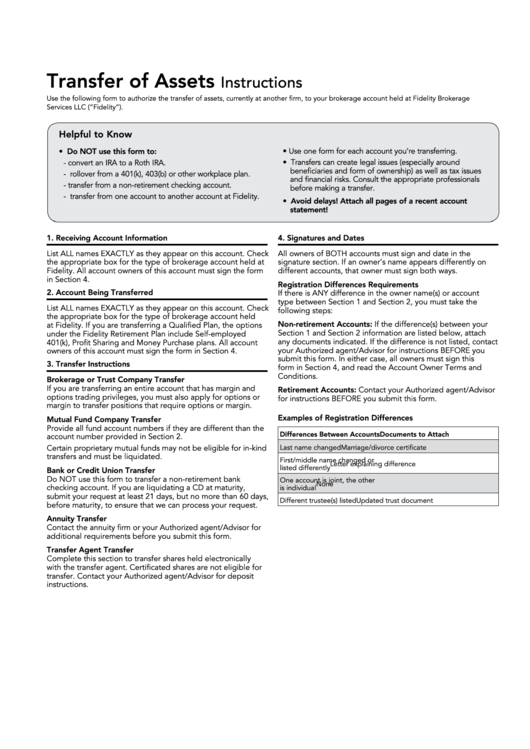 1
1 2
2 3
3