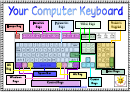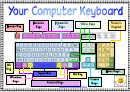Tekniagreek Keyboard Layout Template
ADVERTISEMENT
™
TekniaGreek Keyboard Layout
~
*
(
·
)
‚
_
!
@
#
$
%
^
&
+
`
1
¡
2
™
3
£
4
¢
5
∞
6
§
7
¶
8
•
9
ª
0
º
-
delete
=
Q
W
E
R
T
Y
U
I
O
P
|
»
{
”
}
’
q
w
e
r
t
y
u
i
o
p
«
[
”
]
’
tab
A
S
D
F
G
H
K
L
J
Ô
:
Ú
“
Æ
a
s
ß
d
f
g
h
k
l
return
caps lock
j
;
…
‘
æ
Z
X
C
V
B
N
M
<
>
?
/
÷
z
x
c
b
n
m
,
.
shift
shift
v
√
Each key can create up to four Greek characters
1. Upper left is the capital letter. Identical on Macintosh, Windows, and the Web.
Capital
2. Lower left is the lowercase letter. Identical on Macintosh, Windows, and the Web.
Option + Capital
3. Upper right is the capital letter with the option key held. Only available on the Macintosh.
4. Lower right is the lowercase letter with the option key held. Only available on the Macintosh.
(
·
The accents on keys 1 to 6 and the breathing marks on the += key do not back up over the previous letter.
9
ª
Special key combinations only on the Macintosh. The accents shown here are spaced for normal width
Greek vowels (h, o, u). Hold down the option key (ø) for the accent to center properly over narrow vowels
(e, i). For example, i√ is i + øv. For the accents over the wide vowels (a, w), see the chart to the left. For other
Lowercase
special characters see the chart below.
Option + Lowercase
i
oj
w
˙
å
øj
j
øh
øa
iÔ
wÓ
w
Ó
˜
øJ
øJ
øH
øN
ß
øs
i‡
o&
ø&
&
—
Wide Vowel Accents
i¯ ≤ œ
o<
ø<
<
—
w◊ øV
w˝ øG
wÇ øC
i˘
o>
ø>
>
—
w⁄ ø!
w€ ø@
w‹ ø#
i¿ ¿
o?
ø?
?
—
w› ø$
wfi ø%
wfl ø^
i÷
o/
w
≥ Ø
ø/
/
ø. (period)
ADVERTISEMENT
0 votes
Related Articles
Related forms
Related Categories
Parent category: Miscellaneous
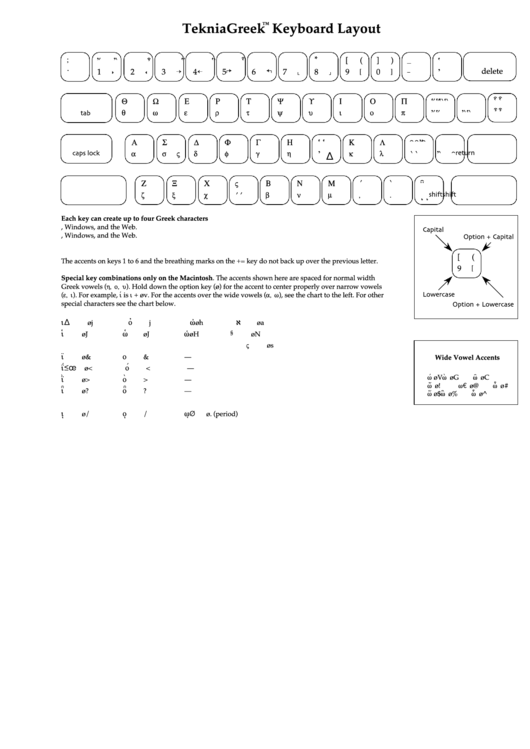 1
1