PLEASE
PRINT FORM
Statewide Payee Registration
DO NOT
STAPLE
Washington State
STEP 1: Is this a NEW registration or CHANGE to an existing registration (check one)?
NEW REGISTRATION
CHANGE to EXISTING REGISTRATION
– complete the ENTIRE form and check below what is updated:
Contact Information
Name/DBA
Payment Options
Address
Email
Direct Deposit
Additional Information
If you know your Statewide Vendor Number, enter it here:
_
STEP 2: Enter information about the payee and contact person
Legal Name of Payee as it appears on federal tax forms (see W-9)
SSN
OR
EIN
Business Name, if different from Legal Name above – e.g. Doing Business As (DBA) Name
Contact Person
(
)
-
Ext.
Mailing Address
Contact Telephone Num ber
(
)
-
City, ST and Zip Code
Contact Fax Number
Email to receive Statewide Vendor Number and payment notifications
Agy#/Owner-Int./System/Identifier STATE USE ONLY
Type of Business
STEP 3: Select Payment Option:
Direct Deposit to bank (recommended) or
Check in US mail (terminates any previous banking information on file)
STEP 4: For Direct Deposit, complete all fields below and sign
(
)
-
Financial Institution Name – must be a US institution
Financial Institution Phone Number
Routing Number – see example at right
Account Number – see example at right
In addition to providing your banking information on this form, you may also attach a voided check.
Account Type
:
Checking or
Savings (
Checking will be used if neither box is marked.)
routing number
account number
(nine digits)
(can vary in length)
Authorization for Direct Deposit:
I hereby authorize and request Consolidated Technology Services (CTS) and the Office of the State Treasurer (OST) to initiate credit entries for payee
payments to the account indicated above, and the financial institution named above is authorized to credit such account. I agree to abide by the
National Automated Clearing House Association (NACHA) rules with regard to these entries. Pursuant to the NACHA rules, CTS and OST may
initiate a reversing entry to recall a duplicate or erroneous entry that they previously initiated. I understand that, if a reversal action is required, CTS
will notify this office of the error and the reason for the reversal. This authority will continue until such time CTS and OST have had a reasonable
opportunity to act upon written request to terminate or change the direct deposit service initiated herein.
Title
Authorized Representative (Please Print)
SIGNATURE
Date
of Authorized Representative
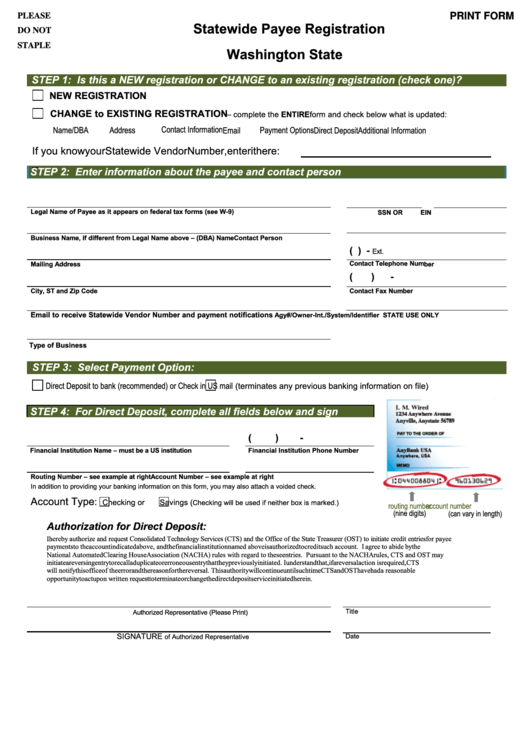 1
1 2
2








