OMB No. 0704-0415
APPLICATION FOR IDENTIFICATION CARD/DEERS ENROLLMENT
OMB approval expires
Please read Agency Disclosure Notice, Privacy Act Statement, and Instructions prior to completing this form.
Jan 31, 2017
SECTION I - SPONSOR/EMPLOYEE INFORMATION
1. NAME (Last, First, Middle)
2. GENDER
3. SSN OR DOD ID NO.
4. STATUS
5. ORGANIZATION
6. PAY GRADE
7. GEN. CAT
8. CITIZENSHIP
10. PLACE OF BIRTH
9. DATE OF BIRTH
(YYYYMMMDD)
11. CURRENT HOME ADDRESS
12. CITY
13. STATE 14. ZIP CODE
15. COUNTRY
19. STATE OF DUTY
20. COUNTRY OF DUTY
16. PRIMARY E-MAIL ADDRESS
18. CITY OF DUTY LOCATION
Permission to use for benefits
17. TELEPHONE NUMBER
LOCATION
notifications
LOCATION
(Include Area Code/DSN)
SECTION II - SPONSOR/EMPLOYEE DECLARATION AND REMARKS
21. REMARKS (Cite legal documentation, as applicable.)
NOTARY SIGNATURE
AND SEAL
I certify the information provided in connection with the eligibility requirements of this form is true and accurate to the best of my knowledge.
(If not signed in the presence of the authorizing/verifying official, the signature must be notarized.)
22. SPONSOR/EMPLOYEE SIGNATURE
23. DATE SIGNED (YYYYMMMDD)
SECTION III - AUTHORIZED BY
24. SPONSORING OFFICE NAME
25. CONTRACT NUMBER
28. OFFICE EMAIL ADDRESS
26. SPONSORING OFFICE ADDRESS (Street, City, State, ZIP Code)
29. OVERSEAS ASSIGNMENT
27. SPONSORING OFFICE
TELEPHONE NUMBER
(Country)
(Include Area Code/DSN)
30. OVERSEAS ASSIGNMENT BEGIN
31. OVERSEAS ASSIGNMENT END
33. ELIGIBILITY EXPIRATION DATE
32. ELIGIBILITY EFFECTIVE DATE
DATE (YYYYMMMDD)
DATE (YYYYMMMDD)
(YYYYMMMDD)
(YYYYMMMDD)
I certify the individual identified above, based on personal knowledge and available documentation, is in a status eligible for and requires an
identification card in the performance of their duties with the DoD or Uniformed Services.
34. SPONSORING OFFICIAL NAME (Last, First, Middle)
35. UNIT/ORGANIZATION NAME
39. DATE VERIFIED
36. TITLE
37. PAY
38. SIGNATURE
(YYYYMMMDD)
GRADE
SECTION IV - VERIFIED BY
40. VERIFYING OFFICIAL NAME (Last, First, Middle Initial)
41. SITE IDENTIFICATION
43. SIGNATURE
42. TELEPHONE NUMBER
(Include Area Code/DSN)
SECTION V - DEPENDENT INFORMATION
(Attach additional pages if necessary)
44. NAME (Last, First, Middle)
45. GENDER
47. RELATIONSHIP
48. SSN OR DOD ID NO.
46. DATE OF BIRTH
A
(YYYYMMMDD)
49. CURRENT HOME ADDRESS
Permission to use for benefits
50. PRIMARY E-MAIL
51. TELEPHONE NUMBER
notifications (18 and above)
ADDRESS
(Include Area Code/DSN)
52. CITY
53. STATE
54. ZIP CODE
55. COUNTRY
56. ELIGIBILITY EFFECTIVE
57. ELIGIBILITY EXPIRATION
DATE (YYYYMMMDD)
DATE (YYYYMMMDD)
B
58. NAME (Last, First, Middle)
59. GENDER
61. RELATIONSHIP
62. SSN OR DOD ID NO.
60. DATE OF BIRTH
(YYYYMMMDD)
Permission to use for benefits
63. CURRENT HOME ADDRESS
64. PRIMARY E-MAIL
65. TELEPHONE NUMBER
notifications (18 and above)
ADDRESS
(Include Area Code/DSN)
70. ELIGIBILITY EFFECTIVE
71. ELIGIBILITY EXPIRATION
66. CITY
67. STATE
68. ZIP CODE
69. COUNTRY
DATE (YYYYMMMDD)
DATE (YYYYMMMDD)
SECTION VI - RECEIPT
Receipt of new card is acknowledged.
72. SIGNATURE
73. DATE ISSUED (YYYYMMMDD)
This form valid for issue of DoD ID Card for 90 days
PREVIOUS EDITION IS OBSOLETE.
DD FORM 1172-2, JAN 2014
from date of verification.
Adobe Designer 9.0
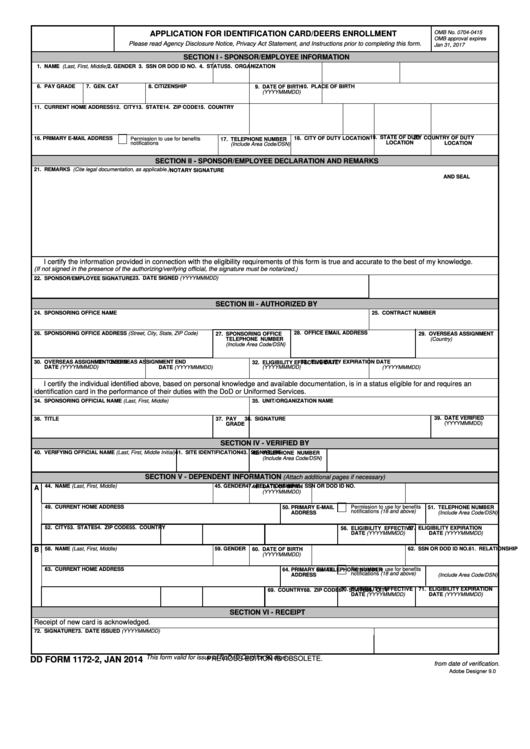 1
1 2
2








