DISABILITY INDICATOR FORM
Important Information and Instructions
You are required to complete this form if you want your police department, fire department, or
other emergency agency to know about you when you call 9-1-1 in an emergency.
*PLEASE NOTE: IT IS IMPORTANT TO SUBMIT A NEW DISABILITY INDICATOR
FORM UPON CHANGE OF SERVICE PROVIDER, TELEPHONE NUMBER, OR
ADDRESS.*
When your 9-1-1 call is answered at your local Public Safety Answering Point, the 9-1-1 system
automatically displays your name, address and telephone number on the dispatcher’s screen.
At your request, codes will be displayed on the dispatcher’s screen that will identify the
disability indicators that have been reported for you or someone living with you at your address.
These codes will help the dispatcher at the 9-1-1 Public Safety Answering Point to
communicate with the caller and provide useful information to your responding public safety
agency.
The information is confidential and will only appear at the dispatcher’s location when a 9-1-1
call originates from your address.
The information you provide for input to the 9-1-1 system will remain until you request a
change or make a request to have it removed. It is your responsibility to notify your 9-1-1
Municipal Coordinator when there is a change in the information described on this form.
When there is a change, complete another form and send it to your 9-1-1 Municipal
Coordinator.
If the disability indicator form is not completed properly, the information will not be
entered into the 9-1-1 system.
When filling out the form, be sure to:
1
Give your telephone number, name, and address
2
Check the box or boxes
3
Sign and date the form
4
Return the form to your 9-1-1 Municipal Coordinator for processing
Any questions should be referred to your 9-1-1 Municipal Coordinator at:
Name: _________________________________________
Telephone Number: _______________________________
9-1-1 MUNICIPAL COORDINATORS:
RETAIN ORIGINAL FOR YOUR RECORDS All forms must be signed by both
parties or it will be returned.
Fax all disability indicator forms to Verizon 9-1-1 Database Management at
1-800-839-6020
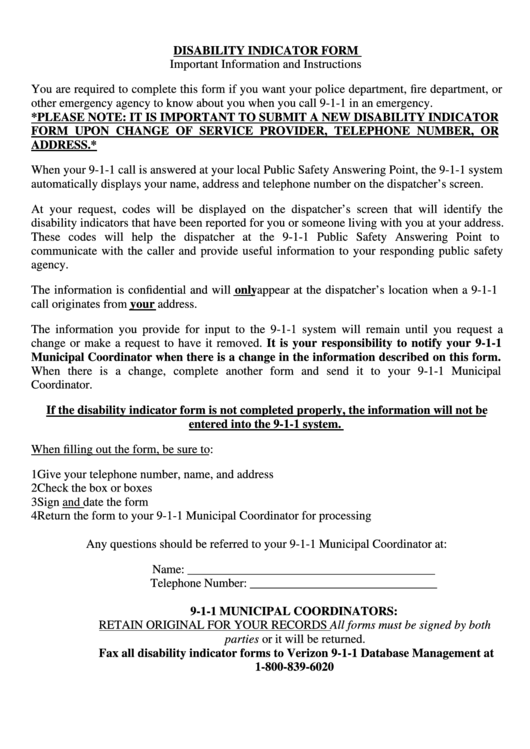 1
1 2
2








