Oregon Fiduciary Tax
Form
41-V
Payment Voucher and Instructions
Online payments:
You may make payments directly online at Don’t use this form with online payments.
Use this voucher to send the following payments:
• Tax due when you file your original return or an amended return for any year.
• Tax due by the original return’s due date if you are filing your return on extension.
• Tax prepayments. Oregon doesn’t require prepayments for fiduciary returns. Tax payment is due by the original due
date of your return.
Don’t use this voucher for payments on:
• Form OR706, Oregon Estate Transfer Tax Return, 150-104-001. Instead, use Form OR706-V, Oregon Estate Transfer Tax
Payment Voucher, 150-104-172.
• Form IT-1, Oregon Inheritance Tax Return, 150-103-001. Instead, use Form IT-V, Oregon Inheritance Tax Payment Voucher,
150-103-172.
• Form 40, Oregon Individual Income Tax Return, 150-101-040. Instead, use Form 40-V, Oregon Income Tax Payment Voucher,
150-101-172.
Required for accurate processing:
• Tax year: Fill in the beginning and ending dates of your tax year. This calendar year or fiscal year must match Form 41,
Oregon Fiduciary Income Tax Return, 150-101-041; and federal Form 1041, U.S. Income Tax Return for Estates and Trusts.
• Payment type: Check the box that identifies the type of payment you’re sending.
• FEIN (federal employer identification number): Fill in your FEIN assigned by the IRS.
• Name, address, and phone number: Fill in the exact name of the estate or trust as it will be shown on Form 41 and
federal Form 1041 when filed. Fill in the name of the personal representative or trustee in the space labeled fiduciary,
and the fiduciary’s address and phone number.
• Make your check payable to: Oregon Department of Revenue.
• Write on your check or money order: The trust or estate name, FEIN, tax year, and a daytime phone number.
• Mail the voucher with your payment to: Oregon Department of Revenue
PO Box 14110
Salem OR 97309-0910
Note: This voucher may be used as an extension only if you are making a payment. If you are not making a payment,
Oregon accepts the federal extension Form 7004, Application for Automatic Extension of Time to File Certain Business Income
Tax, Information, and Other Returns. When you file your Form 41, check the “Extension to file” box. Keep a copy of your
extension in your permanent tax records.
Visit to print more vouchers.
150-101-173 (Rev. 10-15)
✂
Oregon Fiduciary Tax Payment Voucher
Form
Department of Revenue use only
41-V
•
•
•
Tax year:
Payment type (check only one):
Clear form
Begins:
Original return.
Ends:
Extension payment.
•
FEIN:
Prepayment.
Amended return.
Name of trust or estate on tax return
Fiduciary’s name
Address
Enter payment amount
$
0 0
.
City
State
ZIP code
Contact phone
150-101-173 (Rev. 10-15)
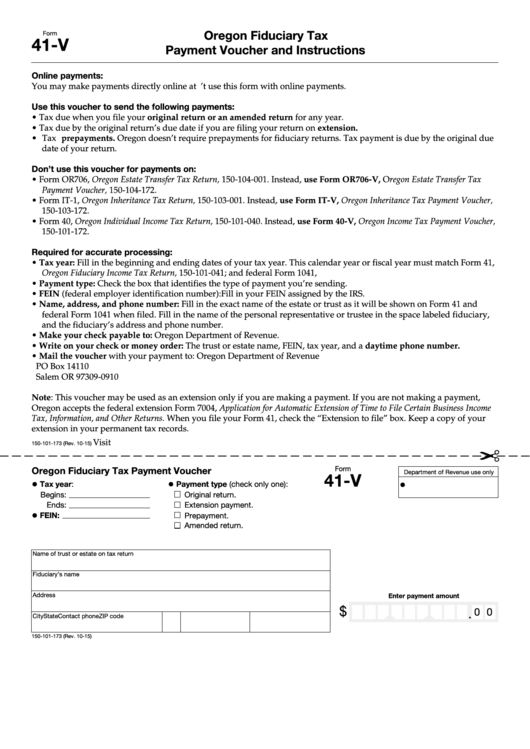 1
1








