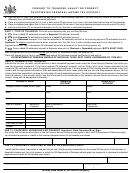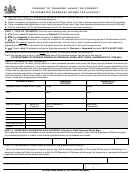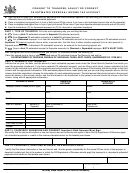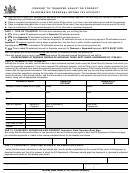REV-459B EX (08-15)
CONSENT TO TRANSFER,
ADJUST OR CORRECT
PA ESTIMATED PERSONAL
INCOME TAX ACCOUNT
PURPOSE
Use this form to apply estimated tax payments and carryover credits between spouses if the annual PA tax return returns are being filed
differently than the estimated tax payments were made. Also use this form to transfer estimated tax payments when any restricted
credit (other than the Educational Improvement Tax Credit or Opportunity Scholarship Tax Credit) is claimed on PA Schedule OC,
or when a taxpayer is required to file a separate return because of unpaid child/spousal support. Estimated tax payments cannot
be shifted between accounts without the consent of the taxpayer or proper authorization and oath of the tax preparer or executor.
Only estimated tax payments made in joint or separate accounts of spouses may be separated or combined.
HOW TO FILE
Place a completed and signed form in front of each paper return filed, and mail each return to the department. If e-filing the return(s)
and your software does not support the e-filing of this form, attach a signed and completed pdf file of the form to the return, or fax
a completed and signed form to the department. See the MAILING/FAXING INSTRUCTIONS on Page 2 for additional information.
Filing Tip: A copy of the form must be included with each return filed.
START
PART 1. TYPE OF TRANSFER.
Fill in the oval explaining why you are filing this form.
A
From a Joint PA estimated account to Separate PA estimated accounts.
GO TO INSTRUCTIONS
B
From Separate PA estimated accounts to a Joint PA estimated account.
C
For a Deceased taxpayer, to or from the decedent’s PA estimated account to the surviving spouse’s PA estimated account.
Important: PA only requires separate returns when a taxpayer and/or spouse die during a tax year and a joint return cannot
be or is not elected to be filed. Use this form to transfer payments from a joint account to separate accounts when the
deceased taxpayer’s estate and/or surviving spouse elect to file separate returns.
D
BOTH MUST SIGN.
From a Joint PA estimated account to Separate accounts for Divorced or Separated taxpayers.
PART 2. PAYMENTS FOR TRANSFER.
PAYMENTS MADE
REMAIN IN ACCOUNT
TRANSFER TO ACCOUNT
Taxpayer Name (Please print or type)
Name
Name
SSN
SSN
SSN
Tax Year
Tax Year
Tax Year
Date of Payment
Amount of Payment
Total to Remain in Account
Total to be Transferred
MM/DD/YYYY
GO TO INSTRUCTIONS
Prior Year’s Credit
TOTAL
PART 3. TAXPAYERS’ SIGNATURE AND CONSENT. Important: Both Spouses Must Sign.
We certify that the above information is true and correct and we authorize and agree to have the PA Department of Revenue apply
our estimated payments or credits in the manner indicated above for the taxable year shown.
MM/DD/YYYY
MM/DD/YYYY
Signature
Date
Signature
Date
Please sign after printing.
Please sign after printing.
PART 4. PREPARER’S, SURVIVING SPOUSE’S, OR EXECUTOR’S OATH.
I certify that the above information is true and correct and I am the person responsible for the annual PA tax return of the taxpayer or
decedent’s estate and this is the manner in which the PA Department of Revenue should apply the taxpayer’s or decedent’s estimated
payments and credits for the taxable year shown.
MM/DD/YYYY
Signature
Date
Please sign after printing.
Print name or company name
Daytime Telephone
You may make copies of this form as necessary
NEXT PAGE
PRINT FORM
Reset Entire Form
Page 1
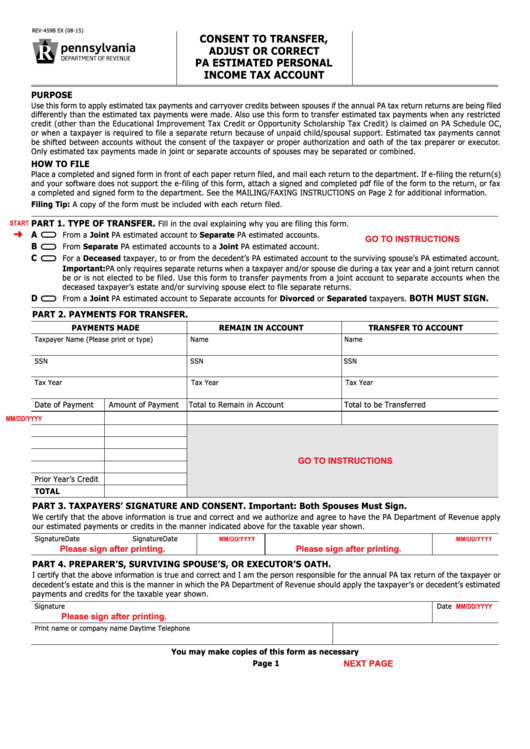 1
1