Complex Numbers With The Calculator Worksheet
ADVERTISEMENT
Complex Numbers with the Calculator
We will show how to perform basic complex numbers computations with the calculator
SHARP EL-520W.
We first need to put the calculator in complex numbers mode (CPLX) by doing the following.
=
Let’s now enter the complex number 3 + 5 .
3
+
5
=
On the screen, we see 3. To see the imaginary part, we use
to get the 5 . By pushing
once more we can go back to 3.
By default, the calculator is in rectangular mode. To confirm this, we should see a little
on the top left of the calculator. To put the calculator in polar mode, we use
. We
should now see a little
on the top left. To go back to rectangular mode, use
.
Let’s enter the polar complex number 5
.
30
5
30
=
On the screen, we see 5. To see the angle, we use
to get the 30. By pushing
once more we can go back to 5.
Example 1. Convert the complex number 3 + 4 into polar.
Enter 3 + 4 .
3
+
4
=
Let’s convert it to polar.
We see 5 and by pushing
we get the angle 53 13 . The answer is then:
5
53 13
Example 2. Convert the complex number 4
60
into rectangular.
Enter 4
.
60
4
60
=
Let’s convert it to rectangular.
We see 2 and by pushing
we get 3 464 . The answer is then:
2 + 3 464
Example 3. Evaluate (3 + 4 )(2
5 ).
(
3
+
4
)
(
2
-
5
)
=
We see 26 and by pushing
we get
7 . The answer is then:
26
7
Example 4. Evaluate 2
+ 5
.
25
36
2
25
+
5
36
=
We see 6 97 and by pushing
we get 32 86. The answer is then:
6 97
32 86
Gilles Cazelais. Typeset with L A T E X on May 21, 2014.
ADVERTISEMENT
0 votes
Related Articles
Related forms
Related Categories
Parent category: Education
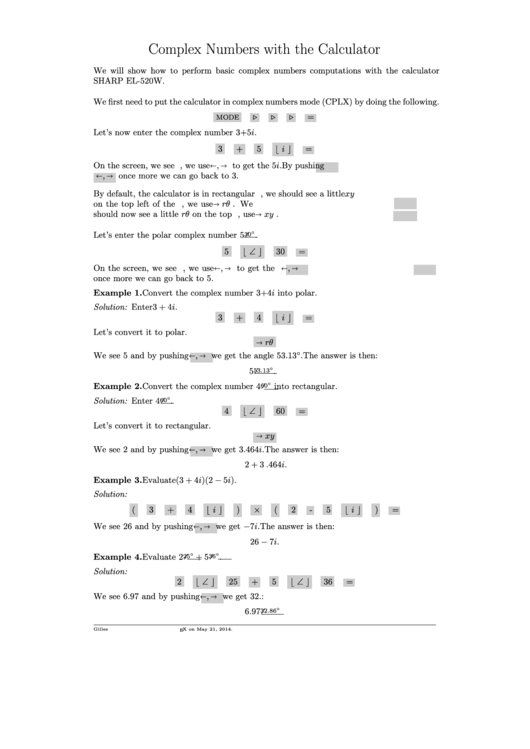 1
1








