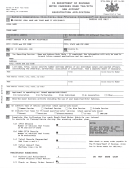New Account Registration Form
Download a blank fillable New Account Registration Form in PDF format just by clicking the "DOWNLOAD PDF" button.
Open the file in any PDF-viewing software. Adobe Reader or any alternative for Windows or MacOS are required to access and complete fillable content.
Complete New Account Registration Form with your personal data - all interactive fields are highlighted in places where you should type, access drop-down lists or select multiple-choice options.
Some fillable PDF-files have the option of saving the completed form that contains your own data for later use or sending it out straight away.
ADVERTISEMENT
NEW ACCOUNT REGISTRATION FORM
Email:
Phone (800) 556-7274
Required Fields are in BOLD.
Fax (205) 423-4099
1.
Legal Business Name: ____________________________________FEIN/Social Security #: ________________________
LLC – Single Member
LLC – Multi Member
2.
Business Type:
Sole Proprietorship
General Partnership
Corporation
LLP
Governmental Agency
Professional Association
Other (please explain) _________________________
3.
Mailing Address:
________________________________________________________________________ _________________________________ ___________ ______________ ____________________________
(Mailing Address)
(City)
(State)
(Zip)
(County)
4.
Phone Number :(______)________________________________ Fax: __(______)_____________________________________
5.
Name(s) of Owner(s):
____________________________________________________________ _________________________________________ _________________________ _______ ________ ________________
(Last, First, Middle)
(Residence Address)
(City)
(State)
(Zip)
(SSN)
_____________________________________________________________ _________________________________________ _________________________ _______ ________ ________________
(Last, First, Middle)
(Residence Address)
(City)
(State)
(Zip)
(SSN)
_____________________________________________________________ _________________________________________ _________________________ _______ ________ ________________
(Last, First, Middle)
(Residence Address)
(City)
(State)
(Zip)
(SSN)
_____________________________________________________________ _________________________________________ _________________________ _______ ________ ________________
(Last, First, Middle)
(Residence Address)
(City)
(State)
(Zip)
(SSN)
_____________________________________________________________ _________________________________________ _________________________ _______ ________ ________________
(Last, First, Middle)
(Residence Address)
(City)
(State)
(Zip)
(SSN)
6. Contact Person: _________________________________________________Title: ____________________________________
Email: _________________________________________________________ Phone:___________________________________
7. Physical Locations:
_______________________________________________ ____________________________________________ ___________________________ ________ _________ _______________________
Doing Business As (DBA)
(Physical Address)
(City)
(State)
(Zip)
(County)
_______________________________________________ ____________________________________________ ___________________________ ________ _________ _______________________
(DBA)
(Physical Address)
(City)
(State)
(Zip)
(County)
_______________________________________________ ____________________________________________ ___________________________ ________ _________ _______________________
(DBA)
(Physical Address)
(City)
(State)
(Zip)
(County)
_______________________________________________ ____________________________________________ ___________________________ ________ _________ _______________________
(DBA)
(Physical Address)
(City)
(State)
(Zip)
(County)
_______________________________________________ ____________________________________________ ___________________________ ________ _________ _______________________
(DBA)
(Physical Address)
(City)
(State)
(Zip)
(County)
8. Begin Date _________________Description of Business__________________________________________________________
9. NAIC Code___________________________ (See page 2 for a comprehensive listing of NAIC codes or visit )
10. Indicate the Jurisdiction(s) you will be filing tax in:
(Please see tax rate listing for a current list of all Jurisdictions administered by RDS at )
___________________________________________________________________________________________________________
___________________________________________________________________________________________________________
___________________________________________________________________________________________________________
11. Liabilities. Indicate the Type and Rate you will be Filing/Purchasing:
Type:
Seller’s Use Tax
Sales Tax
Consumer Use Tax
Business License/Certificate
Permit
DID/BID
Other, please specify _____________________________________________
Rate:
General Rate
Automotive Rate
Mfg. Machine Rate
Agricultural Rate
Amusement Rate
Vending
Note: Your municipality may require the purchase of a Business License in order to conduct business in addition to filing other tax types. Online filing for
business licenses for municipalities administered by RDS is available at See
for more information.
12. Sworn Statement:
I declare, under penalties of perjury, that this return (and any accompanying schedules) has been examined by me and to
the best of my knowledge is true, correct and complete.
Print Name: ______________________________ Signed: ____________________________ Date Signed: _________
Title: ______________________________ Phone #: _______________________ Email: _________________________
Account Registration - RDS Updated 07/2015
ADVERTISEMENT
0 votes
Related Articles
Related forms
Related Categories
Parent category: Life
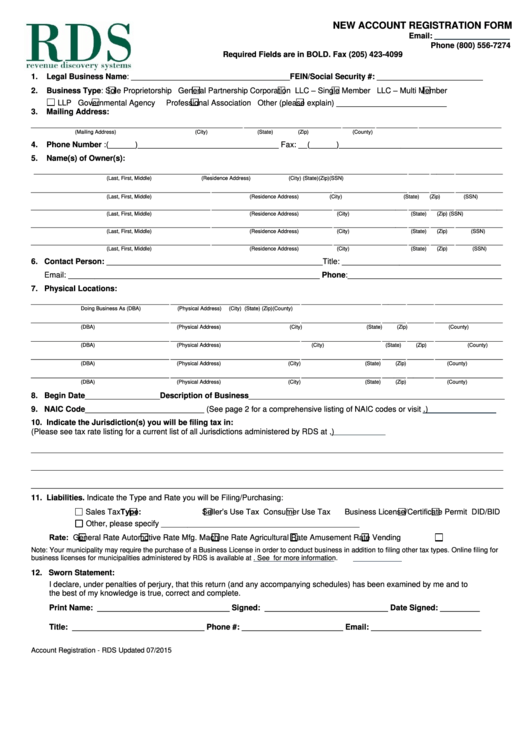 1
1