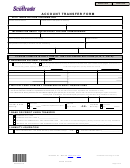TEMPLATE FORM
CB$ ELECTRONIC WARRANT – ACCOUNT TRANSFER
Revised 02/2016
(To be used to establish a template for a repetitive account transfer via CB$)
To:
From:
(
)
Agency Name and Address
Date: ______________________
Department of State Treasurer
Banking Operations Section
Email:
Pursuant to the State Treasurer’s established procedures for the use of Electronic Warrants, this is to request the establishment
(or
deletion/change) of a repetitive template number. The requested preauthorized payment is not eligible to be made via OSC’s CMCS. It
is a payment either to: 1) CIT account at Department of Revenue; 2) CIT account at Retirement Systems Division; 3) CIT account
within the agency; or 4) STIF account within the agency.
:
TYPE OF REQUEST
___ Add ____ Delete
____ Change (If Delete or Change, current Template No. ________________)
DEBIT INFORMATION (Source Account):
DSB/ STIF Acct. Number: __- __ __ __-__ __ __
Account Name: __________________________________________
TYPE OF PAYMENT (Product Code):
___ FT3T – DOR Tax Pym: Tax ID#:_______________
_____FT3R – Retirement Contribution Payment: Unit#:__________
____ FT3C – CIT Account Transfer ____ FT3S – STIF Account Transfer
____ FT3C – Other Account Transfer
DESIGNATION (Credit) ACCOUNT
Acct Number: _____________________________________________
Acct Name: _________________________________
Agency Name: __________________________________________________
Payment Details (Description) ___________________________________________________________________________________
JUSTIFICATION FOR REQUEST:
REQUEST / PREAUTHORIZATION SUBMITTED BY:
Agency Name: ________________________________________
CB$ Agency ID: ____________
(XXXNNNN Characters)
Printed Name & Title: _____________________________________________
Signature: _____________________________________
(Must be on signature card)
Phone Number: ____________________________
Fax Number: __________________________
FOR STATE TREASURER’S USE ONLY (Complete If Approved):
Template No. Assigned: _____________
____ Template setup/modified on CB$
____ Signature card verified
By: _____________________________________________ Date: ________________
Setup/Modification Reviewed By: _____________________________________________ Date: ________________
If request is approved by State Treasurer, a copy of this form will be returned to the Agency’s Chief Fiscal Officer.
All agency CB$ users granted the Funds Transfer role, and mapped to the associated account, will be able to initiate/authorize electronic warrants for the template.
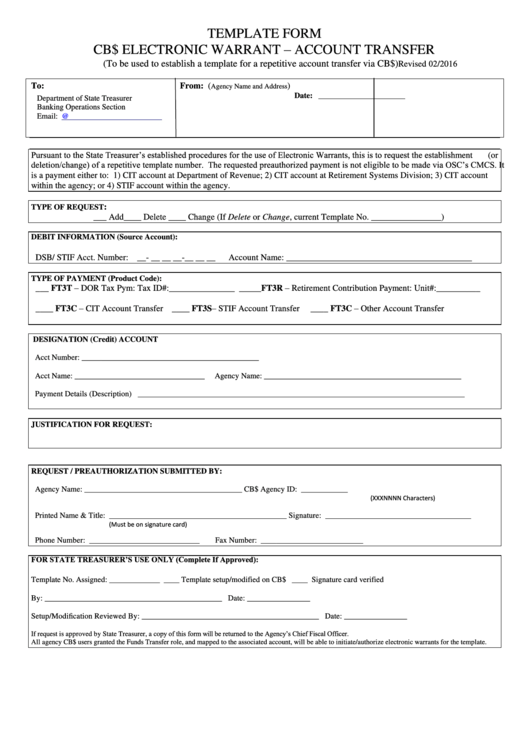 1
1