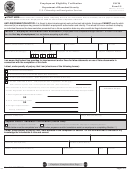Instructions For Uscis Form I-9 - Employment Eligibility Verification Page 2
ADVERTISEMENT
The form will also populate certain fields with N/A when certain user choices ensure that particular fields will not be
completed. The Print button located at the top of each page that will print any number of pages the user selects. Also, the Start
Over button located at the top of each page will clear all the fields on the form.
The Spanish version of Form I-9 does not include the additional instructions and drop-down lists described above. Employers
in Puerto Rico may use either the Spanish or English version of the form. Employers outside of Puerto Rico must retain the
English version of the form for their records, but may use the Spanish form as a translation tool. Additional guidance to
complete the form may be found in the
Handbook for Employers: Guidance for Completing Form I-9 (M-274)
and on USCIS’
Form I-9 website,
I-9 Central.
Completing Section I: Employee Information and Attestation
You, the employee, must complete each field in Section 1 as described below. Newly hired employees must complete and sign
Section 1 no later than the first day of employment. Section 1 should never be completed before you have accepted a job offer.
Entering Your Employee Information
Last Name (Family Name): Enter your full legal last name. Your last name is your family name or surname. If you
have two last names or a hyphenated last name, include both names in the Last Name field. Examples of correctly entered
last names include De La Cruz, O’Neill, Garcia Lopez, Smith-Johnson, Nguyen. If you only have one name, enter it in
this field, then enter “Unknown” in the First Name field. You may not enter “Unknown” in both the Last Name field and
the First Name field.
First Name (Given Name): Enter your full legal first name. Your first name is your given name. Some examples of
correctly entered first names include Jessica, John-Paul, Tae Young, D’Shaun, Mai. If you only have one name, enter it
in the Last Name field, then enter “Unknown” in this field. You may not enter “Unknown” in both the First Name field
and the Last Name field.
Middle Initial: Your middle initial is the first letter of your second given name, or the first letter of your middle name, if
any. If you have more than one middle name, enter the first letter of your first middle name. If you do not have a middle
name, enter N/A in this field.
Other Last Names Used: Provide all other last names used, if any (e.g., maiden name). Enter N/A if you have not used
other last names. For example, if you legally changed your last name from Smith to Jones, you should enter the name
Smith in this field.
Address (Street Name and Number): Enter the street name and number of the current address of your residence. If
you are a border commuter from Canada or Mexico, you may enter your Canada or Mexico address in this field. If your
residence does not have a physical address, enter a description of the location of your residence, such as “3 miles
southwest of Anytown post office near water tower.”
Apartment: Enter the number(s) or letter(s) that identify(ies) your apartment. If you do not live in an apartment, enter N/A.
City or Town: Enter your city, town or village in this field. If your residence is not located in a city, town or village, enter
your county, township, reservation, etc., in this field. If you are a border commuter from Canada, enter your city and
province in this field. If you are a border commuter from Mexico, enter your city and state in this field.
State: Enter the abbreviation of your state or territory in this field. If you are a border commuter from Canada or Mexico,
enter your country abbreviation in this field.
ZIP Code: Enter your 5-digit ZIP code. If you are a border commuter from Canada or Mexico, enter your
5- or 6-digit postal code in this field.
Date of Birth: Enter your date of birth as a 2-digit month, 2-digit day, and 4-digit year (mm/dd/yyyy). For example,
enter January 8, 1980 as 01/08/1980.
U.S. Social Security Number: Providing your 9-digit Social Security number is voluntary on Form I-9 unless your
employer participates in E-Verify. If your employer participates in E-Verify and:
1. You have been issued a Social Security number, you must provide it in this field; or
2. You have applied for, but have not yet received a Social Security number, leave this field blank until you receive
a Social Security number.
Form I-9 Instructions 07/17/17 N
Page 2 of 15
ADVERTISEMENT
0 votes
Related Articles
Related forms
Related Categories
Parent category: Legal
 1
1 2
2 3
3 4
4 5
5 6
6 7
7 8
8 9
9 10
10 11
11 12
12 13
13 14
14 15
15 16
16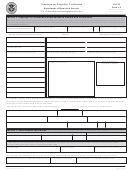 17
17 18
18